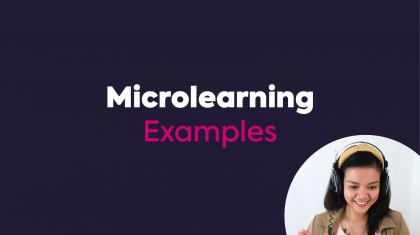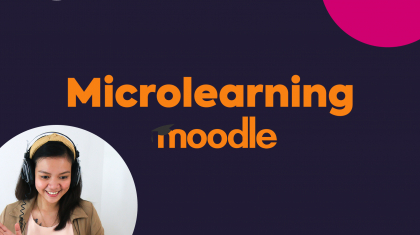Microlearning examples – 7 actionable use cases
Home Microlearning examples - 7 actionable use cases Skip to... 01 On boarding 02 Compliance and certification 03 Company culture 04 Product knowledge 05 Addressing the skills gap 06 Keeping everyone on-brand ...