- Home
- Our Solutions
Titus Services
Unlock Moodle's Potential with Titus
Migrate to Titus and transform how you use Moodle in your organisation. - Industries
- Our Work
- About
- Blog


Empower on-the-go learning with a custom-branded Moodle app. Access content, resources, activities and assessments directly through a tablet or smartphone, with all progress and data synced to your Moodle platform.







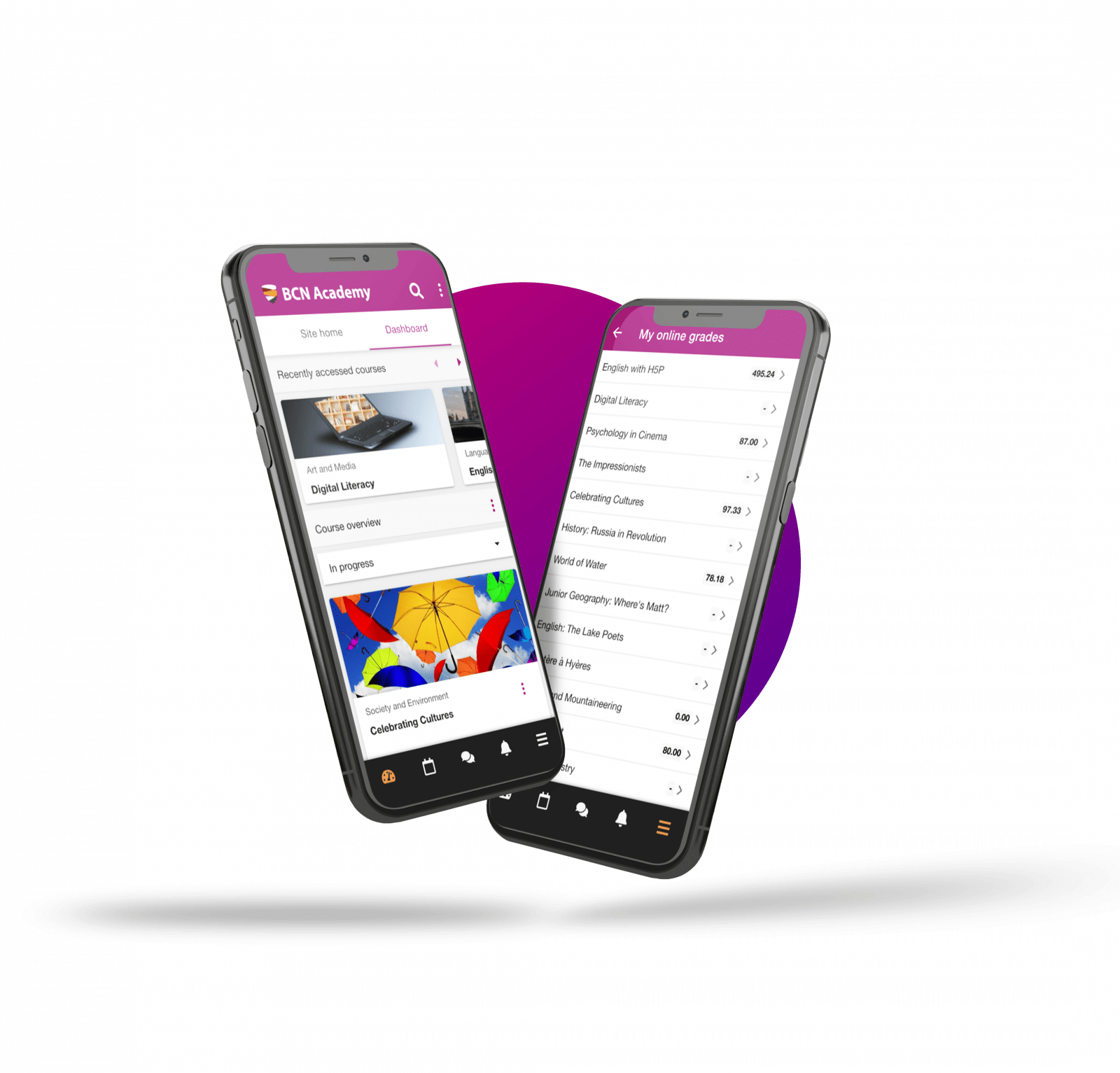
As more learners switch from desktops to mobile, having a tailored app isn’t just a nice-to-have; it’s essential.
At Titus, we develop custom-branded Moodle mobile apps that fit your organisation and your learners. Whether they’re online or offline, staff and students can access resources, complete activities, and track their progress – all from their phone or tablet. Everything syncs back to your Moodle platform, so no one misses a step.
You’ll also get access to clear, useful data on how your app is being used, helping you understand what’s working, and where to improve.
A better way to learn, built around the way people actually work and live.
Removing the constraints of traditional training sessions or office based learning allows your users to set their own pace, navigate course content in whatever way is most comfortable to them and define how and when they learn, giving them greater control over their personal development and improving engagement.


Access to all your learning resources
at any time while offline, with progress automatically syncing back to your Moodle next time you’re online.

Quick and easy access to your calendar at any time allowing you to easily check the status of individual and group activities or events.

Send push notifications directly to learners, as well as private messages, forum posts and submissions to keep everyone up to date.

Your personal mobile app features your branding, imagery and colour scheme, matching perfectly with your Moodle platform’s theme.

Your organisation’s custom app will be available via the iOS and Android app stores, with single sign on using your Moodle credentials.

Managed hosting using enterprise-grade cloud infrastructure ensures that your app and any data stored and transferred is GDPR compliant.
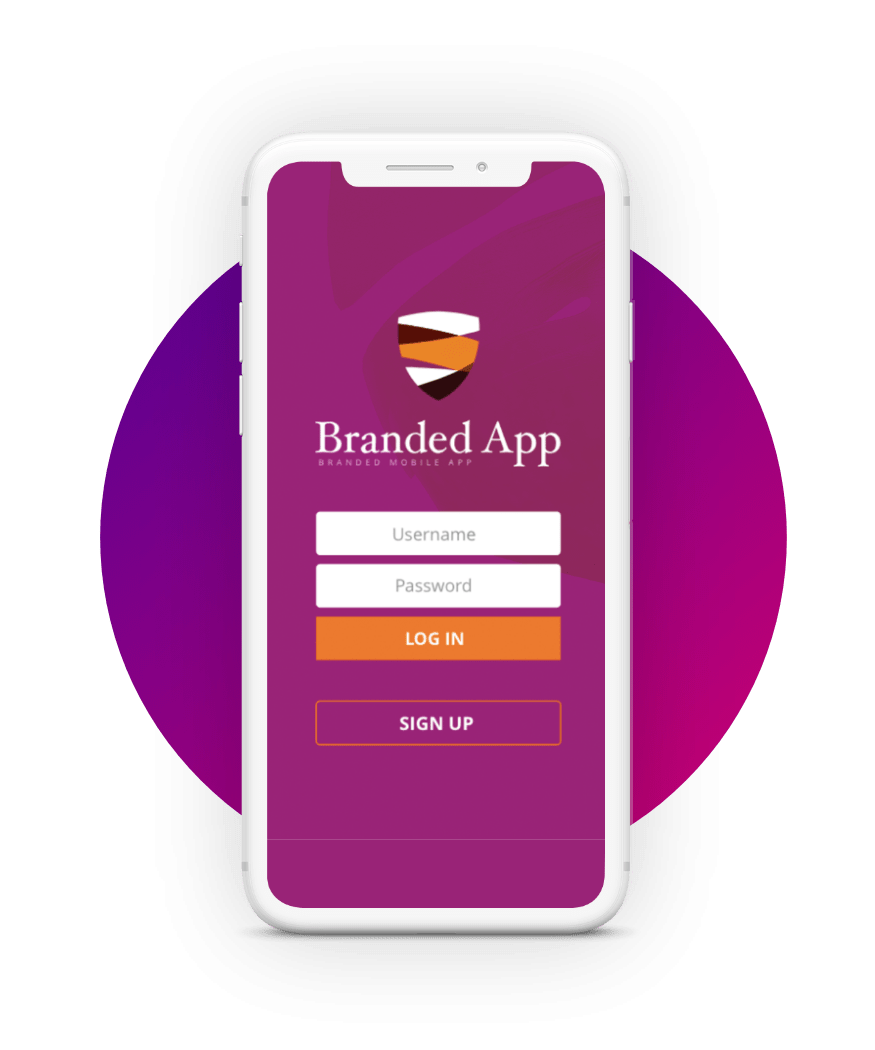
Mobile access to Moodle allows your staff to make learning a part of their day-to day-work, accessing bite size resources as and when needed, referring to video or audio content to solve specific problems, or tracking and updating their progress towards qualifications or certifications related to their role.



“The team at Titus is super supportive and knowledgeable. We had a dedicated team helping us set up and implement the system. They really helped us address some functionality issues through current plugins and advising us on further development.”
There are two ways to use Moodle via a smartphone (or tablet). The first is to use your mobile browser to navigate to your Moodle login page and access the site as you would on a desktop.
However, for a better user experience, and offline access to your Moodle account, you can download the Moodle app from the iOS or Android app stores and log in to your Moodle that way. This requires the administrator of your Moodle site to have enabled access through the app.
The Moodle Mobile app is a dedicated app, developed by Moodle HQ, which allows smartphone users to access their courses, training and messaging, even during periods when they are offline.
Once your Moodle site has app functionality enabled, all you need to do is download and install the Moodle Mobile App from the Google Play Store or Apple App Store, and then log in with your usual username and password. You’ll find all your content there, and it will sync automatically with your phone for offline availibility.
A free version of the Moodle app is available, and supports up to 2 offline courses per device, and push notifications for a maximum of 50 users.
For larger Moodle sites, there are a number of paid options available depending on the exact requirements, including a fully customisable and branded app. Get in touch to find out more.
– Peta-Marche Fee, British Psychological Society
To find out how Titus can get your organisation up and running with Moodle Workplace, get in touch.

Privacy Policy | Cookie Policy | Data Protection Policy | Equality, Diversity and Inclusion Policy
© 2023 Titus Learning LTD | Company Number 08799881 | VAT Number 1813 09027
Super talented, unflappable and very funny, Phuong supports the whole marketing team in her role as Digital Marketing Executive. Phuong holds a bachelor’s degree in Business Administration and recently completed a master’s degree in Management and Marketing. Originally from Hanoi in Vietnam, Phuong is now based in the UK and climatising brilliantly to our weather and food.
Phuong owns a food review Instagram page as travelling and food are her passion. She also has a cute little french bulldog.
Ellie was the first woman to join Titus and has paved the way for many more since then. After studying for a degree in Fashion and Marketing, Ellie was lucky to find herself at fashion weeks and photoshoots.
Now she’s switched from talk of the front row to front end design and has brought loads of transferable knowledge to Titus. Ellie has also found a real passion for tech, especially in the learning sector, helping clients create positive change for their organisations.
As one of the youngest people at Titus but at the same time one of the oldest serving members of the team, Callum has graced Titus with his broad smile and positive attitude for over 5 years now. As a key member of the marketing team, Callum works across all areas, both on and offline, to ensure that all Titus brands and communication are on point.
After missing out on the opportunity to go to University the first time around, management encouraged him to enrol in our course alongside his work. He is now studying to achieve his Level 6 Diploma in Professional Digital Marketing.
Always bringing innovation and new ideas, Dec studied a degree in Journalism but found his passion in digital marketing. Dec has also worked in marketing for one of the countries biggest retailers and within the property sector.
Outside work, Dec Co-founded a news publication where he collaborated with global brands like Uber, Amazon, BooHoo and countless SMEs.