Moodle 2.7 – the version you’ve been waiting for?
With Moodle 2.7 being released yesterday, Moodle users and site administrators will once again be looking forward to the new features, improvements and bug fixes that are available in the latest release. Early feedback from the community appears to be enthusiastic about this release. Moodle 2.7 brings a few headline feature improvements, including the replacement […]
Long Term Support for Moodle (what does it mean?)
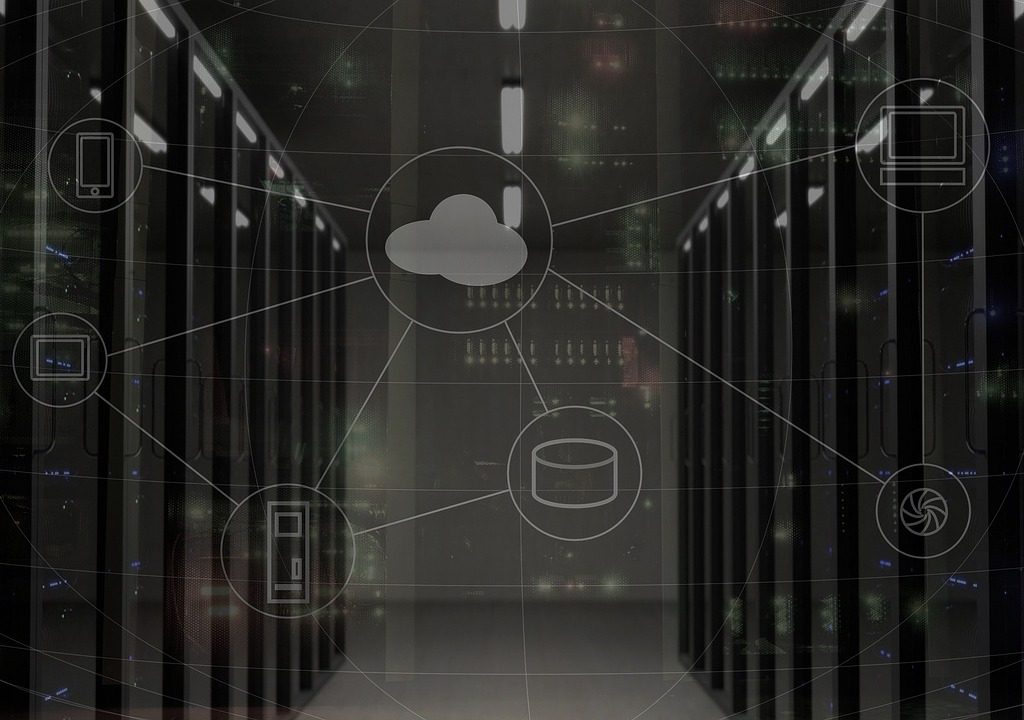
Everything you need to know about Moodle Upgrades With over 400 million registered users, Moodle is the world’s most popular and leading Learning Management System (LMS). Like most technology products, Moodle regularly releases updates to maintain security, improve functionality, and add new features. However, Moodle upgrades aren’t automatic, and unless you work with a Moodle […]
5 reasons many sites are still running Moodle 1.9
It’s a curious fact but more than three and a half years after Moodle 2.0 was released, the majority of registered Moodle sites are still using Moodle 1.9. Whilst the veracity of the statistics Moodle HQ have been provided with may not be completely accurate (the registration of sites is voluntary, and it is questionable […]


