Social & Collaborative Learning Features in Totara Learn

Totara Learn forums add an important social element to the online learning experience. Communication between teams or individuals based in different locations can be achieved through a range of forum types. Read –only forums can be created by managers to communicate important information but also to encourage topic discussion threads. Totara Learn’s Q&A style forums […]
Totara Mobile App – Totara Learn
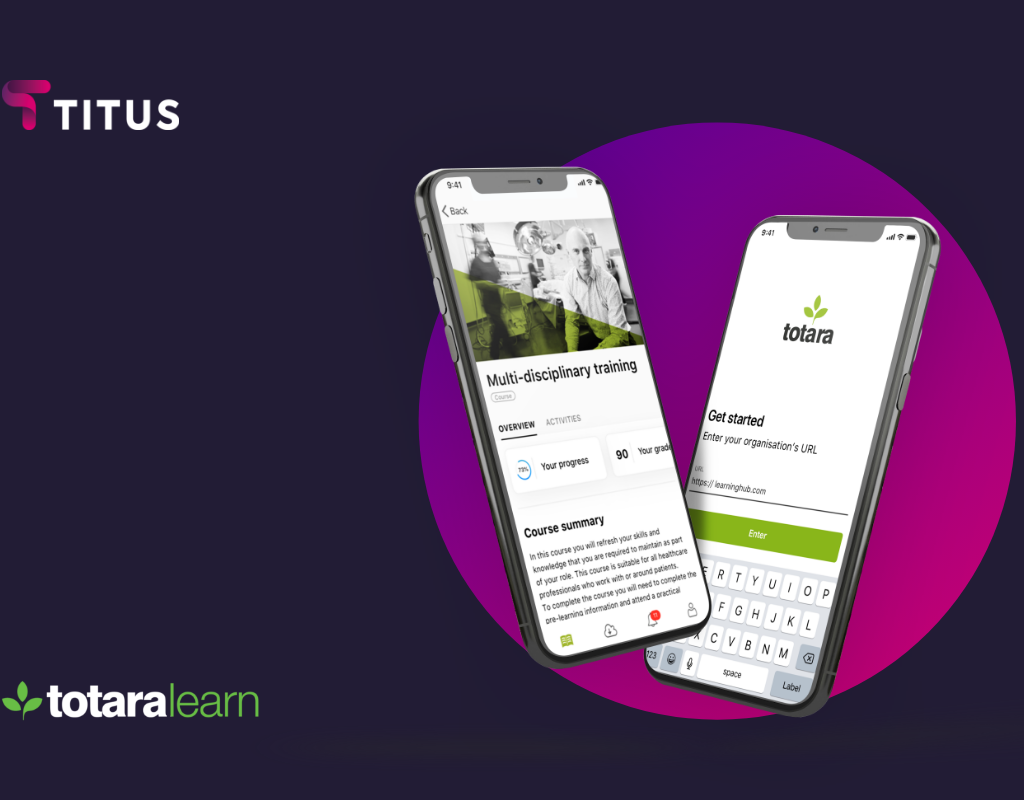
One of the biggest challenges faced by online learners is a lack of time. Allocating a time slot within their daily or weekly calendars to professional development and workplace learning can be an arduous task. Work, family and personal commitments mean that as a society, we are constantly on the go and require learning and […]
Streamline learner administration with Totara Learn

Successful organisations place a great deal of importance on staff development, but getting learner management and administration right can be a big resource investment. But by using the audiences tool in Totara Learn you can easily balance quick and efficient administration of learners with personalisation of an individual’s learning and development requirements. A key feature […]
Powerful, Customisable & User-friendly Reporting – Totara Learn

Totara Learn provides all the functionality you need to truly understand how your platform is used. The custom report builder has been carefully considered to allow for powerful and flexible reports that are not only impactful but easy to use, too. Accessing data from the report builder on how your platform is used, the progress […]
Team Management made easy with Totara Learn

With Totara Learn, managing your team’s learning is easy. The platform includes native features specifically designed around giving managers insights into their team’s progress, the ability to craft unique learning paths, assign competencies and make sure that learning objectives line up with your organisation’s learning and development strategy. The focal point of the team management […]
What is a Learning Experience Platform (LXP)?

A common question people ask us is—what exactly is a Learning Experience Platform? It’s a fair question, LXPs are a relatively new category of learning platform compared to more familiar terms such as LMS or VLE, and they’re nowhere near as widely adopted (yet!) If you’re new to the concept, the best way we […]
We’re delighted to announce that Titus is now an official Totara Alliance Partner

Introducing We’re delighted to announce that Titus is now an official Totara Alliance Partner. We’re driven by our passion for helping our customers empower their teams, improve performance & engage their learners. At Titus, one of our key values is ‘People First’ and a big part of that is making sure we listen to our […]
Titus is now an official Totara Partner

Titus is now an official Totara Partner Skip to… 01 Totara Partnership 02 What is Totara Talent Experience Platform? 03 Get in touch At Titus, one of our key values is ‘People First’ and a big part of that is making sure we listen to our customers and to what our market is saying. We […]
Totara TXP (Talent Experience Platform) – Everything you need to know
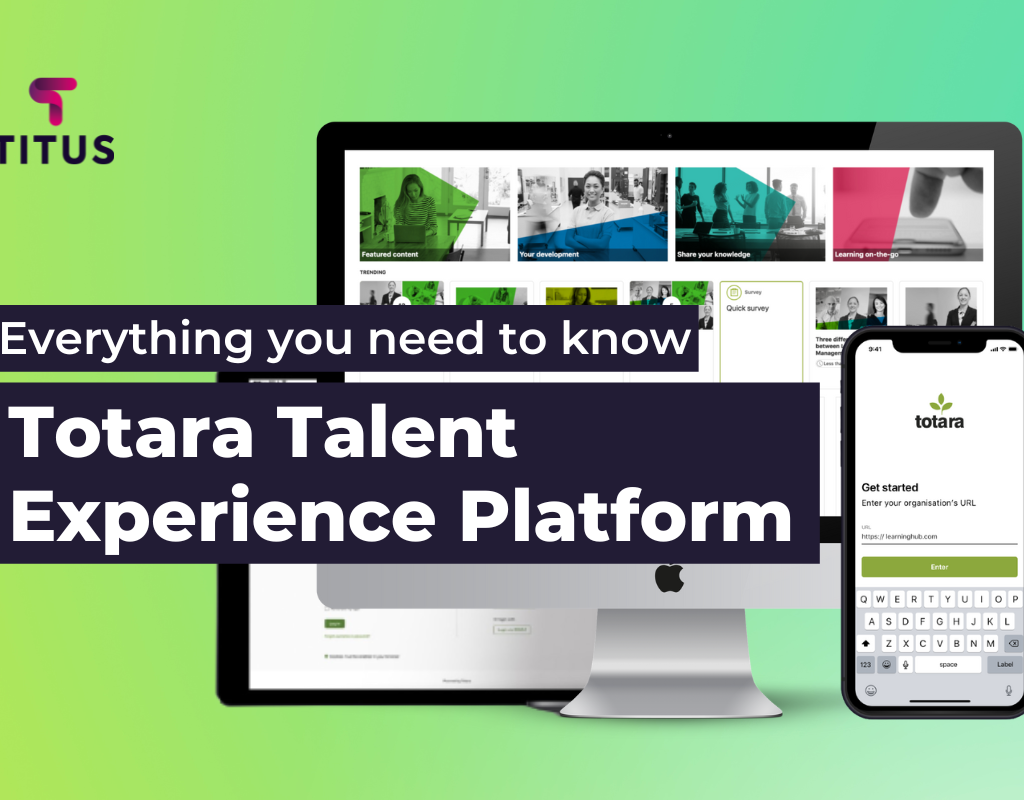
We recently announced our initiation into the Totara Partner network. (Read about it here) That means we’re now able to offer the Totara Talent Experience Platform alongside the other e-learning products we support. So we figured there’s no time like the present to kick off a new series of articles exploring the platform. We’ve explored […]


