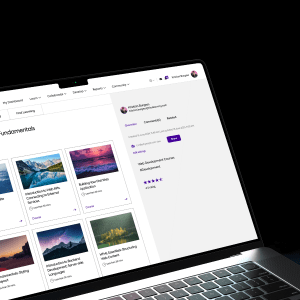One of the biggest challenges faced by online learners is a lack of time. Allocating a time slot within their daily or weekly calendars to professional development and workplace learning can be an arduous task. Work, family and personal commitments mean that as a society, we are constantly on the go and require learning and development to fit into our busy lives without causing disruption.
With the Totara Learn Mobile app, you can provide your learners with a personalised learning portal that they can easily and conveniently access whenever they choose, wherever they may be.
Making Learning Accessible from a Range of Devices
The fully responsive default design of Totara Learn allows users to access their learning resources via PC, laptop, tablet and mobile. To aid navigation and maintain a positive user experience, the innovative platform adapts page layout and navigation controls for each technology so learners can choose to access from whichever device they prefer.
This streamlined and tailored user experience is further supported by the Totara Learn mobile app. Totara’s dedicated interface for mobile devices offers users the convenience of being able to access their course content, complete supporting activities and monitor their learning progress from their mobile phone. Courses created on Totara Learn can be flagged as mobile compatible so you can ensure that users are only delivered learning content that is relevant to their needs and learning requirements.
Making Learning Accessible From Any Location
Totata Learn meets the requirement for making learning accessible on the go but it goes a significant step further by making it accessible offline. Chances are, your learners will need to access content from different locations and internet connectivity isn’t always guaranteed when accessing out of office or away from home. The Totara Mobile app features a useful offline player for SCORM activities so users can download e-learning content when they online to access when they are offline. Activities can be completed in places where there is no internet connection and users can then submit their answers once connectivity is restored. To retain user engagement, Totara Mobile also includes a notification system so users can be prompted or reminded to complete specific tasks.
Making Learning Customisable
The native Totara Mobile app is available for both Android and iOS devices and features a range of authentication options. Whether choosing a single sign-on or a manual sign-on, this screen can be customised and branded to match your Totara Learn site for user familiarity.
Whether you are delivering learning material to employees based in the office, on a shop floor or out on the field, the Totara Mobile app provides users with permission-controlled access to easily digestible training resources in a flexible and convenient manner.