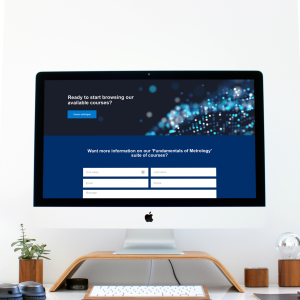Totara Learn provides all the functionality you need to truly understand how your platform is used.
The custom report builder has been carefully considered to allow for powerful and flexible reports that are not only impactful but easy to use, too.
Accessing data from the report builder on how your platform is used, the progress learners are making and L&D achievements is straightforward.
Customised landing pages can be distributed to users of all types, complete with the most relevant and up-to-date data they need.
Sounds like it could be complicated to use?
In fact, the opposite is true. A range of templates are readily available as standard and with a simple interface which allows you to access any of the data fields you need, getting the data you need is easy.
Rather than presenting data in difficult-to-interpret tables, Totara Learn’s report builder allows users to create visualisations with a range of graphs and charts which make analysing data more accessible.
Custom Reports in Totara Learn
Custom reports also draw from Totara’s other features, such as audiences and team management, to allow for meaningful insights, no matter what you want to report on. This allows every level of seniority to benefit, whether you need a holistic overview of the entire company’s L&D progress or a detailed breakdown of an individual’s activity.
As well as simple yet effective filtering, customised search filters add an extra layer of sophistication – even allowing viewers to export reports in a range of formats including CSV and PDF for further analysis. This means that getting data to line managers and other stakeholders is effortless.
Distributing relevant data to different user roles
By utilising user roles within the system, you can give access to specific reports, and automate their distribution, sending them to relevant users, groups or audiences on a predefined schedule. This takes away admin time and ensures people remain informed.
When access has been allocated to a specific user or group, the reports become easily accessible via the main navigation, making them just a single click from anywhere on the system.
As well as that, course and activity level reports allow course leaders to monitor how successful individual pieces of learning are. This data can be used in countless ways and even presents opportunities for testing different course formats, titles or descriptions to establish what your learners engage with.