6 Key Aspects of a Successful Workplace Learning Provision
Working with clients from a variety of sectors, backgrounds and countries, we see first hand the extent to which workplace learning programmes vary from business to business. We’ve seen some excellent examples, and we’ve seen some which are, let’s say, less inspiring. In many cases, one of the first steps we take is to encourage […]
Replicating your organisations structure in Moodle Workplace
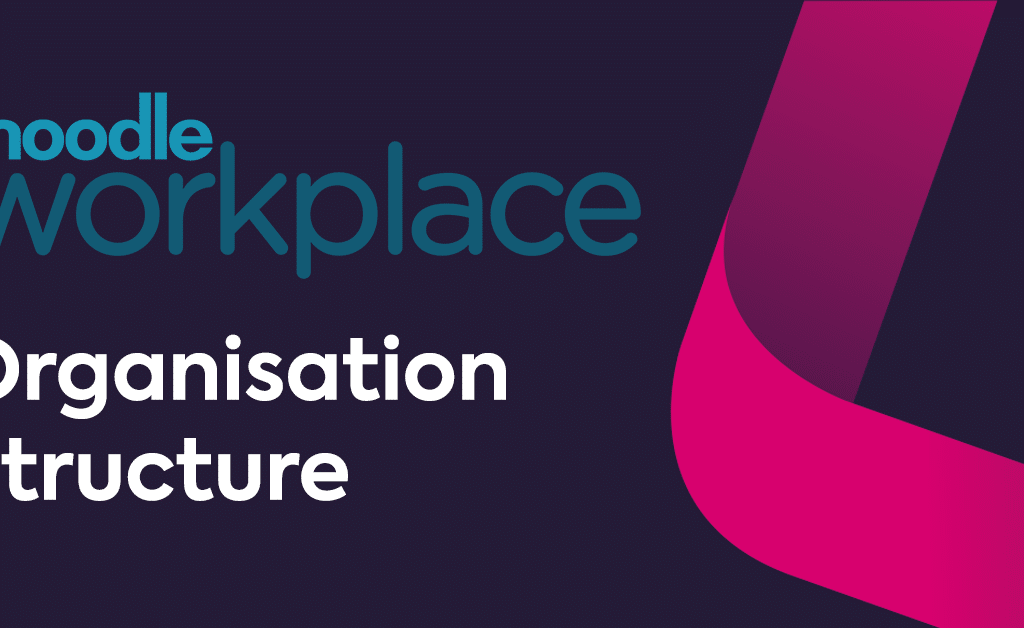
In this series of videos and blog posts, we will be taking a look at Moodle Workplace’s brand new features, and explaining the benefits these will bring for Workplace learning. In this instalment, we will be taking a look at the Organisation Structure feature. When an institution launches an e-learning system, it’s important that the […]
Meet The Team – Jon

In this instalment of our Meet The Team series, we speak to Learning and Development Consultant, Jon Davis. Starting in the media industry, Jon’s forged a reputation of delivering high-quality solutions, on time and on budget and loves to develop new relationships with clients to become a trusted part of their supply chain. Below we […]
How you can create multiple tenants on one Moodle Workplace platform

In this series of videos and blog posts, we will be taking a look at Moodle Workplace’s brand new features, and explaining the benefits these will bring for Workplace learning. In this instalment, we will be taking a look at the Multi-Tenancy feature. It’s with no ease we make this statement, but perhaps the greatest […]
A Guide To Quizzing on Moodle (And The Best Moodle Quiz Plugin To Use)
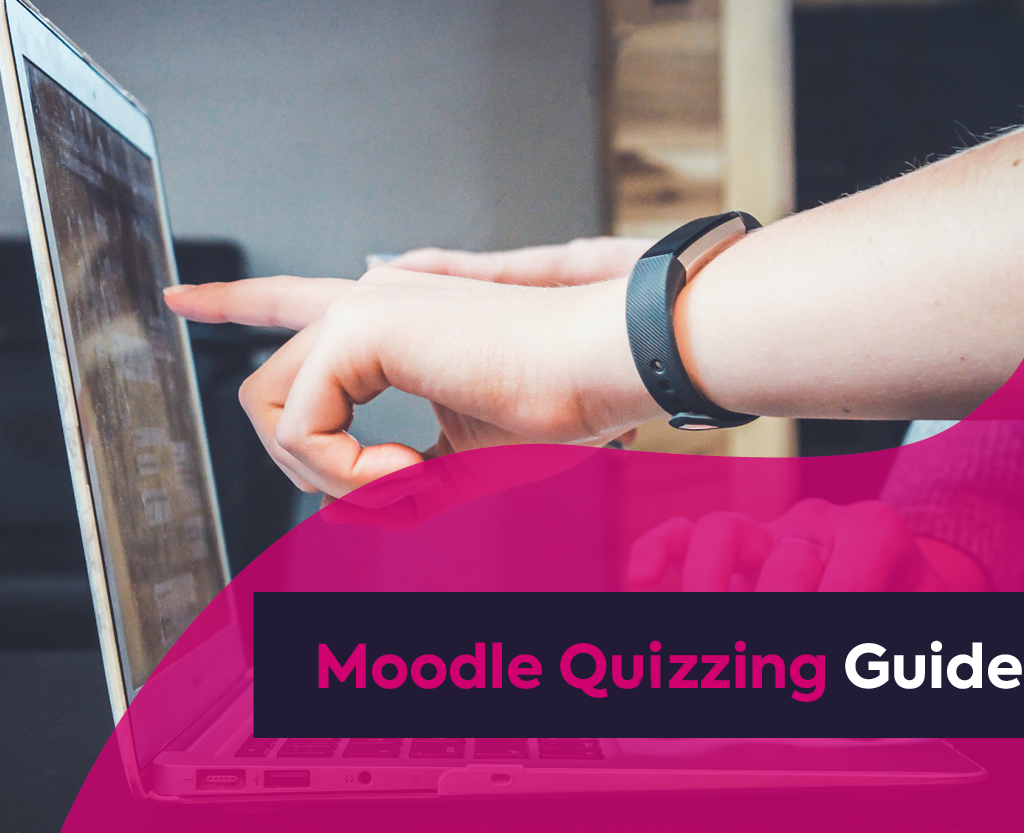
The Moodle Mobile App runs on Android and Apple iOS and is available from Google Play and Apple Store at no cost. Although Moodle is accessible from browsers on mobile phones, the mobile app was built specifically for mobile devices, and in my view, it feels more like you are in Moodle rather than visiting […]


