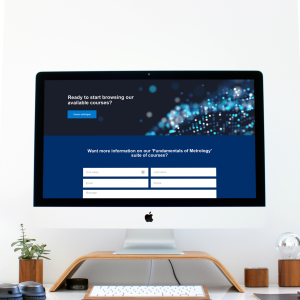For the final instalment of our Moodle Workplace series, where I have detailed the unique features of Workplace that make it the perfect LMS platform for any organisation, I arrive at the Programs feature.
A program is an entity which contains a list of courses. In order for you to complete the Program you will have to complete some, or all of the courses within that Program. An easy way of thinking about it is, organisation X needs all new employees to complete two food safety courses. One is how to prepare food, the other is how to deliver food. These two courses would sit under the ‘Food Safety Program’, and the employee could only complete the Program once they had completed both courses.
Programs can also be grouped into a hierarchical structure, so that once a Program is complete, the next Program becomes available.
You can access this tool by going to Programs from the Site Administration section. Clicking the + button here allows you to create a new Program and set details such as the name, description and associated image.
From here, you have the option of adding courses and sets to your Program, and also define their completion criteria, such as what order they need to be completed in. You can add courses to this Program by clicking + and then Course. This will bring up a drop down list of all the courses you have on your Workplace platform. And in the same way, we can click + and add a Set, which is a group of courses.
Once we have selected all the courses and sets we want in our Program, we now move on to the Schedule tab. This tab allows you to set all the rules that relate to a time period, such as the start and end dates, and the dates that users are allowed to be enrolled into the Program. We also have the option to set due dates for enrolled users, for example, one month after the user is enrolled into the Program.
The Users tab allows us to allocate users to the Program. We can allocate users manually, or based on groups and teams we have set (see here for more information on Organisation Structure). In this section, we can also set up Certificates for this Program, (see here for more information on Certificates).
Finally, we have the option of setting up Dynamic Rules. For example, a rule which allows access to a new Program once this one is completed. Or sending a notification to users after completing the Program (see here for more information on Dynamic Rules).
For a visual demonstration of how the Programs feature works, watch the video below.
Every LMS platform will come with an option of creating courses that users can complete. But very few organisations work in such a linear fashion. Real training programmes often come with a number of different courses that need to be completed, and these courses need to be set with defined rules, such as which are grouped together and when they can be accessed.
Moodle Workplace provides an incredibly intuitive solution to this which anyone can use with ease. To find out more about Moodle Workplace, get in touch below: