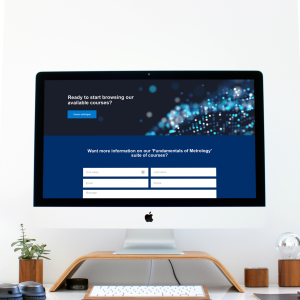In this series of videos and blog posts, we will be taking a look at Moodle Workplace’s brand new features and explaining the benefits these will bring for Workplace learning. In this instalment, we will be taking a look at the Dynamic Rules feature.
For any institution, Dynamic Rules saves time and money by automating a whole range of business processes. Such as user enrolment; awarding certificates or qualifications; and reminders and notifications based on a series of ‘if this, then that’ rules. (In Moodle Workplace, ‘if this’ rules are titled ‘Conditions’ and ‘then that’ rules are titled ‘Actions’).
To demonstrate the ease in which these Dynamic Rules are created, let’s run through an example:
For our example institution, all new staff must complete a company onboarding program through our LMS platform, Moodle Workplace. This onboarding program introduces our new starter to our companies processes and our brand. To reward them for completing this program, we want to give them a certification of completion on their profile once it’s done. Rather than passing the responsibility on to our staff to manually award certifications to other staff and have to monitor their progress, we’re going to set up a Dynamic Rule that awards the certification to all people that complete the Company Onboarding program.
Like all of Moodle Workplace’s features, we can access this feature from the Workplace Launcher. Once you’re in the Dynamic Rules section, you will first be prompted to give the rule a name and set the number of times this rule can be triggered within a time period. From here you will be taken to a new page with a series of conditions which are the ‘if then’ rules. For our example we will need to choose the program status setting, choose our company onboarding program, and set to complete. Now it’s time to set the actions, which are the ‘then-that’ rules, and very simply we choose ‘allocate users to certifications’ and choose the Completed Onboarding certification.
You’ve now created a Dynamic Rule which will work for all the users on your platform. On top of this, the Dynamic Rules feature is not short in scope, the example we demonstrated was one of the more simple tasks but these can be used to automate near all business procedures.
To see a similar example in action, please watch the video below:
For any queries about Moodle Workplace, or to simply chat to one of the team about your requirements, get in touch below.