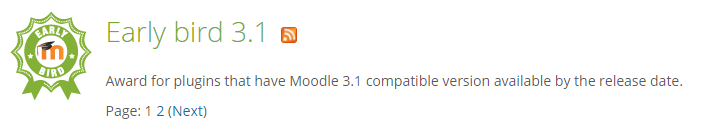There are over 1,500 Moodle plugins available, but if you see one you like, should you use it? Can you be confident that the plugin will work with each new version of Moodle? If you start to use it and find a problem, who will support you?
To be accepted by Moodle a plugin goes through several automated and manual steps including test installs by very experienced people.
Here are some questions you might want to ask to evaluate a new Moodle plugin before adding it to your site.
Is it upgraded regularly?
How long has it been in existence and has it been upgraded for each new version of Moodle. One way to check is to see if it has received “Early Bird” badges that indicate it was upgraded in time with the Moodle upgrade. These have been available since Moodle 3.0:
Is it well documented?
Plugins are typically documented at moodle.org via wiki pages. Good documentation will include images and examples you can copy and paste. Has the documentation been translated into the languages used by your users, and in particular your teachers?
Who created it?
Plugins created by large organisations are likely to be well supported on a continuing basis. For example The UK Open University is one of the world’s biggest distance learning organisations and has contributed many high quality Moodle plugins.
Moodle Partners like Titus Learning are an excellent source of good plugins as our whole business model is based around developing and supporting Moodle. If you like a plugin but want to extend its features you can contact us for advice on further development.
However, do not be put off using plugins from individual developers. For example, Justin Hunt has been involved with Moodle.org since 2004 and has contributed a wide range of high quality plugins. Developers who work for Moodle HQ are a good source of plugins, and HQ stalwart David Mudrak has contributed some excellent tools. If the plugin is from an individual developer, check if they have an account at Moodle.org, how long have they had it and how often they post.
Does it work on mobile devices?
Very few plugins work directly with the Moodle Mobile app. Here at Titus Learning we have more Moodle plugins adapted to work with the Moodle Mobile app than any other Moodle Partner.
Plugins should work on the browsers in mobile devices like phones and tablets. The key term is ‘responsive’, i.e. they should reformat how they appear to be usable with smaller screens.
Are there any comments from users on the plugin site?
The Moodle plugins database includes an area for users to post comments and feedback. It is reasonable for people to report bugs, the important thing is whether the maintainer responds to them and fixes them. Search the discussion forums to see what questions have been asked or comments made.
Does the code conform to the Moodle code prechecks?
This is a fairly subtle item. These prechecks cover issues such as code indentation and formatting that generally do not affect how well it works from an end user perspective. However a low issue count does suggest good attention to detail on the part of the author.
Is it free?
Perhaps a better question would be ‘how free is it’, because although Moodle plugins can be downloaded without payment, some require payment to get a useful service from them. An example of this is that all current plagiarism plugins require a paid subscription to get value from them. This is not to say you should not consider a subscription based plugin, but be aware of the payments required as part of your decision.
Moodle partners often create plugins for specific clients that are not available from the plugins database. For example Titus Learning have a suite of Moodle plugins including a wall activity that allows students to post images and links to videos. You can see a presentation on these plugins here
Is it widely used?
The Moodle plugins database includes a statistics link for each plugin. This shows the number of registered sites using the plugin. This is generally an underestimate as only around 10% of Moodle sites register, but a larger number does suggest it is widely used.
Automated tests
The presence of Automated tests suggests that the developers are thorough. Find the source code (typically on Github), check that there are files in both the tests folder and the Behat folder under that. You don’t need to understand the testing code, though behat code is similar to ordinary English so it should get an idea of what is being tested.
What testing should you do?
Do not install a new plugin directly on your live site without testing. You can never be completely sure how it will interact with your other plugins. For example an otherwise excellent plugin may not work correctly if you have a customised theme, so my final advice is test, test and test again.
Useful links:
Moodle’s own plugin review criteria:
https://docs.moodle.org/34/en/Plugin_Review_Criteria
To learn more about our work as a Moodle Partner, or to find out how we could help your school or organisation use and develop plugins to extend the functionality of your Moodle platform, book a short online demo with one of our team.