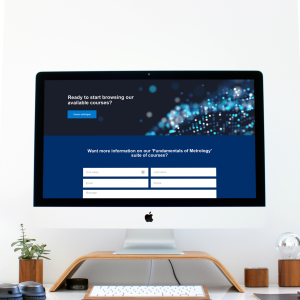If you’re looking to enhance your online L&D provision, you’ve probably already encountered the two main platform types available to you — Learning Management Systems (LMS) and Learning Experience Platforms (LXP). But knowing which type is most appropriate for your organisation requires an in-depth understanding of the differences in purpose, features and functionality.
We’re here to help. In this guide, we’ll look at the advantages and disadvantages of each model, and some of the options available for organisations looking to implement either type — helping you to make the right choice for your employees.
What is a Learning Management System (LMS)?
Learning management systems (LMS) have been around in one form or another since the 1990s — pioneered in academia and subsequently adopted by businesses and other professional organisations to manage learning and development.
In a workplace learning context, an LMS is a web-based platform used to plan, implement, and assess a specific learning process. This includes creating, distributing, and managing content and courses, tracking and reporting on learner progress, and facilitating the analysis of L&D programme effectiveness and impact.
Key features of an LMS
Allowing for the authoring, structuring and organisation of courses and content in a variety of different formats and incorporating a range of media.
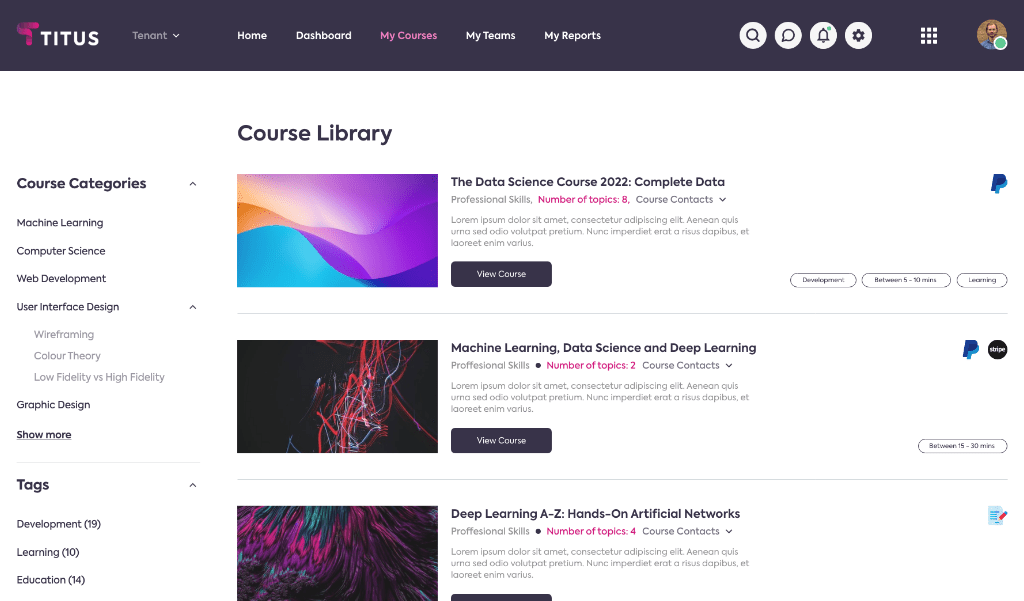
Monitoring learner progress and performance, recording engagement, offering oversight for stakeholders and logging platform activity for auditing or security purposes.
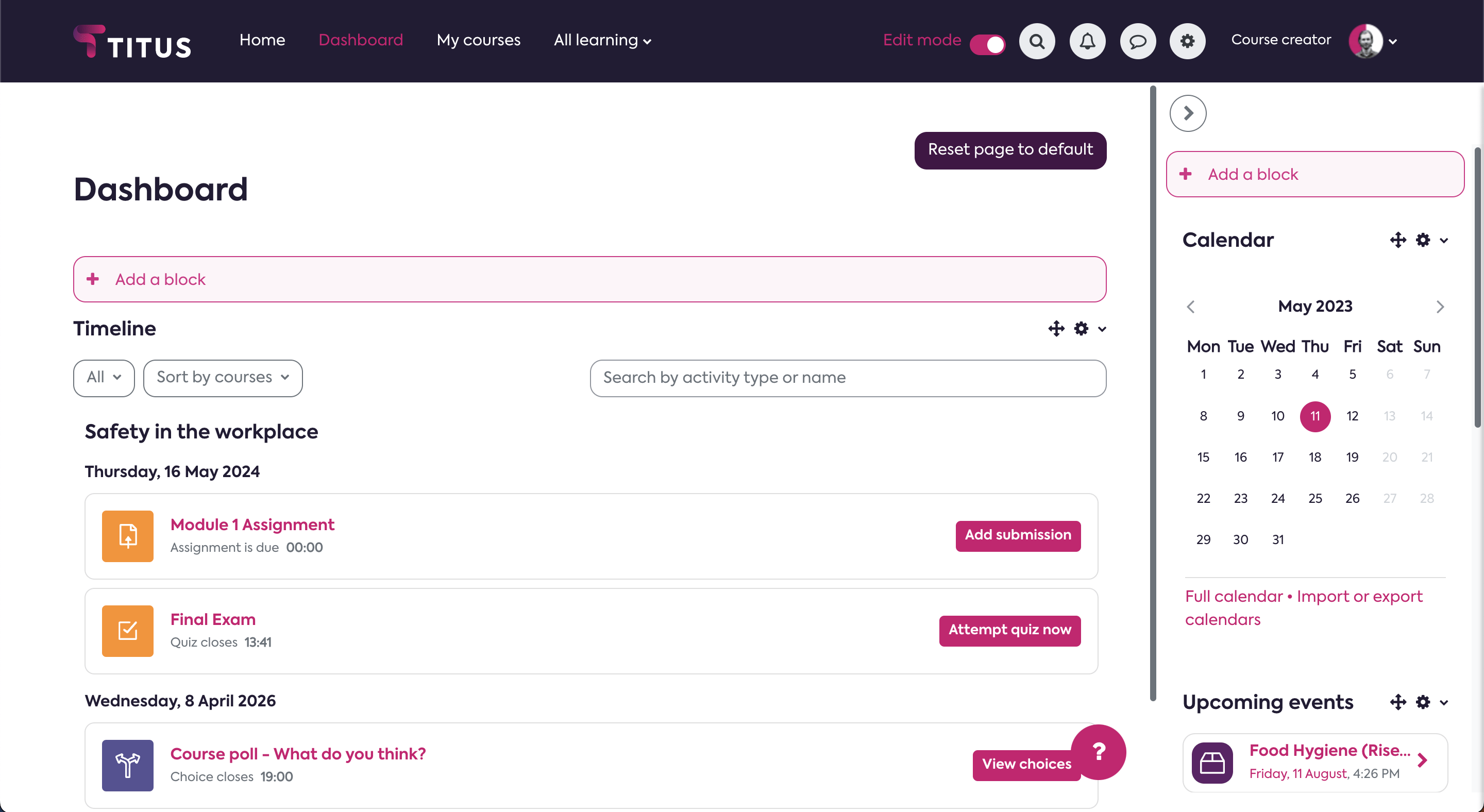
Sharing data with existing business systems to facilitate performance management, allow commercialisation of courses via e-commerce, provide single-sign-on options and numerous other use cases.
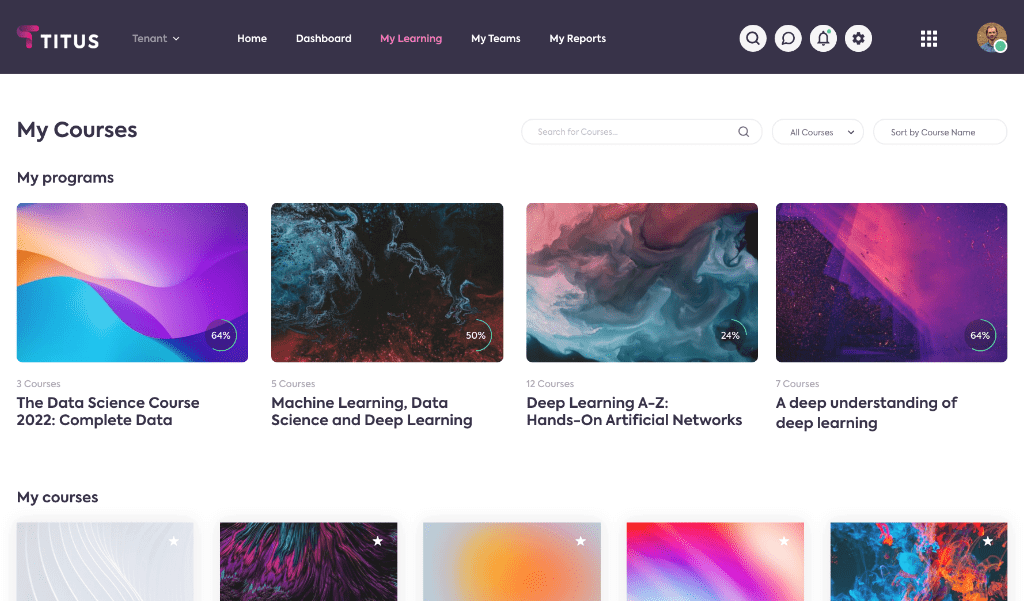
Allowing learners to complete assessments online, managing grading and feedback and issuing certificates once an assessment has been completed.
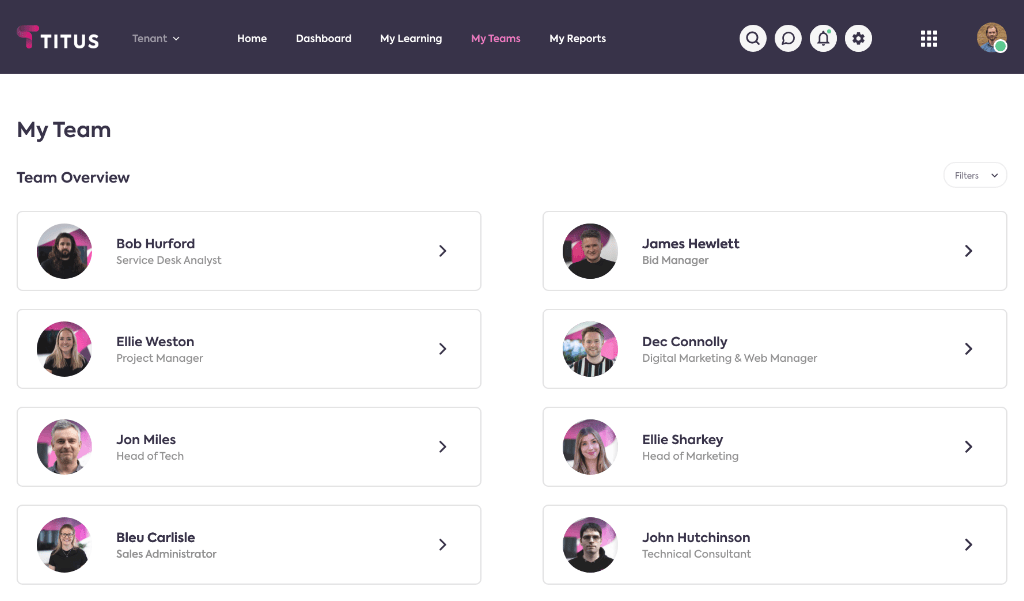
Managing user accounts, assigning learners to roles, placing them within organisational hierarchies, and enrolling learners on appropriate courses.
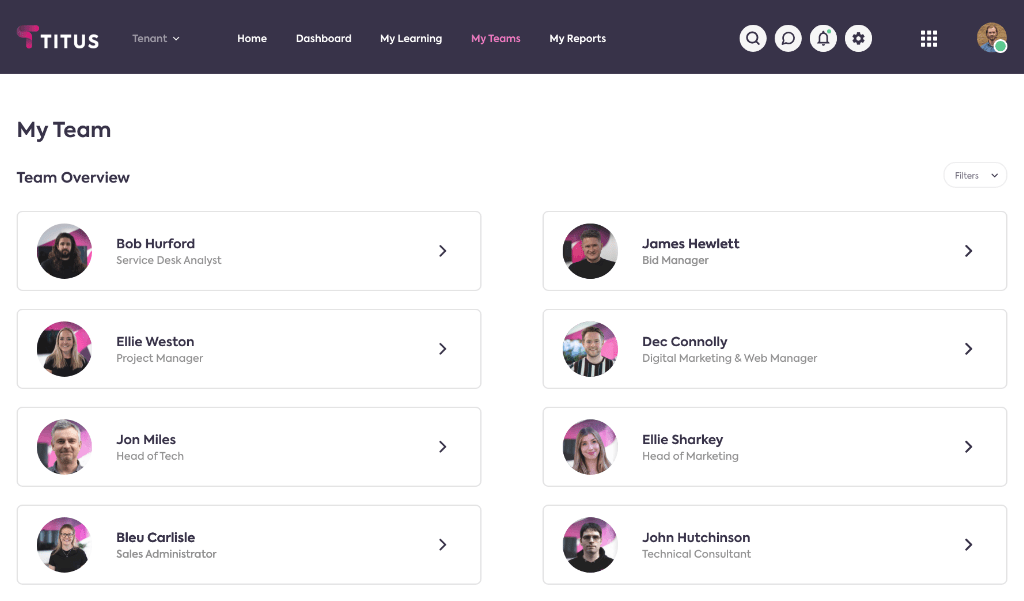
What’s the best LMS to choose?
To put it simply, the best LMS is always the one that most closely meets your organisation’s specific needs. There is a wealth of options available on the market, spanning open-source and proprietary models, providing self-hosted or cloud-based solutions, and offering a range of different features and functionality.
In this guide, we’ll look at three of the market-leading examples — Moodle LMS, Moodle Workplace and Totara Learn — which between them support over 300 million learners worldwide.
Moodle LMS
Moodle LMS is a well-established platform originally developed for use in academia and education — later adopted for workplace learning use due to its low cost of entry, adaptability and open-source community support.
Best suited to: Organisations looking for a budget-friendly solution that can be built on and expanded over time.
Pros:
👉 Offers an open-source, highly customisable solution with the option to extend functionality through a huge library of community-developed plugins.
👉 Highly portable, with options to self-manage and self-host, or contract services from a certified Moodle Partner without vendor lock-in.
Cons:
👉 Not specifically designed for workplace learning, so some specialised features may be lacking.
👉 Customisation, integration and extendability can require a significant level of technical expertise to achieve, or support from a third party.
Moodle Workplace
Moodle Workplace is a version of Moodle designed specifically for corporate learning and development, providing organisations with the ability to create, deliver, and manage training programs and compliance, professional development, and onboarding processes.
Best suited to: Larger organisations looking for a specialised solution with key workplace learning features available out of the box and support from a certified partner.
Pros:
👉 Moodle Workplace allows for extensive customisation to fit the unique needs of each organisation, including branding, functionality, and integration with existing systems.
👉 It includes functionalities tailored for the workplace, such as multi-tenancy, allowing different departments or teams to have separate learning environments, and hierarchies — allowing assignments and reporting based on roles, teams, and departmental structures.
Cons:
👉 While Moodle Workplace can integrate with various external systems and platforms, the complexity of these integrations can vary and may require custom development work
👉 Unlike its open-source counterpart Moodle LMS, Moodle Workplace is offered through Moodle Partners and may involve licensing fees, setup costs, and ongoing support and hosting fees, which could be significant for smaller organisations.
Totara Learn
Totara Learn is a workplace-specific learning platform which forms part of the Talent Experience Platform, which also incorporates an LXP and performance management solution.
Best suited to: Organisations looking for a combined solution including an LXP — or who plan to introduce an LXP in future and are looking for seamless integration between the two.
Pros:
👉 A highly flexible and scalable solution, with extensive workplace-specific features and functionality.
👉 Advanced reporting and analysis capabilities suitable for use within highly developed or complex management structures.
Cons:
👉 Can be comparatively costly to implement and manage for organisations with a limited L&D budget.
👉 May be overly complex if you don’t require the extended functionality or LXP and performance management integrations.
What is a Learning Experience Platform (LXP)?
LXPs are a more recent innovation within the L&D space, designed to provide an alternative to traditional, highly structured learning experiences by using data analytics and artificial intelligence to recommend educational content based on a learner’s preferences, needs, and behaviours.
The result is a personalised, user-centric learning experience which prioritises engagement, communication and collaboration using a range of social features, real-time feedback and gamification.
Key features of an LXP
Gathering, organising, and recommending a diverse array of content from multiple sources, ensuring learners have access to a wide range of materials
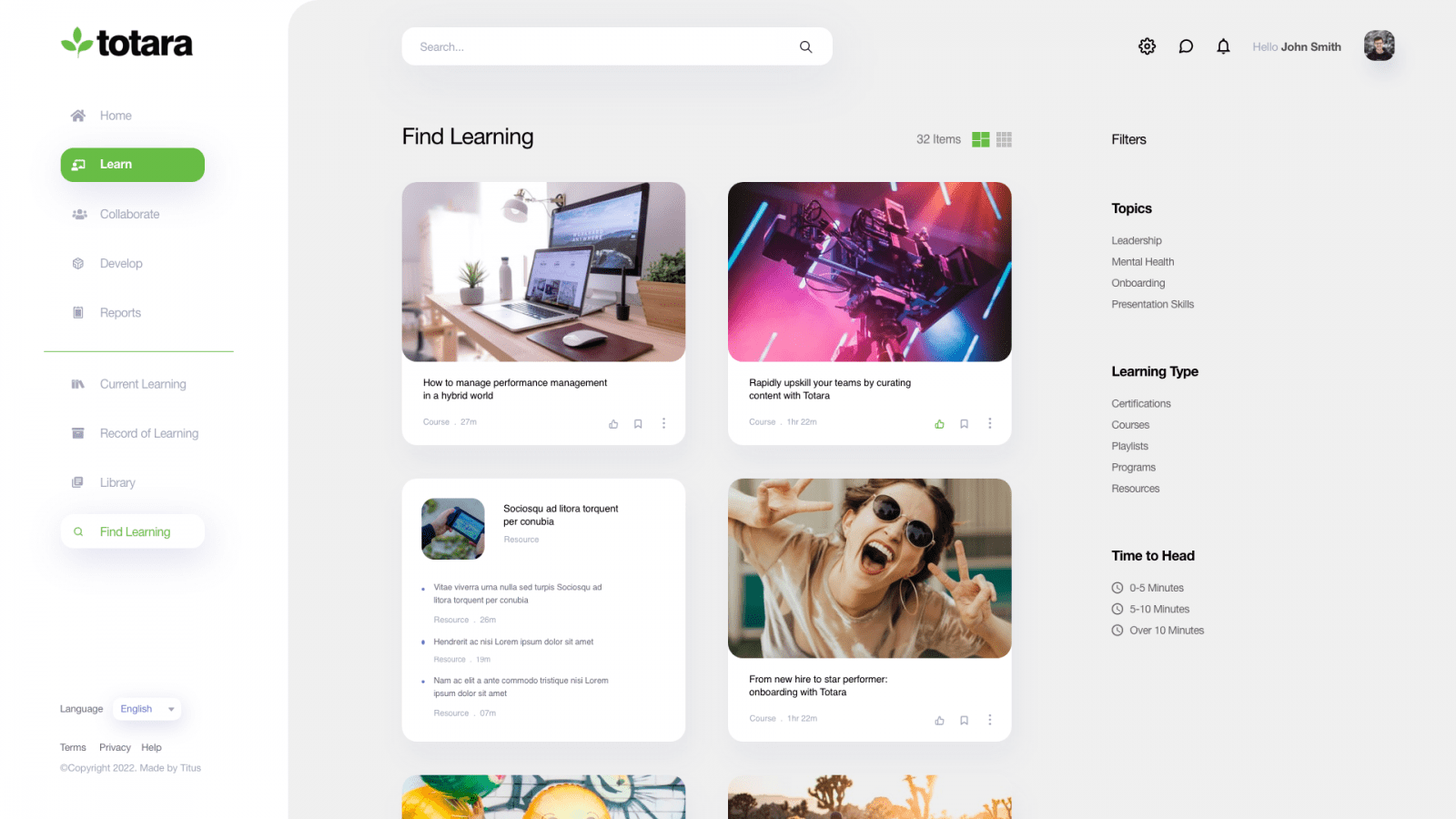
Creating individualised learning journeys, where content and assessments are aligned with the learner’s progress, preferences, and performance.
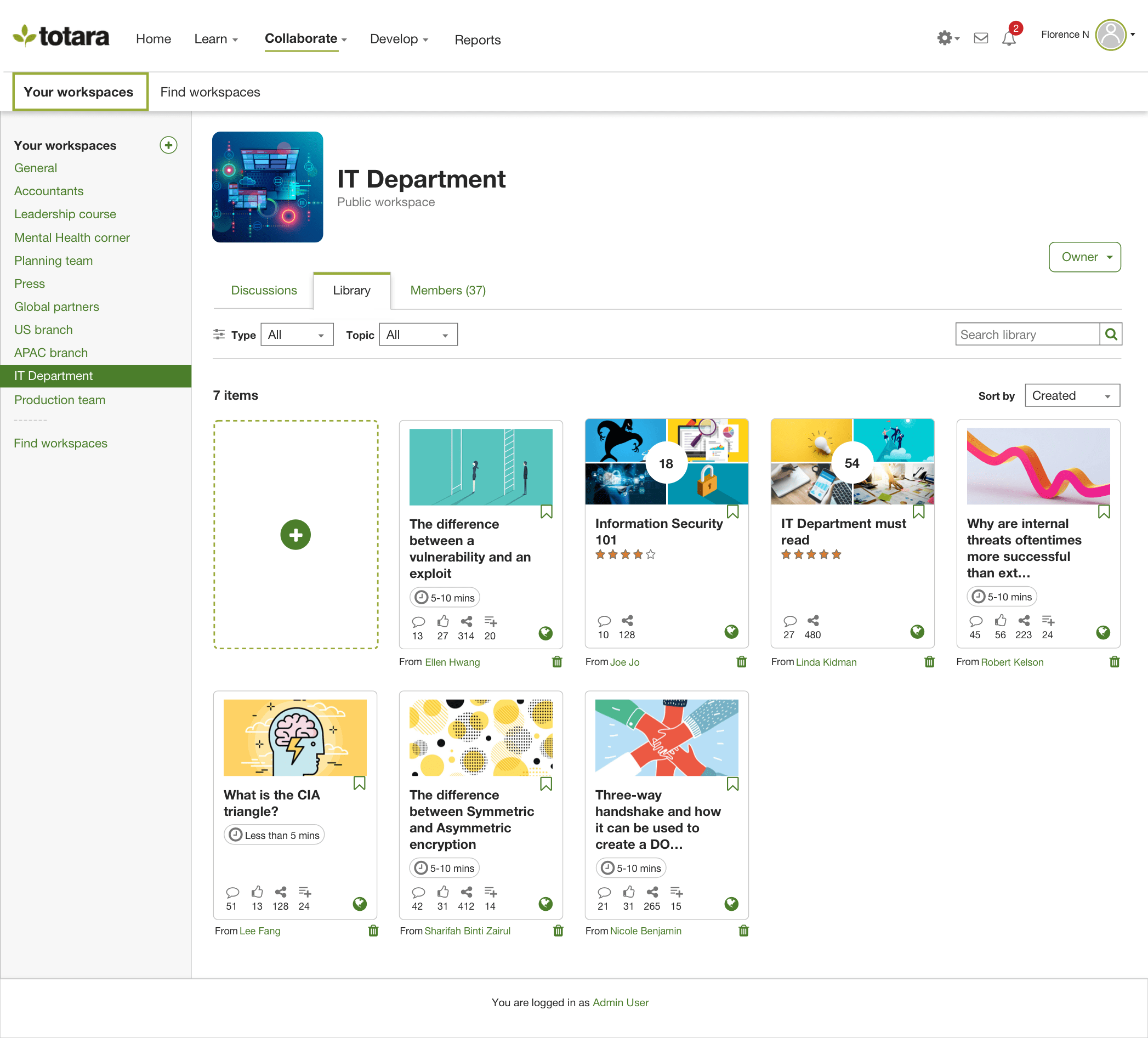
Encouraging collaboration and knowledge sharing, allowing learners and mentors to exchange insights, offer feedback, and learn from each other’s experiences.
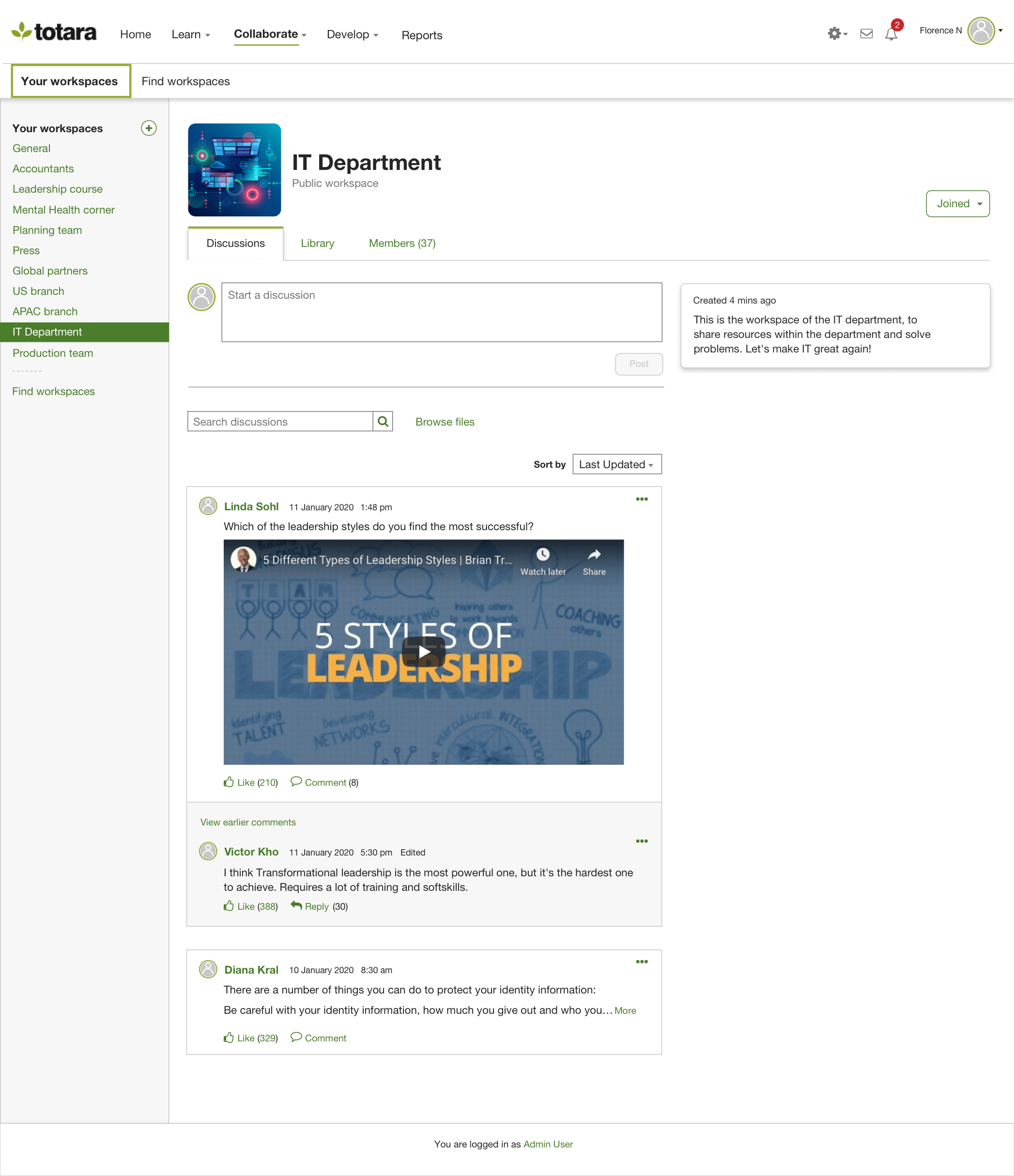
Featuring gamification elements like badges, leaderboards, and challenges, interactive content such as quizzes and simulations and real-time feedback, motivating users to engage more deeply with the content.
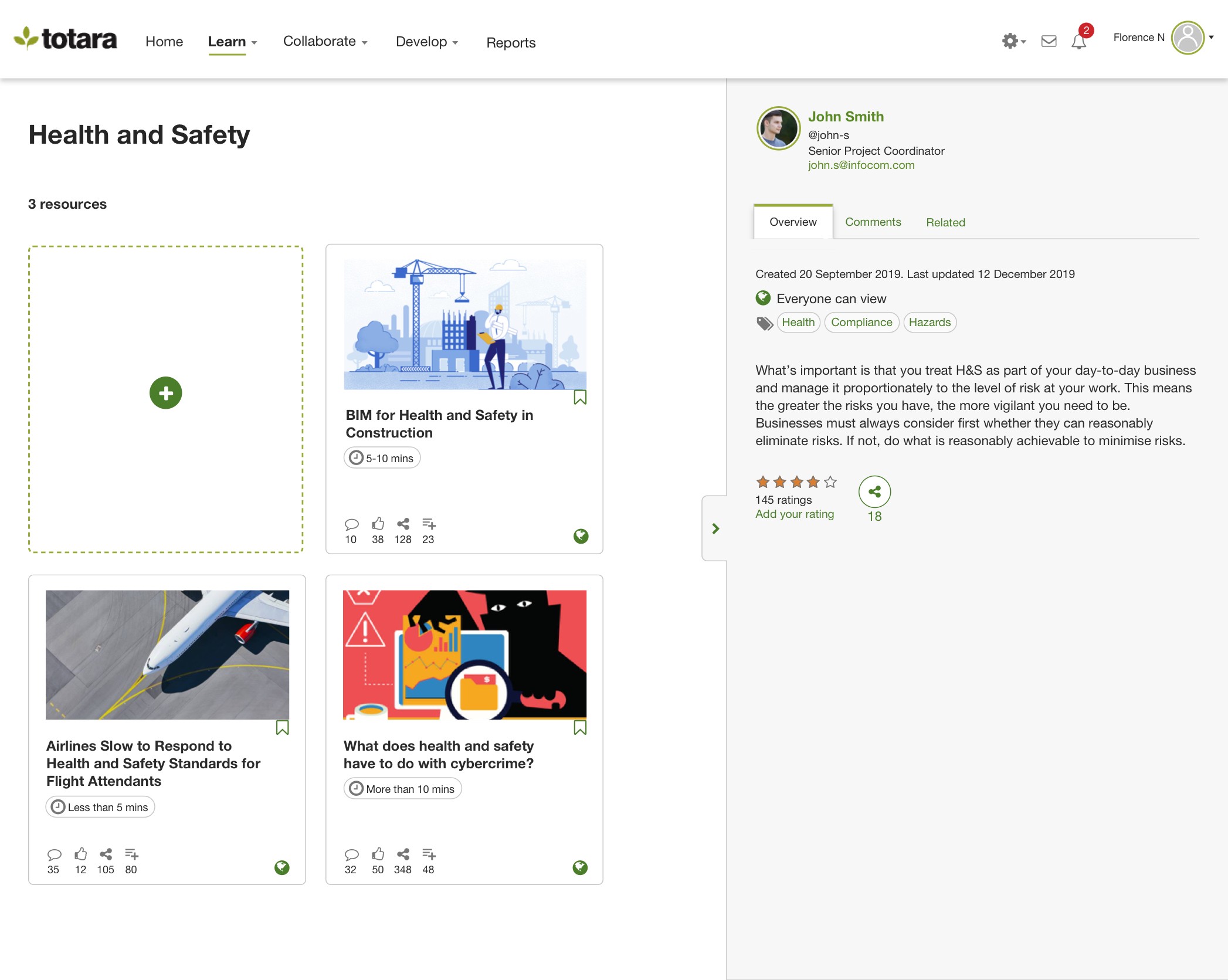
Featuring comprehensive analytics and insights to provide a deep understanding of user engagement, learning patterns, and outcomes for both individuals and groups.
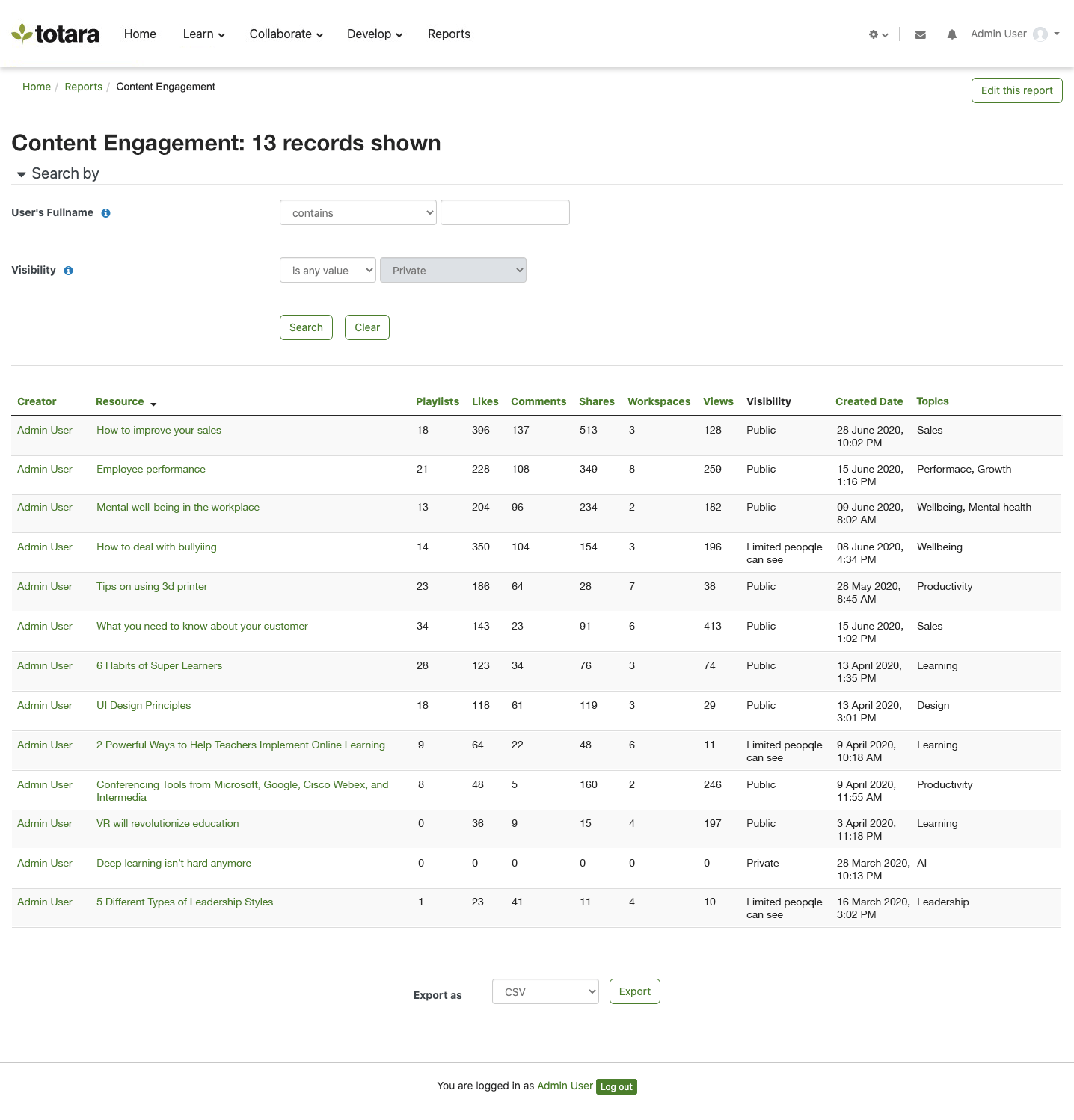
What’s the best LXP to choose?
The learning experience platform marketplace is less mature than that for LMS solutions, and there are fewer current players. However, two main platform types have emerged — those developed by LMS providers to add a new dimension to their product offering by incorporating a social, organic approach to learning, and those developed by social platforms to adapt their existing services to meet workplace learning needs.
We’ll look at one example of each — Totara Engage, which is part of Totara’s TXP suite alongside their LMS, Totara Learn; and LinkedIn Learning LXP from the Microsoft-owned professional network.
Totara Engage
Totara Engage is an LXP designed to facilitate workplace learning through social collaboration and shared content curation, available as a standalone platform or as part of the Totara TXP suite which also includes an integrated LMS and performance management solution.
Best suited to: Organisations looking for an LXP that not only supports personalised and social learning but also integrates with a broader learning and development ecosystem.
Pros:
👉 Allows users to create, curate, and share content with their peers by creating playlists of learning resources on specific topics.
👉 Features forums, workspaces, and peer feedback to support collaboration and knowledge sharing among employees, fostering a learning culture.
Cons:
👉 The wide range of features can result in a learning curve for both administrators and users, potentially requiring training to fully leverage its capabilities.
👉 For organisations not already using the Totara suite, integrating Totara Engage with existing systems (such as an LMS or HRIS) might be complex.
LinkedIn Learning LXP
LinkedIn Learning leverages the LinkedIn social network to deliver approved video content to learners and recommend relevant courses based on job roles, skills, and prior learning.
Best suited to: Individuals and organisations looking for skills development in business, technology, and creative fields.
Pros:
👉 Wide range of video courses taught by industry experts and featuring high-quality, up-to-date content.
👉 Users can add completed courses and skills they’ve acquired to their LinkedIn profiles, helping them showcase their professional development to potential employers or connections.
Cons:
👉 Lacks the broader set of functionalities typically associated with true LXPs, such as AI-driven personalisation, content curation from diverse sources, and deeper integration of social learning elements.
👉 Primarily focuses on delivering video-based courses and content which may not suit all learning styles.
LXP vs LMS: Factors to consider when deciding which learning solution is best for you.

The choice of whether to invest in an LXP or LMS should be based on how well the features and functionality of each type of platform align with the learning culture within your organisation, the types of L&D programs you offer, and the learning styles and preferences of your users.
It’s far easier to build engagement and ensure regular usage of a platform that fits well into current workflows and has the support of the intended user base than it is to adopt a “top-down” approach that requires users to change the way they work. Key considerations when evaluating the suitability of an LMS versus an LXP include:
Learning Approach
The first step is to evaluate your current organisational approach to learning and development. If your existing L&D provision is highly structured, for example, based on classroom training, formal evaluations and certifications, then opting for an LMS will make it easier to migrate your current resources, learning objectives and assessments, while maintaining the integrity of learning paths.
If your approach is more informal, encouraging learners to research topics independently, engage in self-directed learning, and compare and discuss their learning with peers, then the more communicative and open-ended nature of an LXP may be a better choice.
Content Curation and Discovery
LXPs are an ideal choice for organisations that want their learners to take an explorative approach to sourcing and consuming learning content, and share their findings with peers, allowing for organic discussion, review and criticism of resources.
If your L&D programs are geared more towards delivering predefined, approved content tied to specific learning objectives, such as in compliance training or professional certifications, then the more structured environment of an LMS will align better with your needs.
Personalisation and Adaptability
LMS solutions such as Moodle and Totara Learn offer various options for personalising learning paths, with course creators able to set up conditional logic to offer learners different paths through a course depending on factors such as prior knowledge of a topic, performance in micro assessments, or their understanding of specific content items or resources.
However, for a truly “sandbox” style learning experience, LXPs offer a far greater degree of freedom, designed to adapt learning paths and content to the individual learner’s needs and preferences in real-time, so that no two learning paths are identical.
Social and Collaborative Learning
LXPs, by their nature, are highly focused on communication — offering the ideal choice for organisations that want to encourage discussion, group work, peer-to-peer learning and organic knowledge sharing.
Having said that, today’s LMS systems do feature a variety of communication options such as live chat, forums, and one-to-one messaging, so if an LMS is the best fit for your needs, you’ll still be able to provide a collaborative and social learning experience — although not to the same extent as with an LXP.
Administrative Functions
For organisations that require strong administrative capabilities, including detailed reporting, compliance tracking, and user management — especially those in highly regulated industries or managing external qualifications or certification — an LMS offers more comprehensive data management and analysis tools out of the box.
LXPs, while equipped with tools for user tracking and reporting, are more focused on the user experience rather than monitoring and recording specific actions or outcomes, making them a better choice for less formal learning environments.
Integration Capabilities
Both LMS and LXP platforms offer varying levels of integrations with other software and systems — the choice here should be informed by the specific systems you use within your organisation, what data you need to share between platforms and the desired outcomes.
However, in general, LMS solutions are the more popular choice for organisations looking for advanced and sophisticated integration options, mainly due to their more structured approach to tracking, analytics and reporting, which makes it easier to push or pull specific data between platforms.
Organisational Goals and Culture
Alignment with your organisational culture and goals is another key factor in choosing the most appropriate platform. For an organisation that emphasises innovation, continuous learning, and employee engagement, an LXP will provide more flexibility and freedom for individual learners.
For more traditional learning environments with a focus on compliance and certification, an LMS might be preferable due to its hierarchical structure, advanced logging and reporting functionality and more traditional course models incorporating formal assessments and grading tools.
Are you still weighing up the values of LMS versus LXP systems?
If you’re planning to introduce an LMS or LXP into your organisation — or you’ve already started the selection process and are finding it challenging to navigate — Titus can help.
We’ve provided learning platforms of both types to hundreds of the world’s leading brands and organisations across 30 countries, and as a Certified B Corp, our focus is always on delivering solutions that make a genuine positive impact.
Contact our team for an initial consultation — no strings attached — or a live demonstration of the current LMS and LXP offerings from Moodle and Totara.
Ready to get started?
To find out how Titus can get your organisation up and running with Moodle Hosting, get in touch.