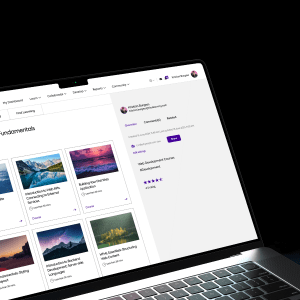If your Moodle is to engage learners, it needs to look good. You need to make sure your Moodle theme is eye-catching, is easy to navigate around, and conveys your school’s message or ethos. So you need a Moodle theme designer that can deliver the goods.
We’ve put together this short guide to finding the right Moodle theme designer for you. Take your time with finding the right theme designer, be prepared with the right questions, and remember: the design of your Moodle could have a massive bearing on how your students take to it – so don’t rush into anything!
Will your Moodle need to follow a brand style?
The first step is to see the previous work carried out by a Moodle theme designer. Taking a look through their portfolio will give you a good idea of what they are capable of.
Plus, if your Moodle will need to follow a ‘brand style’ – for example, if it needs to be in-keeping with the colours of your website – you may want to choose a theme designer adept at following a set of brand guidelines.
Take away: Ask the Moodle theme designer for examples of their work and – if appropriate – ask them to demonstrate work done that follows particular brand guidelines. You’ll want to see that the Moodle themes they have designed previously fit in seamlessly with the schools’ websites, branding and message.
How will your Moodle be used?
How your Moodle is used may influence the overall final design and layout.
Your Moodle will need to be intuitive – that’s a given – but what are the important elements of Moodle to you? For example, if you’re wanting to create a community forum first and foremost, you may want to prioritise certain aspects, such as making messaging and forum links prominent features.
The theme may also want to get across the ethos of the school or community, and you may want your Moodle to be easy to use for all abilities.
Take away: Make a list of the most important features for your Moodle. Then, think about the message you want to put across – for example, whether the main focus is building a community, or making learning fun. Take into account your school’s over-arching ethos at this stage: the message, and the Moodle, will be stronger if they are intertwined.
Can a responsive design be created?
Taking the idea of how your Moodle will be used further, think about where it will be accessed. Responsive design means Moodle pages will adapt to the device they are being viewed on – for example, for those viewing on a mobile phone, the screen will automatically adjust to the dimensions of the phone’s screen.
Responsive design does away with having scroll across pages that are too large for your screen, and makes reading and navigating much easier. It is strongly recommended that your Moodle theme is a responsive design – particularly if you envisage students accessing from home, and members of staff working and updating the Moodle content from home.
Take away: Ask the theme designer if the design can be responsive. See examples of their work that are responsive designs – and see if you can view the work on a tablet or smartphone – so you can really get an idea of how responsive their designs are.
What are the costs/what is your budget?
Finally, if you have a Moodle budget set aside, think about how much the theme design will eat into that pot of money.
Think too, about if changes are going to be needed in the future. What are the costs of a partial or full rebrand?
Take away: Weigh up your budget, and then, based on what you want and what you need, find out how much the Moodle theme designer charges. Some negotiating or rationalising may need to take place at this stage – depending on what the school would like to spend!
Your Moodle will always be a work-in-progress; even when it’s technically finished and ready to use, there will always be something you’ll decide later that you can tweak or alter to make it that little bit better.
The main thing to remember, though, is that it will have its biggest impact right at the start. Once you’ve engaged students, staff and parents with a great, intuitive theme design, getting use out of your Moodle will be easy – and you can rework and revamp as you go. Get the theme design wrong at the start, however, and on-boarding will be an uphill struggle.
If you’d like any help or advice with Moodle theme design, the questions you should ask a designer, and what would work best for your school, just speak to the Titus team. You can get in touch here.