- Home
- Our Solutions
Titus Services
Unlock Moodle's Potential with Titus
Migrate to Titus and transform how you use Moodle in your organisation. - Industries
- Our Work
- About
- Blog


It’s not often that we have the chance to write about Moodle on the Titus blog. OK, that’s not entirely true. We write about Moodle a lot.
Because we’re Moodlers through and through, a lot of our content is about new developments related to the platform, or how we’ve implemented and customised Moodle for our clients, or which Moodle awards we’ve won!
However, we do sometimes forget that not everyone is as immersed in the latest Moodle news as we are.
This week we decided to go back to basics and answer some of the more commonly posed questions by people who are new to the Moodleverse. Our aim is to provide a one-stop-shop for anyone looking to understand where Moodle originated, how it is developed, supported and funded, and what the key features are that set it apart from other platforms.
Hopefully, you’ll see why it’s the first choice for hundreds of millions of organisations and learners worldwide.
Let’s start with the name. Moodle stands for “Modular Object-Oriented Dynamic Learning Environment.” It was launched in 2002 by founder and CEO Martin Dougiamas, who identified a need for a dynamic way for educators to provide learning online.
But the word “moodle” is also a verb meaning to tinker, to experiment with, or to while away time at a task (originally coined by George Bernard Shaw). That definition is quite fitting, as the Moodle platform provides endless opportunities for customisation and creativity, both in the setup and configuration of the LMS itself and the different types of learning experience that can be created.
Moodle is designed to allow educators and training managers from all sectors to deliver learning materials online. Moodle LMS is an open-source platform, which means that anyone can take the base code and develop on top of it, to meet their own specific needs – making it an incredibly versatile and customisable solution.
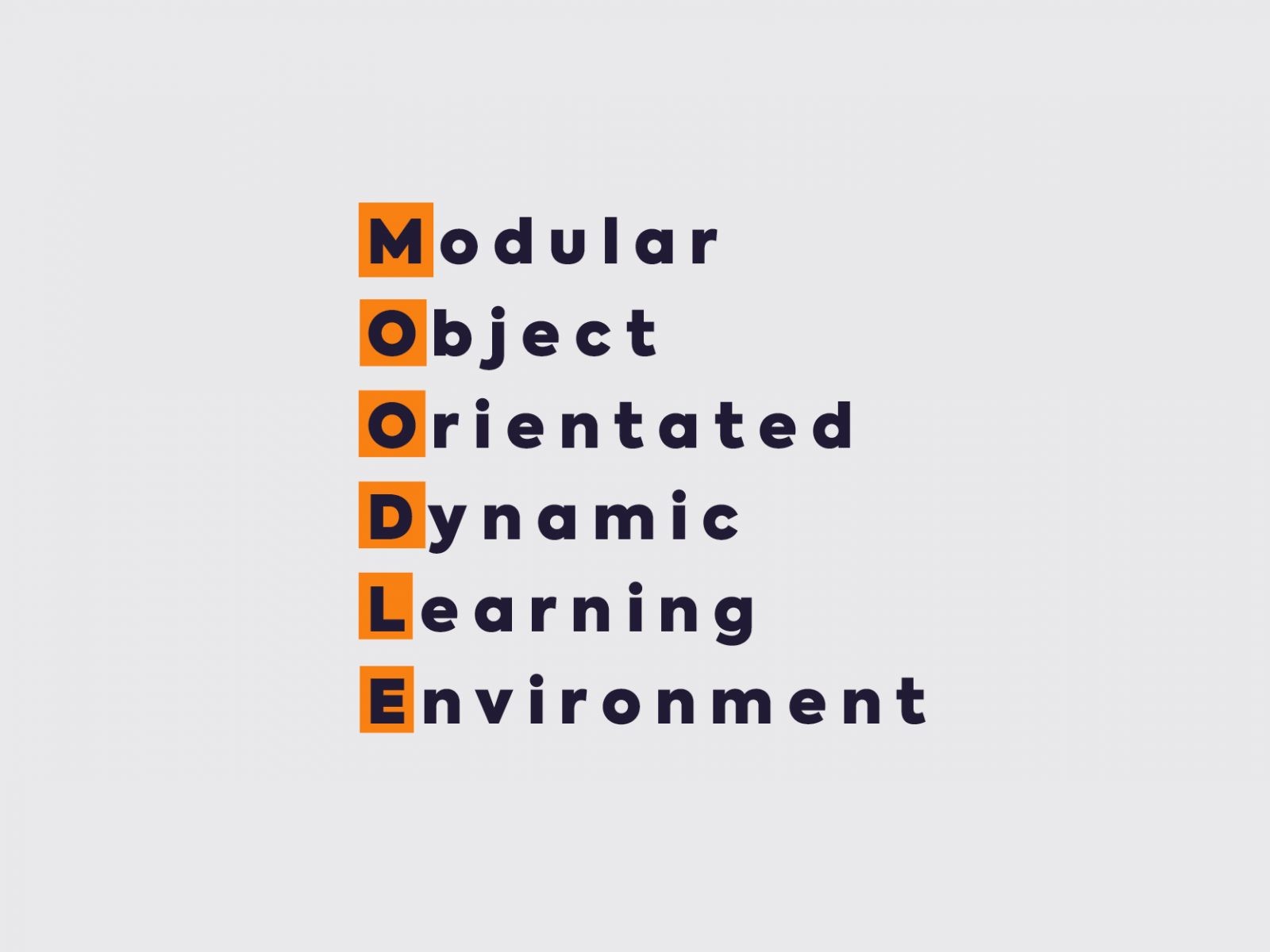
With over 200 million learners using Moodle regularly, and over 100,000 implementations worldwide, it boasts the largest user base of any online learning platform. Moodle HQ can be found in Perth, Australia, although there are numerous offices based in various locations across the world. They constantly develop the platform to meet increased demand and advance the available features.
Although Moodle is most commonly associated with traditional education, such as within schools and universities, in the past few years Moodle has extended its offering to cater for workplace learning. This move was marked with the launch of a next-gen product configured specifically for this sector, known as Moodle Workplace.

In digital terms, Moodle has an extensive history. It started life in the back end of the 90s when the internet was a very different place compared to now. To give you an idea of how the platform has evolved over the years, here’s a timeline of key events from its history.
1999
Martin Dougiamas begins working on early prototypes of a new LMS. This would later become Moodle.
2001
After continued research, the first Moodle site was created at Curtan University. In November, Martin publishes the first post on Moodle.com.
2002
In August of 2002, just a month after the creation of the Moodle Tracker, Moodle v1.0 is released.
2003
Moodle.org is created, which would later become the community arm of Moodle.
2004
The first-ever MoodleMoot is hosted in Oxford – £15 for admission and cake!
2005
Moodle HQ moves to its first permanent residence at Richardson St, West Perth. At a Spanish MoodleMoot the same year, the Mojito is adopted as the official drink.
2008
Moodle continued growing from strength to strength, and by 2008 had established itself as the dominant LMS, winning multiple awards and registering over half a million users.
2010
Just two years after hitting half a million registered users, Moodle reaches a new milestone with 1 million users. In November, the long-awaited Moodle v2.0 is released.
2013
The Moodle Mobile App is released. Later that year in November, the first-ever Moodle MOOC was held.
2015
Moodle Cloud is introduced.
2017
Moodle reaches another incredible milestone. Years of exponential growth see Moodle hit over 100 million registered users. In recognition of Titus’ commitment to the Moodle project, we are named a Certified Moodle Partner.
2019
Moodle Workplace is announced at the Learning Technologies conference and released later that year.
2020
Titus is announced as one of the first-ever Certified Premium Moodle Partners. In August we celebrate Moodle’s 18th birthday, boasting an incredible 221 million users worldwide.

Although the most attractive aspect of Moodle is its open-source and customisable nature, there are a number of “out-of-the-box” features that come as standard with every installation of the platform.
The Moodle interface is constantly updated for the best possible performance on a range of different devices and screen sizes, from desktops to mobile phones. Moodle also offers an official smartphone app for iOS and Android for an even more optimised user experience.
On logging in to Moodle, users are presented with their own personalised dashboard, which can be customised to their individual preferences. Common items selected for display include details of courses in which the user is enrolled, deadlines for upcoming assignments and important dates such as examinations or assessments.
From the beginning, Moodle has been designed to facilitate collaborative learning, which is reflected in the range of tools available for users to share information and work together on assignments. Forums, wikis, glossaries, database activities are paired with an easy-to-use internal messaging system to ensure learners stay in touch with peers and course leaders.
Every Moodle user has a dedicated calendar that tracks their personal appointments as well as relevant group or course events. The calendar provides a single interface to view course dates, assignment deadlines, upcoming exams or activities and group meetings.
Moodle uses a drag-and-drop file manager, which is also optimised to work on mobile devices. The interface allows users to quickly and easily move files around, and connect to cloud storage services including Microsoft OneDrive, Dropbox or Google Drive to access their data from within the learning platform directly.
The site-wide text editor makes it easy to add rich formatting, quotes, mathematical formulas alongside media such as images, audio clips and videos, wherever you are on the site. It’s just as simple for course creators as it is for learners, no need to learn HTML in order to create media-rich, responsive course pages and activities that work across devices.
Moodle has a centralised notification system to make sure everyone’s on track when it comes to course start dates, deadlines for assignments or exam schedules. Notifications are pushed to the user’s dashboard so they’re visible on login or sent in real-time to the mobile app for instant alerts. Users are also notified of any new messages received through the internal messaging system.
Moodle features advanced tracking and reporting within the platform itself, a drag and drop report builder to create custom reports which can be automatically emailed to managers or team leaders, and the option to add enhanced data visualisations and analysis tools via optional plugins. Data can be shared in real-time with other systems such as HR programs or management information systems or can be exported in bulk in a variety of formats for long-term storage or auditing purposes.
To many, Moodle is traditionally thought of as a tool to be used in education settings like schools and universities, however, one of the fastest-growing areas of use is workplace learning and corporate training.
Due to rising demand from business users, in 2019 Moodle introduced a next-generation product named Moodle Workplace. With a substantial investment in development, the new platform contains all the features of Moodle LMS with some specific enhancements.
Because it’s highly customisable, an increasing number of businesses are opting to implement Moodle to manage their employee training. The business-focused features of Moodle Workplace make it a robust solution for delivering all types of training, including:
Moodle is widely used as part of the induction process at many organisations, offering a centralised platform for new employees to access resources, work through courses related to their new role and complete assessments to demonstrate their learning and competency.
Moodle is an ideal solution for product or service training, combining the ability to access and complete training from any device, enabling just-in-time/microlearning, with detailed user feedback in the form of a personalised dashboard, empowering learners to track and review their own learning.
Skills-based training works well within Moodle Workplace, with the ability to add rich multimedia content such as audio, video or interactive games to keep learners engaged. Detailed reporting allows managers to assess the skills profile of their team at an individual or group level and respond to demand accordingly.
Moodle Workplace has built-in functionality for tracking and managing compliance, certifications and professional qualifications, with automated notifications to ensure that all necessary training and assessment is scheduled and completed in time to avoid any lapse in compliance status.
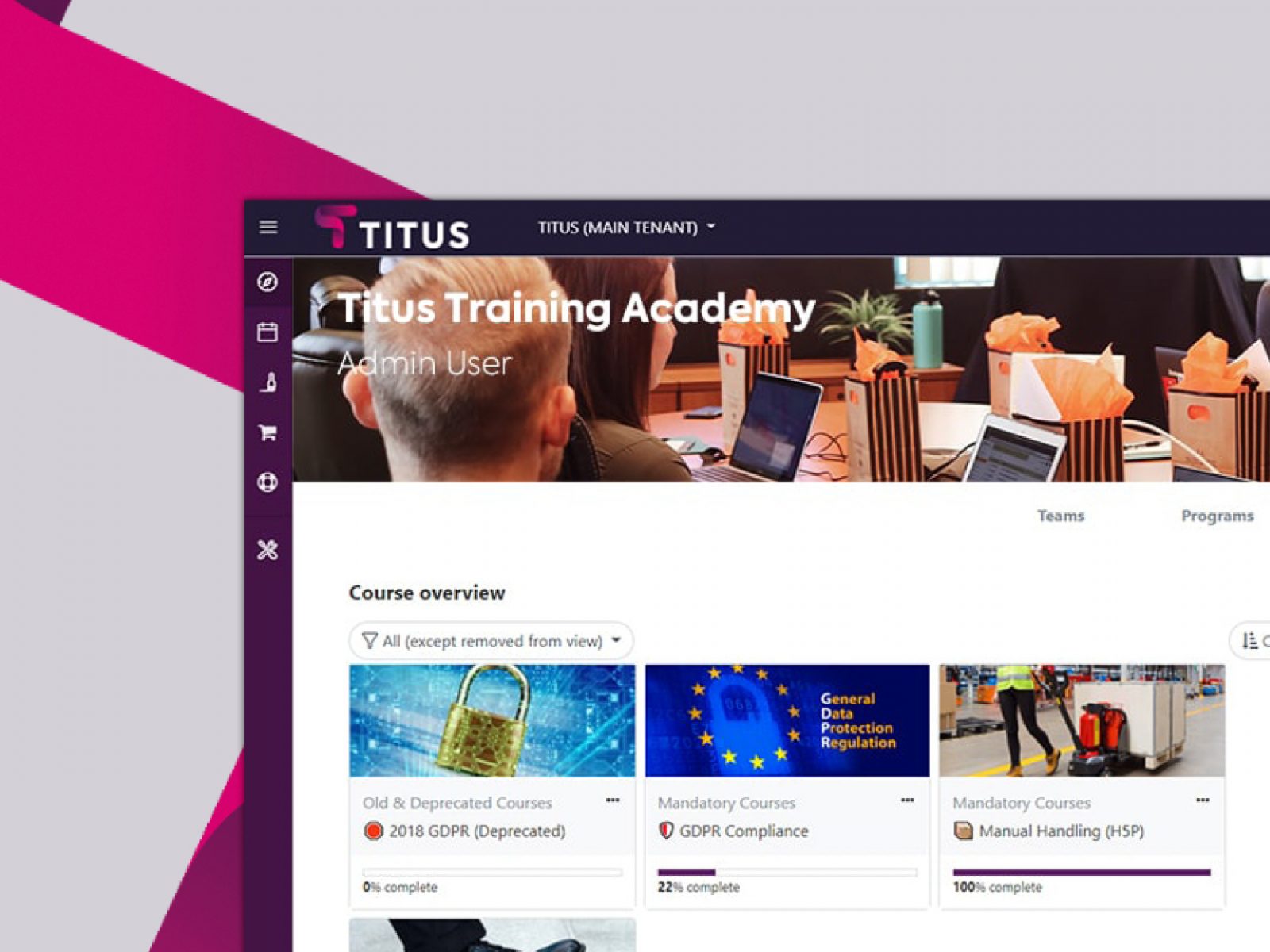
Moodle Workplace differs from Moodle LMS as it must be implemented through a Moodle Certified Premium Partner. Although the features can be replicated in Moodle LMS, they would require significant development to achieve. Some of the unique features that Moodle Workplace includes are:
Moodle Workplace makes reporting and analysis easier for non-technical users. Simply put, you don’t need to be a data scientist to gather useful insights from the data generated by your learners. An intuitive drag and drop interface lets users pull together information from a variety of sources, and the resulting reports can be auto-scheduled to send to key members of staff on a regular basis.
One of the challenges which business users found in using Moodle LMS is that, as an education-focused platform, it operates on a fairly standard teacher-learner relationship. Moodle Workplace addresses the need for organisations to replicate the hierarchies and reporting channels present in their business, allowing users to be granted a more diverse set of roles and permissions, depending on their management responsibilities and level of involvement with learning and development.
Moodle Workplace has a multi-tenancy structure available, which means that organisations can quickly and easily set up individual sub-platforms which sit within the main LMS. Each “tenant” site can feature its own branded and interface, as well as courses, resources and activities which are unique to that site, while also sharing courses from the main Moodle Workplace instance. Many businesses use this feature to create separate learning platforms for different divisions, departments or territories which can be managed and administered centrally.
Organisations using Moodle can significantly reduce their administrative overheads by automating a number of labour-intensive tasks such as enrolling users on courses, and moving them between different courses, allocating specific access privileges based on role or job description, and updating user profile information from an existing database.
The short answer? Basically yes. Moodle was originally developed as an open-source platform, and Moodle LMS continues to be open-source to this day. However, Moodle Workplace is not technically open-source, as explained on the Moodle website:
“Moodle Workplace is not open source and is under a dual licencing: it is built on our open-source LMS but can only be accessed via our Premium Partners. This is therefore not possible to download Moodle Workplace without the support of a Premium Partner.”
But due to the fact that Moodle Workplace is built on the same codebase as Moodle LMS, it enjoys many of the same advantages, for example:
With open-source software, the license is generally free, however many users you have, and the features are not limited depending on your subscription tier. There are still costs associated with using an open-source platform, such as support, maintenance, infrastructure, etc. But that’s true of proprietary systems as well.
A common frustration with proprietary learning management systems is the need to fit the way you deliver training and development around the structure of the platform. An open-source LMS makes it much easier for you to tweak or adjust settings, or even commission larger structural changes, so you end up with a platform that supports the way you work, and not the other way around.
A big part of customising your LMS to your needs is getting it to work with your existing business software. With open-source learning platforms, you’re free to develop your own integrations, or in many cases, you’ll find that someone else has already solved that problem and made a suitable integration available.
With an open-source LMS, much of the work in developing new features, new integrations with other software and improving existing functionality involves members of the open-source community, and in Moodle’s case, an international network of partner companies, like Titus.
Improvements, additional functionality, and bug fixes can be completed, tested, and implemented much more rapidly than usually happens with closed source platforms and there is a wealth of advice available via online forums.
What happens if your LMS provider goes under? Or they get bought out by a competitor and the system you’re using is discontinued. Unfortunately, in many cases, you’ll be looking at starting again from scratch. With an open-source LMS, you’ve got more options. For example, if you were using Moodle you could choose to work with another Moodle Partner or manage the system in-house by hiring someone with the relevant expertise.

As well as the core features of Moodle, there are various add ons available which can be used to enhance your LMS. Some of the most useful add ons that we recommend to customers include:
BigBlueButton gives course creators everything they need to deliver highly interactive content through their Moodle. As well as video conferencing capabilities, it includes a suite of presentation options like polling, chat rooms and screen presentations. It integrates neatly with any Moodle platform and as it’s open-source, is under constant development.
Go1 provides “out of the box” course content that integrates seamlessly with Moodle platforms. With over 70,000 courses to choose from, their content bank includes a vast range of subjects from cybersecurity to sales training and everything in between. It allows Moodlers to pick and choose courses and is perfect for helping learners skill up and gain knowledge across various topics.
The IntelliBoard Moodle Analytics tool provides Moodle users with in-depth learner data, visualisations and reporting functions for their LMS. The software allows users to extract the statistical information from their Moodle and present it on a single, elegant dashboard. It’s the perfect add-on for any organisations who want to make data-driven decisions and understand how their learners use their platform.
Intellicart is the eCommerce branch of Intelliboard. As well as displaying learner data through a highly visual and attractive dashboard, it allows Moodle users to track any eCommerce activity on their platforms. This could be anything from how many people view a certain product or a comprehensive report on the number of sales from a given time period.
Arlo is a cloud-based training management system that handles everything from online registration, marketing and promotion of training courses, handling payments for courses, and the delivery of physical and online training. It integrates seamlessly with Moodle and allows users to manage the commercial use of their LMS.
Congrea adds virtual classroom functionality to Moodle platforms. It’s a feature-rich environment, which includes video conferencing capabilities, complemented by the ability to include polls, quizzes and a collaborative editor. It enhances the learning experience effortlessly and allows for a blended learning experience within an LMS.
Visit our partners page for more information.
Cloud Moodle hosting is ideal for organisations with good Internet access, providing excellent performance whether users are in the office, at home or even on the move accessing content via mobile devices. In addition, our cloud hosting removes the need for the client to provide server resources and the need for additional servicing and maintenance.
Our Moodle cloud hosting is built on Amazon Web Services, allowing us to offer a world-class hosting environment with elastic, scalable resources and the most reliable uptime, so you’re not paying for unused capacity.
On-premise Moodle hosting is the best solution for clients with a limited Internet connection or strict firewall controls over Internet traffic. It allows for the use of the platform without worrying about performance, speed or the data protection concerns relevant to some clients if information was to be moved off-premises.
Where the learning platform is to be integrated with other on-premise or restricted software, such as some human resources systems, this can also prove an ideal solution. As with our cloud hosting, we remotely administer all aspects of the infrastructure, including backups, software upgrades and proactive performance monitoring.
Visit our Moodle Hosting page for more information.
The Moodle Partner Network is a community of businesses, including Titus, which provide Moodle services such as consultancy, design, hosting or support. Each Moodle Partner has been fully evaluated by Moodle HQ to ensure they have the specialist knowledge, resources, and service levels to provide an exemplary level of service to Moodle users.
“To earn the Certified Partner status, organisations have to prove a deep technical and functional understanding of Moodle, demonstrate a high-quality approach to services and customer satisfaction and be an established, sustainable business with a dedicated sales and support staff for online learning services.” – Moodle
Moodle Partners contribute a portion of their revenue to support the continued development and maintenance of the Moodle platform.
There are two classifications, Moodle Certified Partner and Moodle Certified Premium Partner, with the key difference being that Premium Partners have the additional capabilities required to offer the Moodle Workplace platform.
Titus is proud to be Certified Premium Moodle Partner for the UK, UAE and Hong Kong. We first gained Partner status in 2017 and were awarded the Premium Partner status shortly after the launch of the new classification in 2020.
Visit our Moodle Partner page for more information.
Depending on the size and capabilities of the Moodle Partner organisation they may specialise in a specific area related to Moodle, such as content creation or theme design, or they may provide a more comprehensive suite of services, acting as a “one-stop-shop” for clients looking for support with multiple aspects of the Moodle platform.
The precise services offered, and how they are referred to, will differ between Partners, but the most common Moodle services include:
Providing hosting services for Moodle instances. These may be based in the cloud, or in dedicated data centres, depending on the specific performance and security needs of the individual Moodle site. The partner will usually offer complementary services such as load balancing, advanced threat detection/protection and backups/disaster recovery.
Getting Moodle to work with other web services and software packages. Partners may use existing APIs or integrations to link your Moodle LMS with applications such as HR systems, MIS tools, payment services, and so forth. Or, they may develop a custom integration if one doesn’t already exist – for example, to link up a piece of custom in-house software with your learning platform.
Tailoring your Moodle platform to your specific needs. This might include creating custom theme designs to match your branding or improve ease of use. It can also involve installing add-ons or plugins to add additional functionality to your Moodle. Moodle is extremely customisable, allowing users to specify a platform design that fits their specific organisational needs, and meets the requirements of their users.
Many partners offer ongoing support contracts to provide helpdesk services to organisations using Moodle. Depending on the package, this can range from a basic online ticketing system to email, phone and instant message support, to a more proactive service involving regular meetings with your account manager to discuss your use of the platform and how it could be optimised or improved (that’s the Titus way!).
Most partners will provide some form of Moodle training, although the format and scope may vary. At Titus we construct custom training packages for each of our customers, using a blend of in-person, virtual and self-directed learning to ensure client employees have all the instruction they need before getting started with the new LMS. We also offer periodic refresher or onboarding training to cover new employees joining the business.
Larger organisations may benefit from a consultative approach to planning their e-learning project, especially for large-scale or complex implementations. At Titus, we favour a consultative, collaborative approach to platform design, ensuring we’re able to develop a deep understanding of the client business and their aims and objectives with regard to e-learning in order to be able to advise on the best solution.
This can cover a range of different services, from the initial set up and configuration of the new Moodle platform, installation on the hosting infrastructure, creation of user account, application of a custom branded theme, etc. At Titus, our implementation service also covers the non-technical aspect of a new platform launch – promoting the new LMS to internal users and stakeholders, ensuring engagement with the new platform and analysing user interactions to make additional changes or improvements.
An LMS is of very little use without content. While many organisations will have their own resources and training materials to upload to Moodle, it’s quite common to enlist the help of a Moodle Partner both to convert existing content into a Moodle-friendly format, and to source or create new content.
As well as offering in-house content creation, we partner with a number of content publishers to supply off-the-shelf content packages for popular courses such as health and safety, compliance, data protection and others.

Another feature that makes Moodle popular is its mobile app, which allows users to access their courses remotely.
It’s available through both the IOS and Android App stores and has a range of features that are attractive to Moodle users.
There are different options available when deciding to implement a Mobile App. You can use the free version or opt for premium versions where your users will be able to access an enhanced set of features and the app can be fully branded with your logo, colours and even chosen fonts.
Some of the key benefits of the Moodle Mobile App include:
Access to all your learning resources at any time while offline, with your progress automatically syncing back to your Moodle next time you’re online.
Quick and easy access to your calendar at any time allowing you to easily check the status of individual and group activities or events.
Send push notifications directly to all your learners, as well as private messages, forum posts and submissions to keep everyone up to date.
Your personal mobile app features your branding, imagery and colour scheme, matching perfectly with your Moodle platform’s theme.
Your organisation’s custom app will be available via the IOS and Android app stores, with single-sign-on using your Moodle credentials.
Managed hosting using enterprise-grade cloud infrastructure ensures that your app and any data stored and transferred is GDPR compliant.
In-depth mobile learning analytics give you a high-level overview of your learners’ engagement, attainment and usage of the app.
With both offline and online functionality, your mobile app allows your learners to access resources and activities whenever they need, and wherever they are.
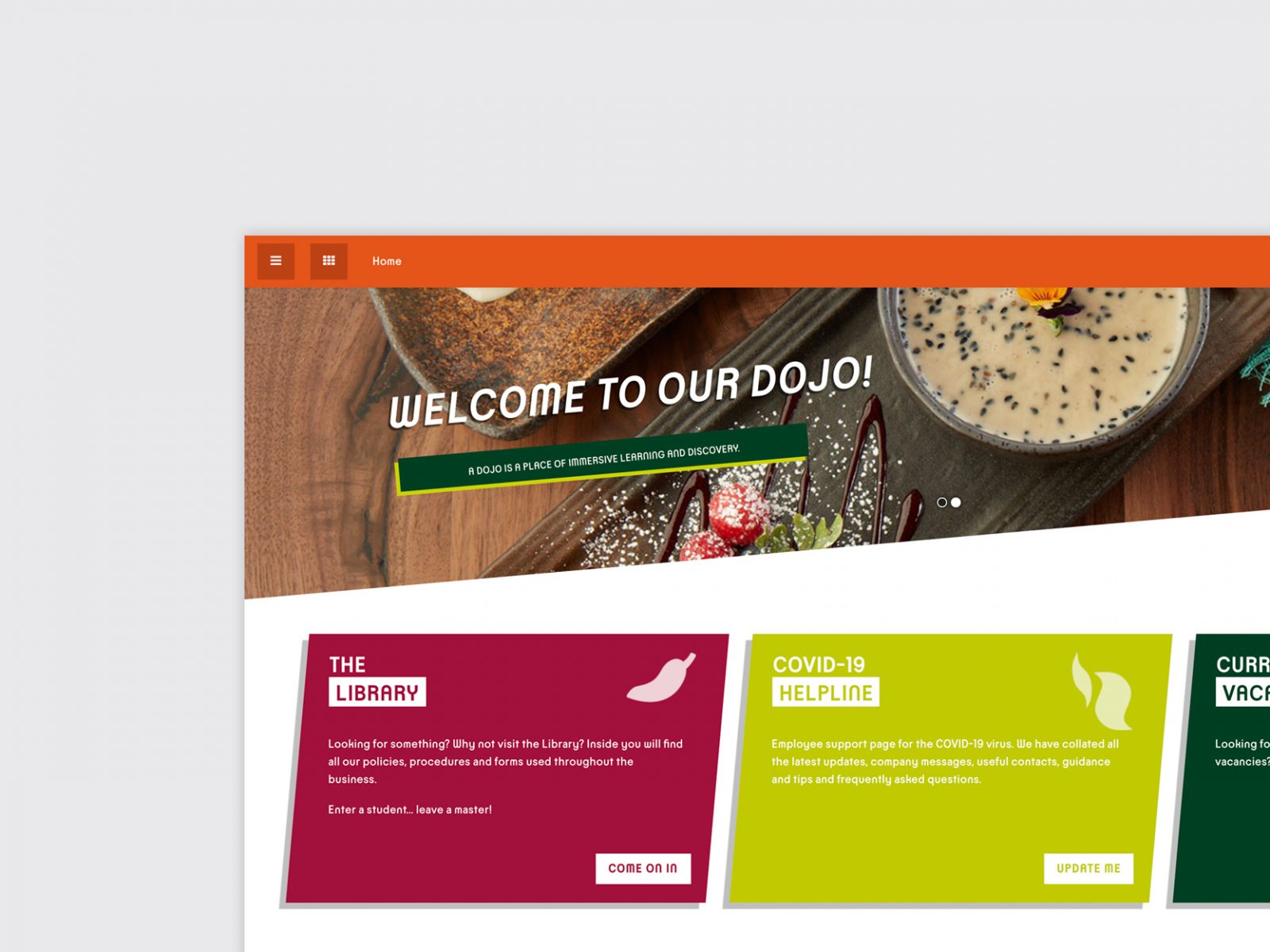
A custom Moodle theme adds a new dimension to your Moodle LMS by improving both the aesthetic and the functional value of the platform. If you choose Titus as your Moodle Partner, for example, we’ll create an accurate representation of your brand, ensuring that your learning platform sits comfortably alongside your other web properties.
Beneath the surface, we apply user-centred design principles to ensure that each aspect of the platform, from layout to navigation, to accessibility is structured in a way that makes it easy for learners, managers and administrators to understand and engage with.
Some of the benefits of creating a custom theme for your Moodle LMS include:
We don’t simply add a logo to the login page – we create a theme based around your specific brand guidelines, including your colour palettes, typefaces and design language.
Our user-first design philosophy means that even the least technically minded staff will find it easy to get up to speed with Moodle, reducing the need for extensive training.
As well as looking the part, each custom theme is designed to perform, with minimal loading times, carefully considered navigation, and an easy to follow structure and layout.
Our themes are designed to comply with accessibility standards to ensure that they work perfectly with screen readers, high contrast displays and other assistive technologies.
We can customise the interface, layout and appearance of your Moodle platform according to each user’s role, creating a different experience for learners, course leaders and managers.
Whatever device you use to access Moodle, from smartphones to laptops, to PCs, your custom theme will adapt to fit the available display and input methods.
We optimise the code and images used to create each custom Moodle theme to keep loading times low on all devices and reduce the demand on your hosting infrastructure.
Implementing a theme that makes Moodle simple, straightforward and easy to use helps to facilitate adoption and engagement by your users and reduces technical support overheads.

There’s an active global community focused around Moodle which extends beyond the Certified Partner Network, too.
Every year, a calendar of Moodle conferences brings users, developers, partners and fans of the platform together. Referred to as MoodleMoots, they typically involve a busy schedule of presentations from influential names from all areas of the community, headquarter announcements on upcoming innovations as well as a vibrant social side, too.
MoodleMoots take place annually in the UK, Spain, USA, Japan, Australia and a Global Moot which is usually hosted in Barcelona.
In 2020, MoodleMoots were mostly held online as the global COVID-19 Pandemic meant that physical events were unable to go ahead. To meet the demand, Moodle created a bespoke Moodle Workplace platform which included social spaces and a series of online presentations.
Presentations from previous MoodleMoots can be found by looking through past events on the Moodle events page, and many presentations are also filmed and uploaded to Moodle’s own YouTube channel at Moodle – YouTube.
The Moodle Partner Awards are an annual event, first held in 2019, at which Moodle HQ distributes awards to selected Partners in recognition of their efforts and performance.
An awards ceremony is usually held as part of the Global Moodle Moot, where delegates from the winning organisations are presented with their awards.
Titus is proud to have won the Moodle Appreciation Partner of The Year award in 2019, and EMEA Moodle Partner of the Year in 2020.
Demonstrate their overall digital competencies within e-learning
Leverage their Moodle experience to advance their skills further
Collaborate with other motivated and innovative educators
The program covers 22 separate digital competencies, separated into Core, Teaching Approach, and Comprehensive Certifications.
The guiding philosophy behind MEC is to support educators who are successfully applying Moodle to improve their teaching and learning practice by offering a recognised, transferable certification.
It’s aimed at experienced educators who have at least a year or two of Moodle use under their belt and are already comfortable with the key elements of the Moodle platform, such as Groups, Gradebook, Communication tools and Resource types.
Titus runs the MEC as an online course, so users are able to participate at whatever time is most convenient. Each delegate has full access to all of the supporting materials, resources and activities they need to guide them through each module, all delivered through Moodle.
Titus assists users by demonstrating exemplar Moodle teaching approaches and offering guidance in collating and presenting submissions for each module, as well as detailed personal feedback from our dedicated program leader for MEC.
We run the Moodle Educator Certification Program at regular intervals throughout the academic year. To find out when the next cohort will be registered, get in touch.
Visit our Moodle MEC page for more information.
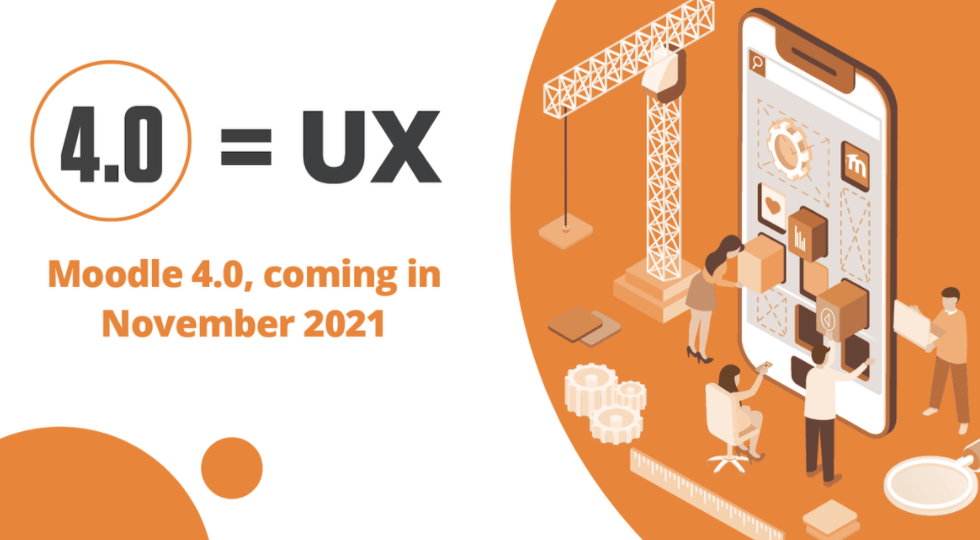

Privacy Policy | Cookie Policy | Data Protection Policy | Equality, Diversity and Inclusion Policy
© 2023 Titus Learning LTD | Company Number 08799881 | VAT Number 1813 09027
Super talented, unflappable and very funny, Phuong supports the whole marketing team in her role as Digital Marketing Executive. Phuong holds a bachelor’s degree in Business Administration and recently completed a master’s degree in Management and Marketing. Originally from Hanoi in Vietnam, Phuong is now based in the UK and climatising brilliantly to our weather and food.
Phuong owns a food review Instagram page as travelling and food are her passion. She also has a cute little french bulldog.
Ellie was the first woman to join Titus and has paved the way for many more since then. After studying for a degree in Fashion and Marketing, Ellie was lucky to find herself at fashion weeks and photoshoots.
Now she’s switched from talk of the front row to front end design and has brought loads of transferable knowledge to Titus. Ellie has also found a real passion for tech, especially in the learning sector, helping clients create positive change for their organisations.
As one of the youngest people at Titus but at the same time one of the oldest serving members of the team, Callum has graced Titus with his broad smile and positive attitude for over 5 years now. As a key member of the marketing team, Callum works across all areas, both on and offline, to ensure that all Titus brands and communication are on point.
After missing out on the opportunity to go to University the first time around, management encouraged him to enrol in our course alongside his work. He is now studying to achieve his Level 6 Diploma in Professional Digital Marketing.
Always bringing innovation and new ideas, Dec studied a degree in Journalism but found his passion in digital marketing. Dec has also worked in marketing for one of the countries biggest retailers and within the property sector.
Outside work, Dec Co-founded a news publication where he collaborated with global brands like Uber, Amazon, BooHoo and countless SMEs.