In this series of blog posts our resident developer and expert on all things Moodle related, Connor, will be picking a Moodle plugin to feature each month which he thinks is innovative, useful, or perhaps new to the platform.
This month we’ve chosen the Moodle Homework Block, which can be found in the Moodle plugins directory here:
https://moodle.org/plugins/block_homework
The Moodle Homework Block allows teachers to better plan homework tasks ahead of time, and gives them a central location to upload all supporting documents and media needed for a given task, as well as making it easier for students and parents alike to track and manage homework assignments from a central location.
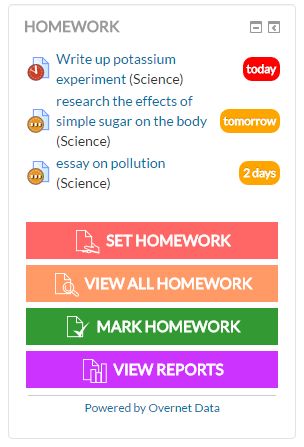
Teachers are able to:
- Plan and set homework ahead of time and upload all supporting documents that students will require.
- See submissions which require marking and which assigments are due.
- Save time by generating comprehensive homework reports instantly, allowing them to monitor and understand both class and individual student’s progress.
- View an overview report of grades for the group as a whole, and export this as a XLS or CSV file.
- Drill down by student to view the submission status, duration, feedback and grade of homework.
- View homework which has been set for classes in a summary list.
- Provide evidence of homework setting and feedback for school inspections.
Students are able to:
- View all homework details and supporting documents online.
- Manually record static homework that needs to be submitted outside of Moodle as completed.
- View all outstanding assignments with deadline dates – so no more missed submissions!
Parents are able to:
- See their child’s outstanding and completed assignments, with deadline dates
- View any recorded grades or feedback from the teacher.
- Receive email notifications when new homework tasks are set
To see the Moodle Homework Block in action, you can visit our YouTube channel where you’ll find the following webinar recordings demonstrating some of the capabilities of this plugin – don’t forget to subscribe to our channel for access to the latest videos as we release them!
Creating homework – https://www.youtube.com/watch?v=83eUX4V4bsU
Setting and marking homework – https://www.youtube.com/watch?v=k9pnVirae1s
As always, if you have any questions relating to using Moodle or the Moodle Homework Block more effectively at your school, feel free to get in touch.






