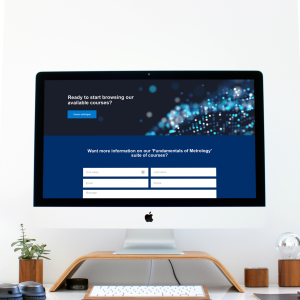For forward-thinking schools where ICT is a priority, Microsoft’s Office 365 makes a great companion to your learning management system. In just the same way as with Google Docs, integrating Office 365 and Moodle could save you hours of administration work every week, in the process increasing convenience and productivity for both you and your students.
The way Office 365 works means it’s perfect for integrating with your LMS. Integrating the two will mean single sign-in for your Outlook email, Word documents, Excel spreadsheets and Powerpoint presentations, as well as your learning platform.
There are other useful features, too. For example, entries in your Moodle calendar copying automatically to your Outlook calendar, the ability to complete assignments in OneNote and submit to the tutor via Moodle, and documents stored in OneDrive For Business being linked with Moodle courses. All these and more make it a tool that will transform school learning as well as administration.
Office 365 and Moodle integration is a relatively new development; it was launched as recently as the Bett 2015 education technology show in London. We’ve listed five key benefits below – and why we love them.
Oh, and if you’re wanting to link Office 365 with your Moodle yourself, you can choose from several plug-ins available. Find out more about integrating here.
Make life easier with Single Sign On (SSO)
Rather than having separate windows open on your computer, Word, Excel, Powerpoint documents and more can be accessed directly within your Moodle. Of course, having SSO speeds up time spent logging in, and accessing, documents.
Get the simplicity of Office, the flexibility of Moodle
Once logged in to your Moodle/Office 365 account, creating Office documents is as easy as you’d expect it to be.
One key benefit is the provision for students to create work in OneNote, and then submit the work via Moodle. Teachers can view the student’s submission in OneNote, and provide feedback in OneNote.
Using Microsoft Office is second nature to even the least computer literate of us – so allowing it to be accessed within your Moodle makes life easier for teachers who would otherwise need further training in using Moodle!
Access your documents anywhere, anytime
Because Office 365 is cloud based, you can create, save and open documents anywhere where you have an internet connection – in the same way as you can with your Moodle. This encourages a more engaged approach to teaching – and, for learners, the ability to connect with their learning wherever they are.
Cut out document duplication
Using both Moodle and Microsoft Office at the same time means all your documents are in one place and easy to access. This cuts out having multiple documents, or multiple versions of documents, stored in different places on your computer – as we all know, that can end in tears!
Plus, calendar entries in Outlook will pull through to your Moodle calendar automatically – and vice versa.
Bring life to your Moodle courses more easily
Office 365 and Moodle integration means it’s easier to pick out the content you’ve created instantly for your Moodle courses. For example, you can enrich learning by easily embedding interactive online lessons created in Powerpoint (which can contain audio, hyperlinks and images) into Moodle courses. Excel spreadsheets and simple Word documents, too, can form part of your online lessons within the Moodle platform.
To find out more about Office 365 and Moodle integration – whether you want to talk through the benefits, or need guidance on setting up Office 365 and Moodle within your school, please get in touch with us.