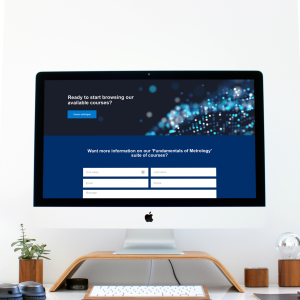As we highlighted in a recent blog post “Why integrate? 5 benefits of Moodle integration”, Moodle integration is ideal for bringing together multiple systems and services in one platform.
Benefits such as Single Sign On (SSO), a reduction in document duplication and a seamless experience for both student and teacher means more establishments are opting for Moodle integration. And with Moodle integrating with more systems than ever, now is the time to start linking up your learning platform with key systems and services.
Here are four great services and systems perfect for Moodle integration – and the reasons why you should integrate.
WordPress and Moodle integration
WordPress is one of the most popular platforms for websites – so, if you school website is built in WordPress, your Moodle can have an instant shop window to the outside world. You can create gated access to your Moodle via your school’s website, or provide access to chosen areas of your Moodle without sign-in.
It’s also one of the world’s biggest blogging platforms, and Moodle integration means Moodle users can create and maintain active blogs, sharing content from their Moodle log-in directly to their WordPress blog.
WordPress has an e-commerce plug-in, which effectively means you can sell Moodle courses directly from your Moodle through your online shop. BuddyPress is another useful WordPress plug-in; using this with your WordPress-Moodle platform, users can create a student social network for your school.
Google Apps and Moodle integration
When we’re talking about eliminating duplication of content and seamless transferring of work from one location to another, Google Apps is the perfect example.
Within Moodle, there are a selection of blocks which can be enabled and configured to further integrate the experience.
For administrators the user sync block allows you to create, update and delete Moodle users, and have the changes applied to Google Apps. This synchronisation can be run manually or set to refresh automatically, for example every 30 minutes.
For users, a Google Mail block displays the most recent messages from their inbox, with the option to click through directly to Google Mail to manage responses. A separate Google Apps block provides one click access to the full range of services from the suite, including Calendar, Drive, Docs and more.
Another useful option, although it doesn’t specifically require integration, is the ability for users to add their Google Drive cloud storage as a repository in Moodle allowing them access to all their files from wherever they are working.
Management Information Systems and Moodle integration
Integrating your Moodle with your MIS (software like SIMS, CMIS, iSAMS, Veracross or 3Sys) is probably the most fundamentally important Moodle integration we would suggest.
Whilst other integrated systems provide greater user flexibility, less administration and a more rewarding online learning experience, a Moodle without MIS integration is a Moodle only half realised.
Without MIS integration, setting up your Moodle for the first time could take twice as long. Integrating your MIS saves oodles of time managing student data. Information on every student, stored in your SIMS or MIS system, is accessible from your Moodle with this integration, saving endless hours inputting student data into Moodle and then having to keep two systems up to date.
It’s an even greater advantage if your MIS integration has write-back functionality: this means you can perform tasks in Moodle and the updates will be written straight back to your MIS system. You will also have offsite access to MIS data via your Moodle log-in.
Mahara and Moodle integration
If your students have e-portfolios created within Mahara, Mahara-Moodle integration means SSO and seamless access between one and the other.
A key benefit of integrating with Mahara is the fact that work, grades and achievements can all be pulled through from Moodle – where the learning takes places – to the student’s Mahara e-portfolio – where they want to showcase their greatest achievements.
Personal details can also be pulled through from Moodle to Mahara, including their profile picture.
You can find out more about integrating your Moodle with any of the systems in this blog post, by speaking to the Titus team here.