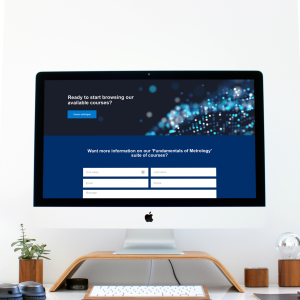With a little under two weeks to go until the expected Moodle 3.4 release date on November 13th we’ve put together a list of the features we’re most excited about seeing in the new version.
Once we’ve had a chance to test and review Moodle 3.4 we’ll give you an update on anything we might have missed here. As always, if you have any questions, please do get in touch.
We’ll see further improvements to the dashboard in Moodle 3.4
The improved dashboard was one of the highlights of the last major release – and Moodle 3.4 is set to build upon this with additional improvements, including:
- Better navigation from the activity’s course from the dashboard timeline
- A better look of the overview when designed to appear as a block or a docked block
Moodle HQ have stated that the new features were chosen based on user feedback from the Moodle 3.3 release, so we’d expect them to be popular with the community.
The Moodle Mobile app will be promoted throughout the platform
According to Moodle HQ, mobile learning is clearly in the ascendent:
“Mobile learning trend continues to rise with over 70% of internet access, including learning, made through mobile devices.”
To ensure the best learning experience for Moodle users, Moodle 3.4 will place more emphasis on pushing users towards the Moodle Mobile app, including hints on users’ profile pages, sitewide footer links to promote the app and warnings to administrators in case mobile services are not configured, or disabled.
Predictive analytics will now be part of the Moodle 3.4 Core
Collecting and analysing data from learning platforms is vital in planning and improving e-learning provision.
With the last release in May we saw the launch of the Inspire plugin, Moodle’s official descriptive and predictive analytics engine.
Moodle 3.4 will go further, integrating this technology into the Moodle Core.
Currently there’s one working prediction model available, designed to spot students at risk of dropping out, but we expect to see this grow as community developers get to grips with the new possibilities offered.
The Moodle Calendar will get a usability makeover
Originally proposed by the Moodle Users Association, the developers, community and UX team have been working on functional and cosmetic improvements to the Moodle Calendar.
Moodle 3.4 should see a more user friendly interface, with features like “drag and drop” which have become standard in other areas of Moodle now implemented.
…plus more!
As usual, these highlights are just the tip of the iceberg – there’s a long list of further tweaks, patches and updates also included in Moodle 3.4.
The full list of new features, bug fixes and other improvements can be found over at the Moodle dev pages.
We’ll be testing the new version over the coming weeks and will be in touch with each of our clients to discuss individual upgrade schedules. If you have any questions about Moodle 3.4 in the meantime, please feel free to get in touch.