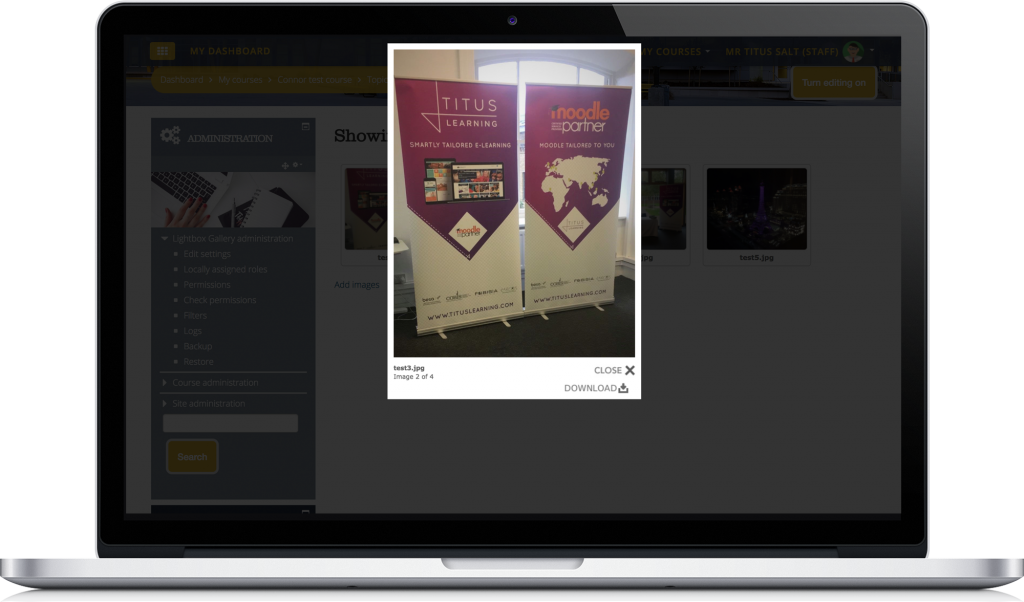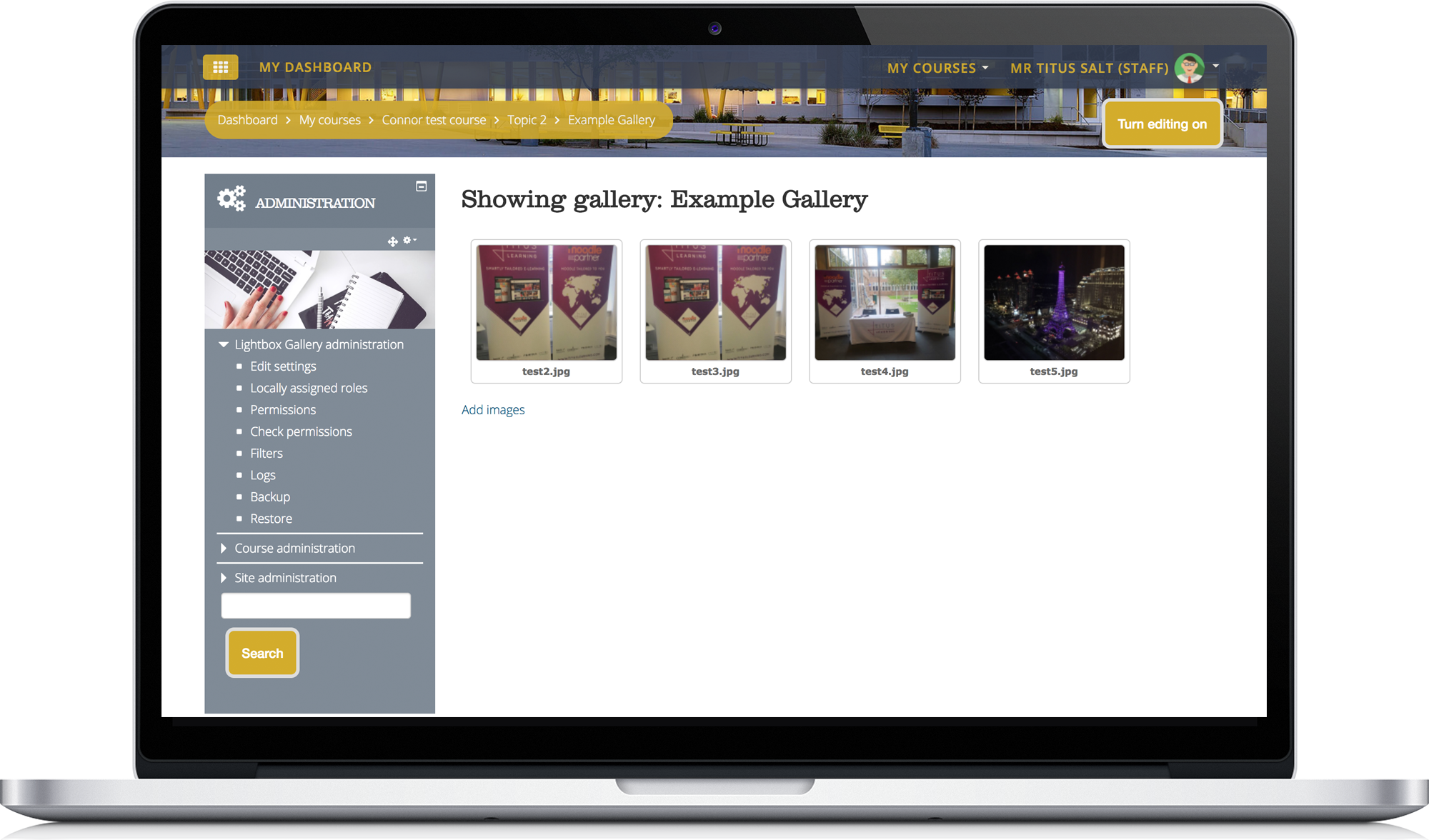In this series of blog posts our resident developer and expert on all things Moodle related, Connor, will be picking a Moodle plugin to feature each month which he thinks is innovative, useful, or perhaps new to the platform.
This month we’ve chosen the Lightbox Gallery plugin, which can be found in the Moodle plugins directory here:
https://moodle.org/plugins/mod_lightboxgallery
The free Lightbox Gallery plugin allows you to create image galleries within your Moodle course quickly and easily as an activity.
Course creators are able to quickly create, edit and delete galleries, by linking to a target directory with the images to be included. The plugin auto generates thumbnail images for each file to be displayed, and these are arranged in a scrollable view.
Lightbox scripts enable advanced transition effects to be displayed when a user loads and scrolls through the images. Clicking on any of the thumbnails brings that image into focus, as shown below:
It’s also possible to modify the permission settings to allow students to contribute images to the gallery. This is ideal for collaborative research projects or documenting group achievements. It’s not just a favourite of ours – the Lightbox Gallery plugin is used on over 3,200 Moodle sites worldwide.
Lightbox Gallery is a must-have for the majority of our clients. It’s one of the most well used plugins across our sites, not only during the initial design phase, but also on a day-to-day basis by teachers and students.
The plugin was authored by Paul Holden, and is maintained by Adam Olley and Andrew Hancox. Further documentation can be found here: https://docs.moodle.org/33/en/Lightbox_Gallery
Look out next month for the November plugin of the month. You’ll be able to access all posts in this series via the “Plugin of the month” tag below.
In the meantime, if you have any questions relating to using Moodle more effectively at your school, feel free to get in touch.