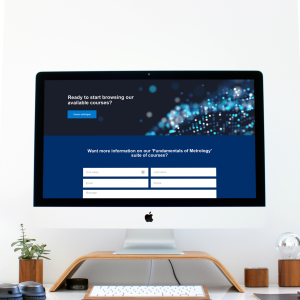Titus is now a member of the Totara family, as we announced in our post on becoming an official Totara Alliance Partner.
That means we’re now able to offer the Totara Talent Experience Platform alongside the other e-learning products we support. One of the three products within the TXP is Totara Learn – an LMS designed for workplace users.
In this article, we’ll run you through the main features and benefits of the platform and why it’s a great choice for any organisation looking for a flexible, easy-to-use, yet fully-featured learning management system
01 - Who is Totara Learn designed for?
Learners
Totara Learn is a learner-focused platform built on the principle that regular, consistent use of the LMS is the foundation for success in L&D. The themes, interface, navigation and course layouts have all been designed to make it as easy as possible for employees to onboard and get to grips with the platform quickly, minimising time-to-value.
Extensive options for personalised learning ensure that employees feel that courses and assessments are responsive to their needs and adapt to their abilities, which helps build engagement — while real-time feedback on their progress gives them ownership over their learning journey.
L&D professionals
For L&D teams, Totara Learn offers the tools they need to build and maintain engaging and interesting courses, supported by a wealth of multimedia resources and activity types. Courses can be created and launched quickly using the inbuilt editor and course templates, and content packs or media libraries from third-party publishers are easy to import.
Totara Learn gives L&D teams deep insight into learners’ performance on an individual or group level, with a range of communication tools allowing mentors or tutors to check in on employees and an easy-to-use report builder which allows them to extract key information on demand.
Management
For managers, the ease of access to scheduled or pre-built reports makes Totara Learn a reliable source of truth on the performance of their departmental teams and of individual learners — simplifying the process of calculating the ROI on L&D spending.
Extended enterprise support means that organisations can maximise the value of their investment in learning by bringing partners, suppliers or even customers into the platform, and integration with popular e-commerce tools makes monetisation of courses feasible and scalable.

02 - What are the key features of Totara Learn?
Learning delivery
Totara offers a range of tools to make the delivery of engaging and effective e-learning courses as simple as possible, both for users and course creators. From individual assessments, including self-grading quizzes and long-form assignments, to social learning opportunities through workshops, chatrooms and forums, and a range of importable content types, Totara Learn streamlines L&D provision.
Organisational management
Keeping track of compliance and certifications across the business is made easy via Totara’s hierarchies and competency frameworks, which can be customised to fit your organisational structure. At-a-glance reporting tools present managers with clear, real-time data and analysis on progress, attainment and engagement, with the option to drill down to more granular information on demand.
User management
From an administrative perspective, Totara Learn minimises the amount of manual work required to manage even large-scale user bases. Self-registration and single sign-on make access easy, while automation based on dynamic rules streamlines the process of enrolling, associating and setting permissions for learners, as well as suspending or removing access where necessary. GDPR tools help manage consent and data protection requirements, and activity logs can be readily exported for archiving or auditing.
Personalisation
Effective L&D relies on tailoring your offering to learners’ strengths and weaknesses on as individual a level as possible. Totara Learn excels here, offering a wide range of options to create customised and adaptive learning programs which evolve as the user progresses. Bespoke themes, introductory tours, and user-configurable dashboards, menus and course formats help learners onboard and let them tweak the experience to suit their way of working.
Professional development
Totara Learn includes several powerful features for talent management, succession planning and employee reviews, including learning plans, learning objectives and customisable workflows, which can be tailored to the individual, job role or department. Learning records can be complemented with external evidence and mapped to competencies for a comprehensive overview of employee progress and achievement.
03 - What benefits does Totara Learn offer organisations?
Customisation
Totara Learn is highly customisable, with the option to apply multiple bespoke themes which can be applied to defined groups or selected by the user — for example, to implement departmental or topic-based branding or to allow an individual to select a high-contrast theme or a preferred layout.
Cost-effectiveness
The flexible nature of a Totara Learn implementation, and the option to select from multiple Alliance Partners to work, allow organisations to tightly control their L&D budget, only paying for the features and services they need. And as an open-source platform, the ongoing subscription fees are considerably lower than the licensing costs of popular proprietary solutions.
Integration
As an open-source, modular LMS, Totara Learn gives organisations access to a wide range of plugins and APIs, allowing for seamless integration with other software packages and web tools. Examples include LDAP, OAuth2, Shibboleth (for authentication), PayPal, IMS (for enrolment), Google Drive, Box, MS OneDrive, YouTube (for video repositories) and more.
Extendability
As part of the Totara Talent Experience Platform, Totara Learn can be combined with its sister products to extend the benefits of workplace learning to the wider organisation. Totara Engage helps to build engagement and promotes collaborative and informal learning, while Totara Perform enables continuous performance management to boost productivity and strategic alignment.
04 - How much does Totara Learn cost?
Totara pricing works on a subscription model, which is calculated based on the products you use — Totara Learn, Totara Engage, Totara Perform, or a combination of these. In addition, Totara Alliance Partners apply costs for one-off services such as designing a theme, configuring and installing the platform, or integrating Totara with other software packages, as well as ongoing services such as technical support, consultancy or recurring training.
That means that there’s no one-size-fits-all price for a Totara implementation — the total cost is tightly mapped to the precise requirements of the client, ensuring that there’s no overspending — you only pay for the services you need and use.
To get an accurate estimate for the cost of adopting Totara Learn or the other products in the Totara Talent Experience Platform in your organisation, speak to one of the Titus team — we’ll be happy to give you a ballpark figure based on your goals for the platform, and a line by line estimate once we’ve scoped the project accurately.

05 - Tips and tricks for Totara Learn.
1. Course templates can save a lot of time
If your L&D team is creating multiple courses which follow a similar basic structure, then it’s worth starting by setting up a course template. This will act as a foundation for each new course, ensuring you don’t have to repeat the same basic configuration steps each time.
2. Tagging makes learners’ lives easier
Taking the time to accurately tag your courses with descriptive information such as the course topics, job roles to which it’s relevant, overall duration or prerequisite courses makes it much easier for your learners to find the right courses for them using Totara’s global search function.
3. Put yourself in the learner’s shoes
While you’re building a new course, it’s a good idea to periodically check how it looks from the learner’s point of view — just use “switch role” in the course admin menu to change to a learner preview.
4. Encourage peer grading
Totara Learn’s workshop tool lets you group together users on a particular course together and allow them to mark one another’s assignments — which is an extremely effective learning opportunity for both parties.
5. Build a knowledge base with forums
The forums tool in Totara Learn is great for enabling peer-to-peer discussion on a specific course or topic, but as more posts are added and archived, your forums also develop into a valuable and searchable source of shared knowledge.
6. Tailor single courses to multiple audiences
If you have a lot of overlap between courses aimed at different user groups, rather than creating multiple similar courses, you can create one master course and use “restrict access” to hide elements that are only relevant to one group from members of the others.
7. Don’t throw it all away!
This one might seem obvious, but you’ll end up kicking yourself if you don’t check. Make sure that your courses have the recycle bin activated — and set the retention time to at least a couple of days. You’ll thank us later.
06 - Getting started with Totara Learn.
If you’re considering Totara Learn — or the broader Talent Experience Platform — for your organisation, Titus can help you assess how the platform will meet your specific needs and mesh with your workflows. As an official Totara Alliance partner, we’re experienced in configuring, customising and integrating Totara Learn to fit any use case, from startups to multinationals.
To get started, book a free initial consultation with one of our team, and we’ll be happy to answer any of your questions.