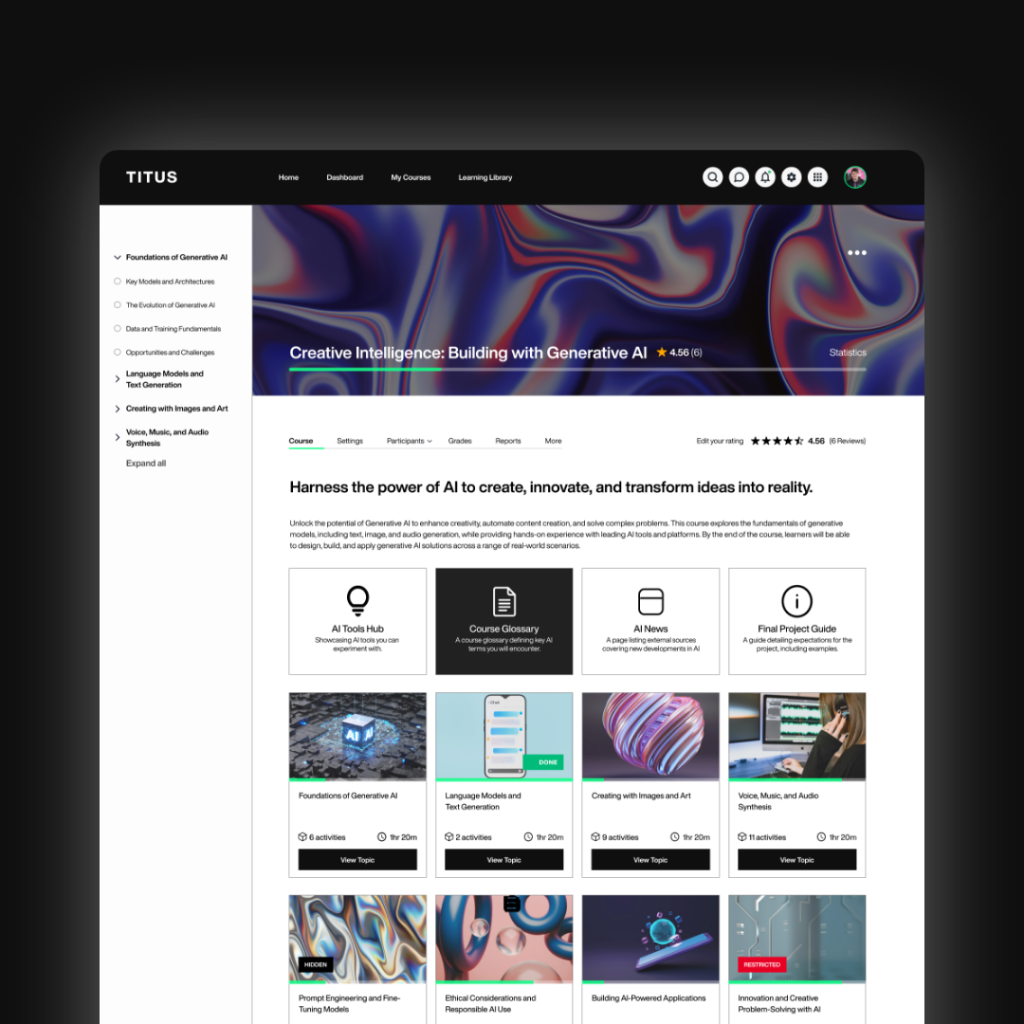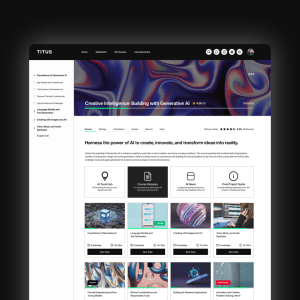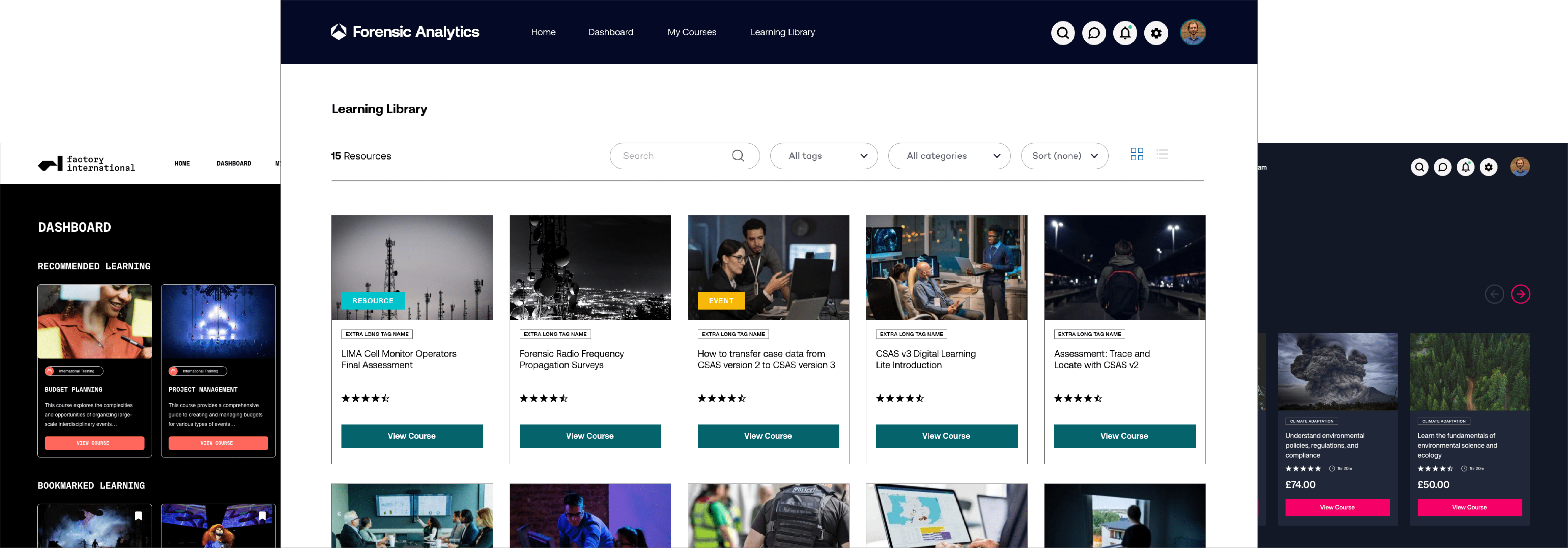We’re pleased to introduce the Titus Course Format, a new way to present courses in Moodle LMS and Moodle Workplace 4.5 that’s built around clarity, flexibility, and ease of use.
Whether you’re designing a course for employees, customers, or students, this new format gives you practical tools to make content more engaging, easier to navigate, and better aligned with your brand.
What’s new and why it matters
Here’s a closer look at what’s included and how it helps:
Upload custom images for topics, sub-topics, and activities
You can now upload specific images for any tile, helping learners instantly understand what each section is about. You can keep things on brand or choose visuals that support your learning content.
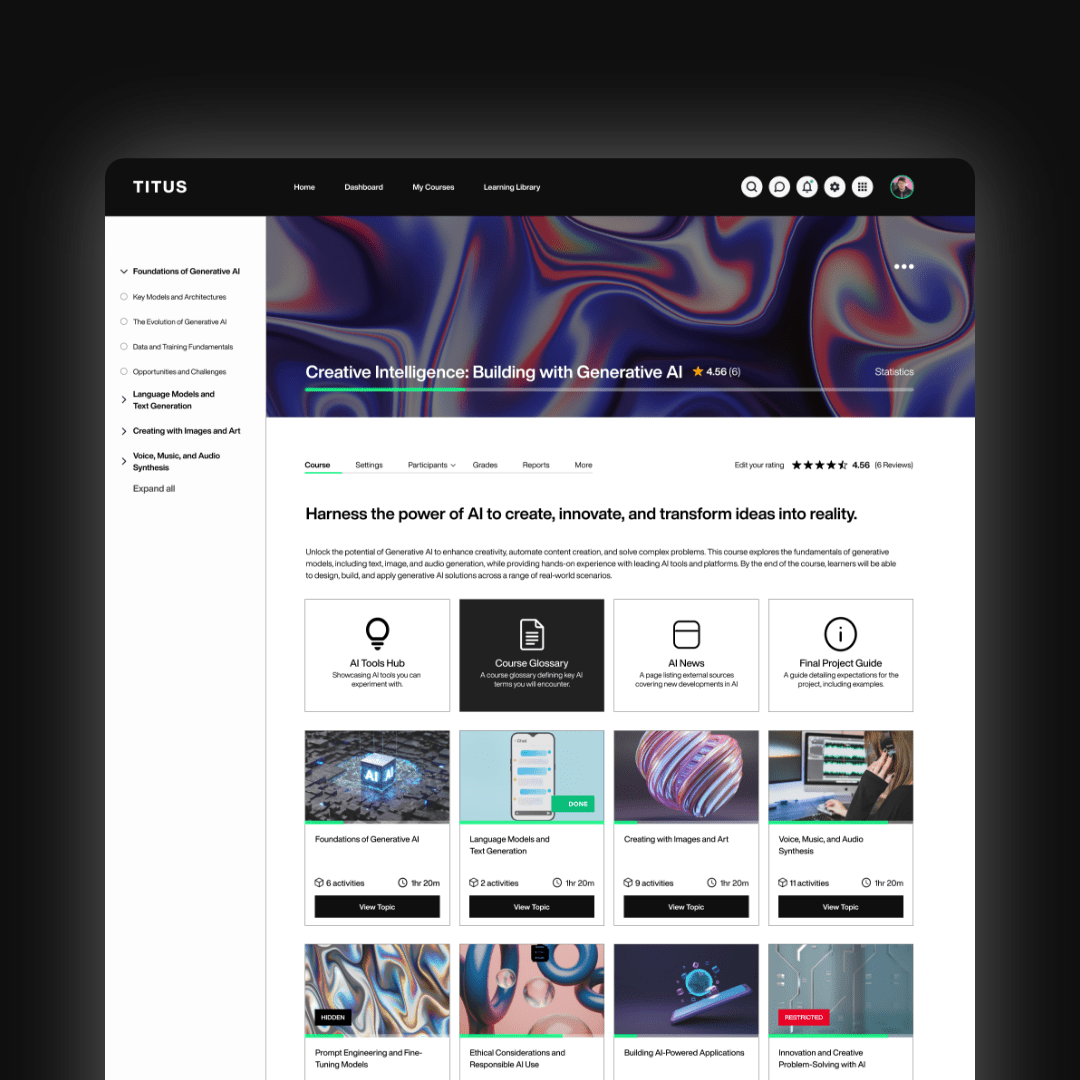
Why it helps:
Learners often scan rather than read every detail, especially on mobile devices. Images give them quick visual cues that help them understand the structure of the course at a glance. You can align visuals with your brand or choose images that reflect the subject matter to keep the experience consistent and engaging.
Add a course subtitle and summary
Use the course home page to give learners a quick introduction, whether that’s a welcome message, a key objective, or a quote to set the tone.
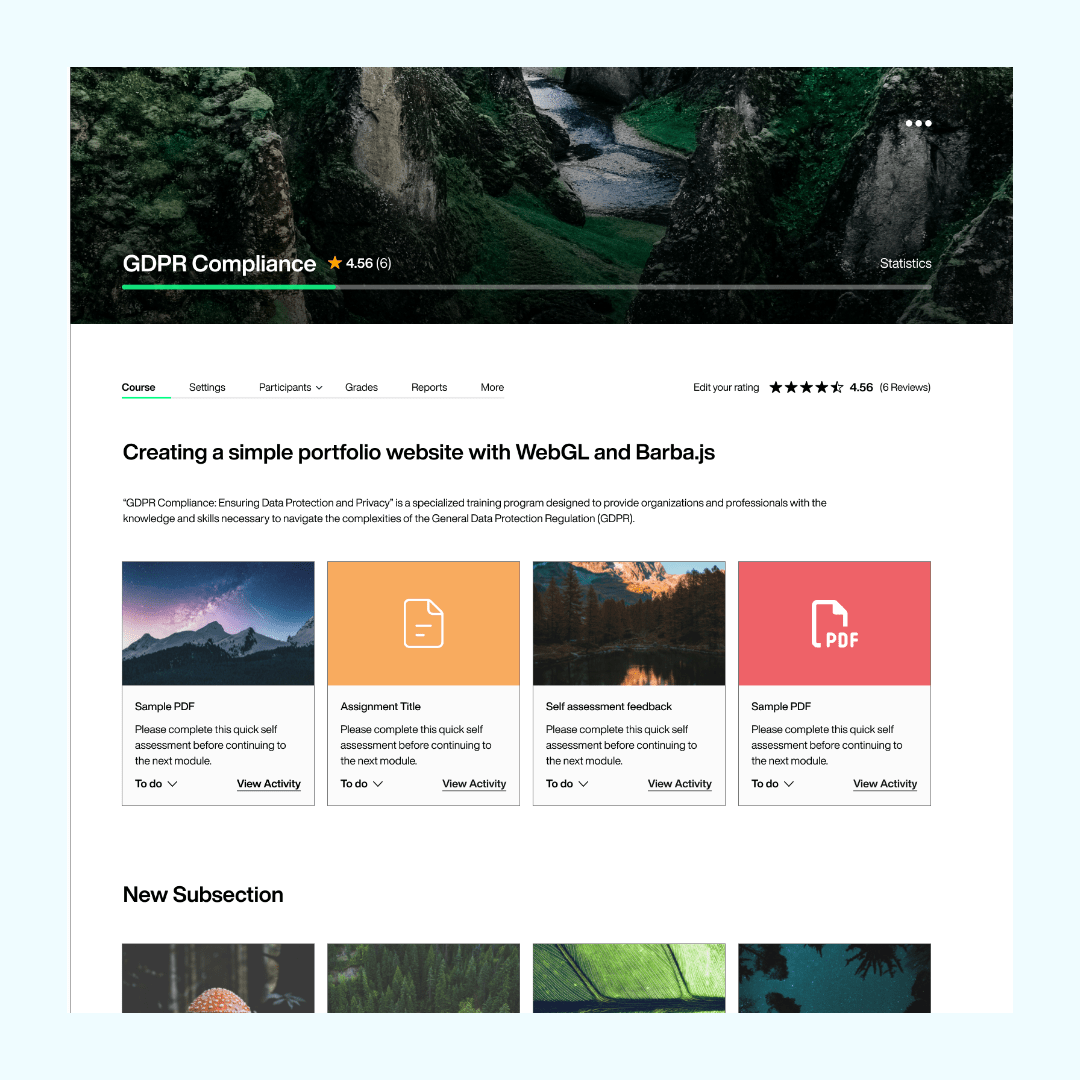
Why it helps:
This space helps learners understand what the course is about and what to expect. Whether you use it for a welcome message, a learning objective or a short quote, it creates immediate context and helps learners feel more confident from the moment they land on the page.
Create custom shortcuts on the course home page
You can add up to 8 custom links with icons, descriptions, and even downloadable files, right on the course landing page.
Why it helps:
Shortcuts give learners instant access to key information such as handbooks, help guides or key resources. They make navigation quicker and smoother and reduce the time learners spend searching for what they need.
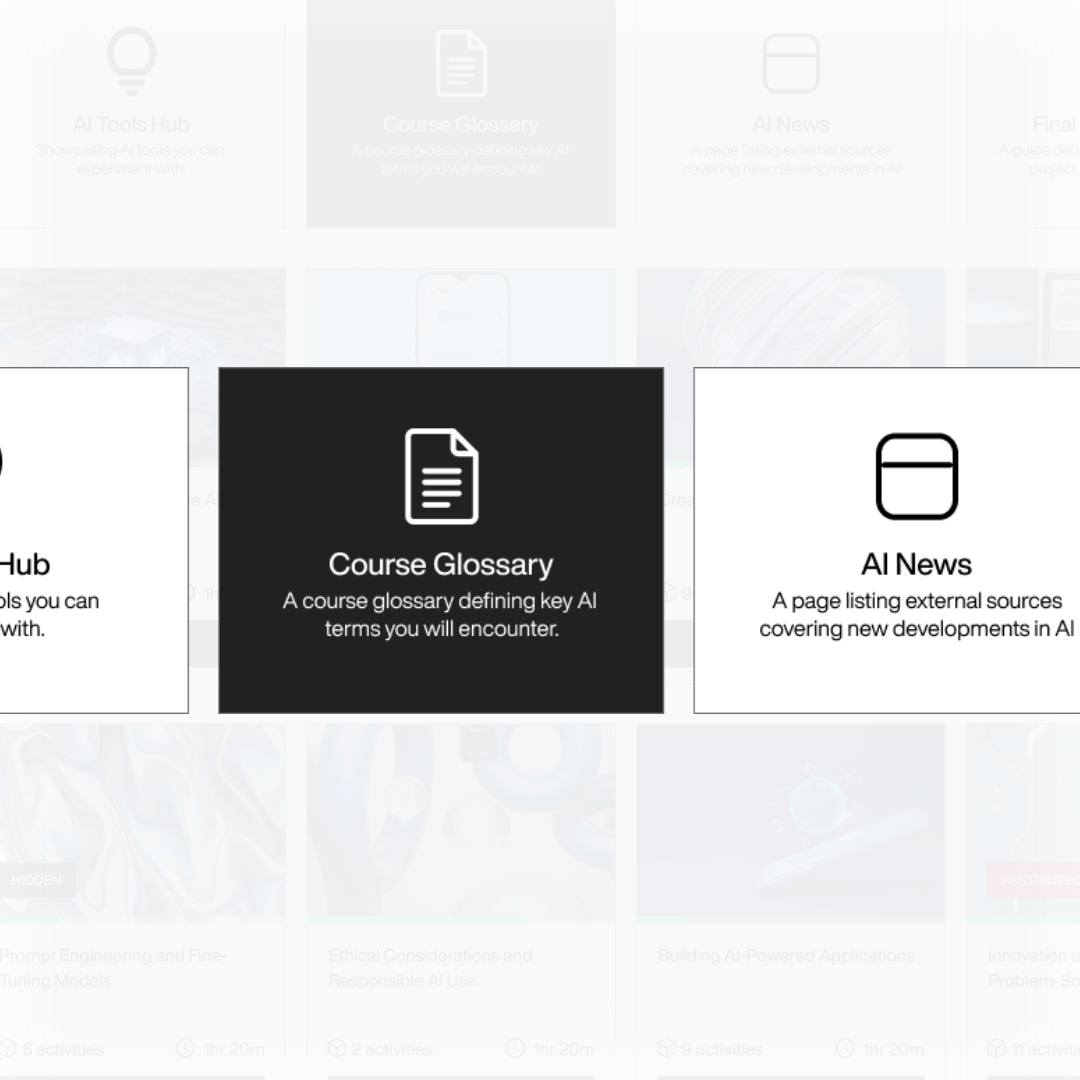
Set estimated durations for activities
Add expected time estimates for each activity. These roll up to show total time for sub-topics and topics.
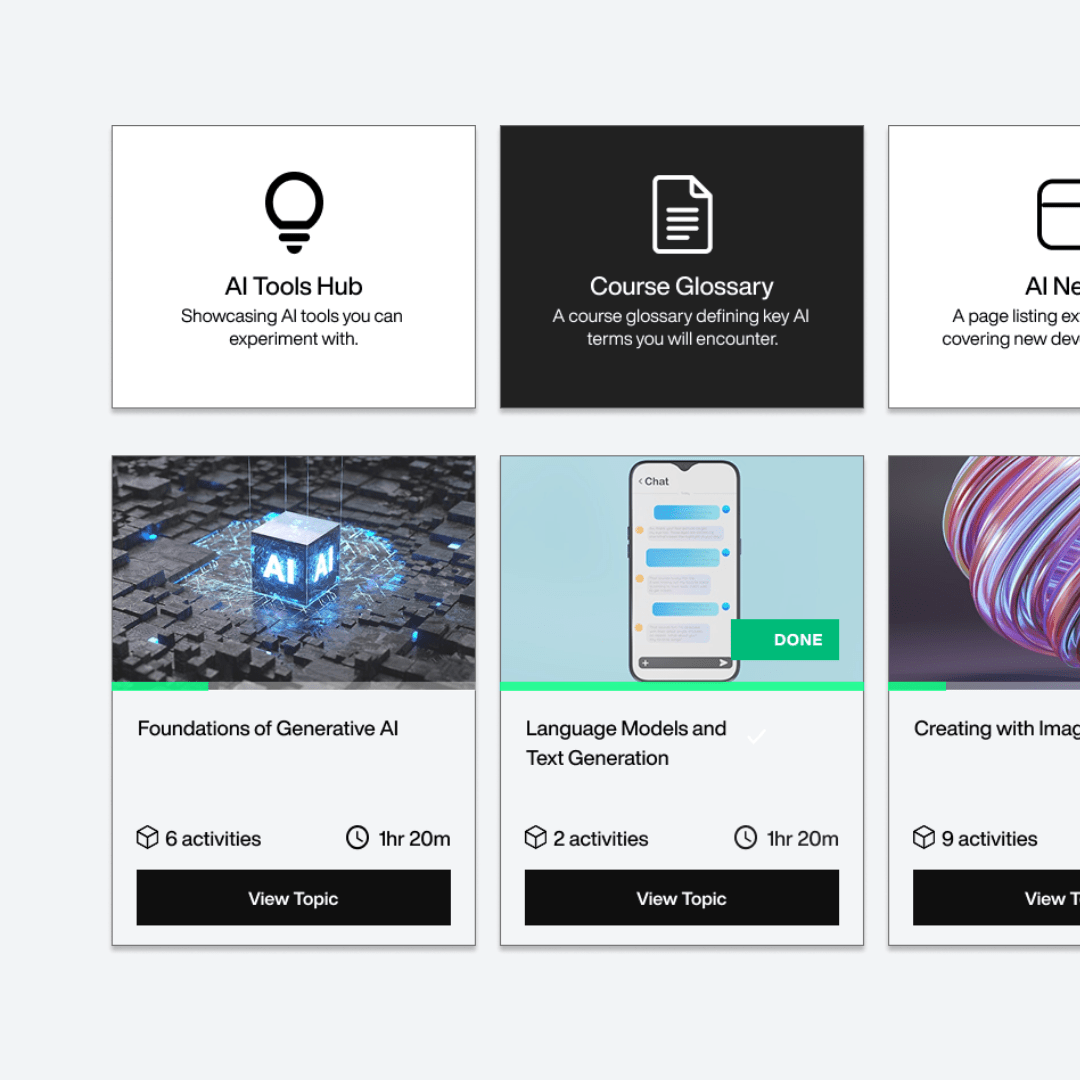
Why it helps:
Setting expectations helps learners manage their time and avoid frustration. It also gives managers or team leads a better way to plan and support time spent on learning. Clarity on timing can help increase course completion rates.
Use custom labels to highlight key areas
You can define up to 10 colour-coded labels, perfect for marking assessments, optional extras, reflections, or anything else that needs to stand out.
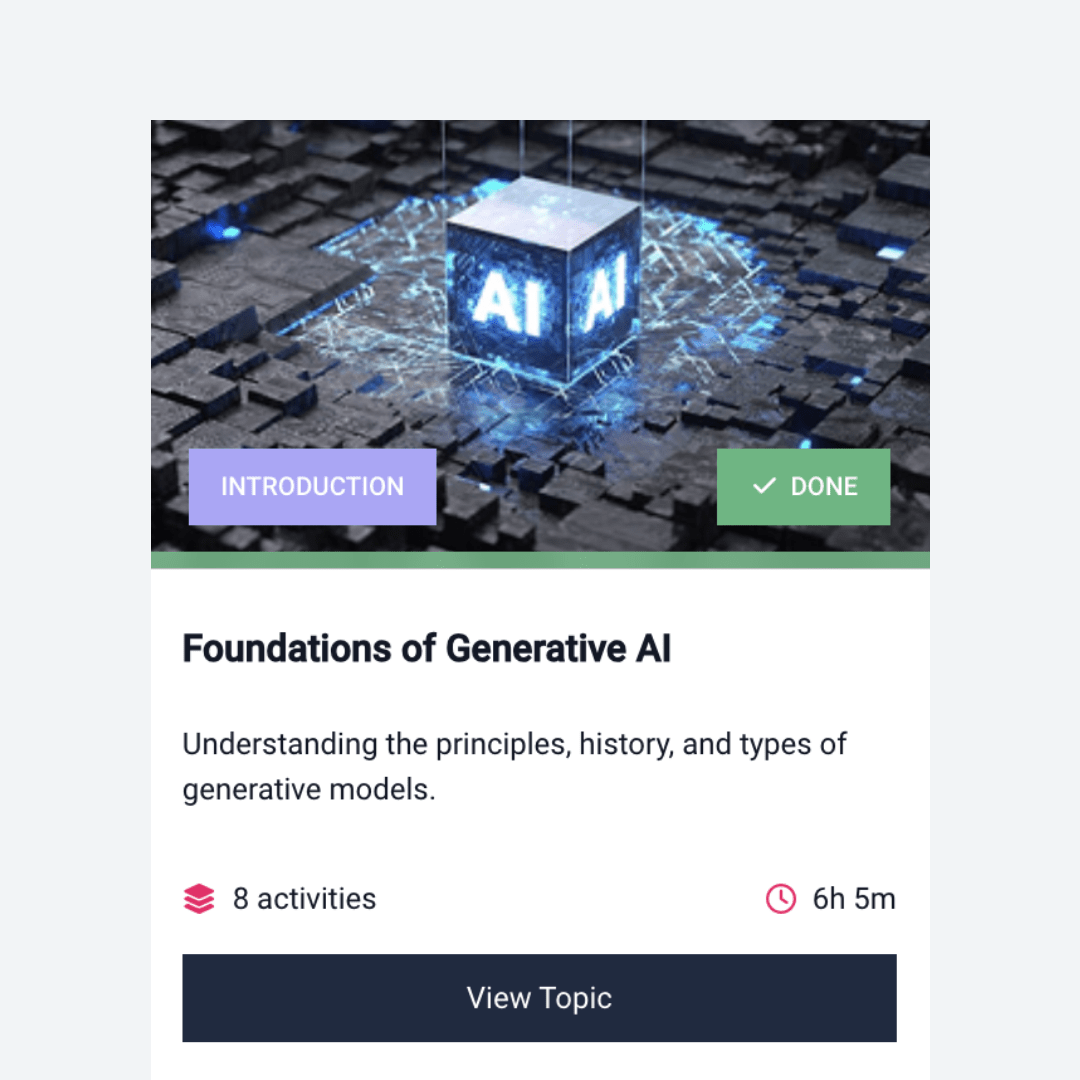
Why it helps:
Labels are a simple way to draw attention to important parts of your course such as assessments, reflection tasks or optional extras. They help learners prioritise and stay focused and they help you guide learners through a clearer and more structured learning journey.
Control what shows up on each tile
Choose whether to show or hide things like activity descriptions, estimated durations, or activity types.
Why it helps:
Every course is different. These settings give you the flexibility to create a layout that fits your content and your learners. For short modules you might want a simple tile layout. For more in-depth courses you might include more detail up front.
Improved progress and restriction indicators
It’s now clearer when a topic is fully complete or when certain activities are locked due to restrictions.
Why it helps:
Progress tracking is vital for learner motivation. These visual indicators show learners exactly where they are and what they need to do next. It removes guesswork and supports smoother progression through the course. In courses with required completion steps this is especially helpful.
Built for Moodle LMS and Workplace 4.5
The Titus Course Format is fully supported on Moodle LMS and Moodle Workplace 4.5. It’s available to all Titus clients as part of our ongoing work to make learning platforms more powerful and more user-friendly.
Want to try it?
If you’re already working with us, get in touch with your Account Manager to enable the new format.
Not yet a client? We’d be happy to show you how it works, and how it could support your learning goals.
Book a demo