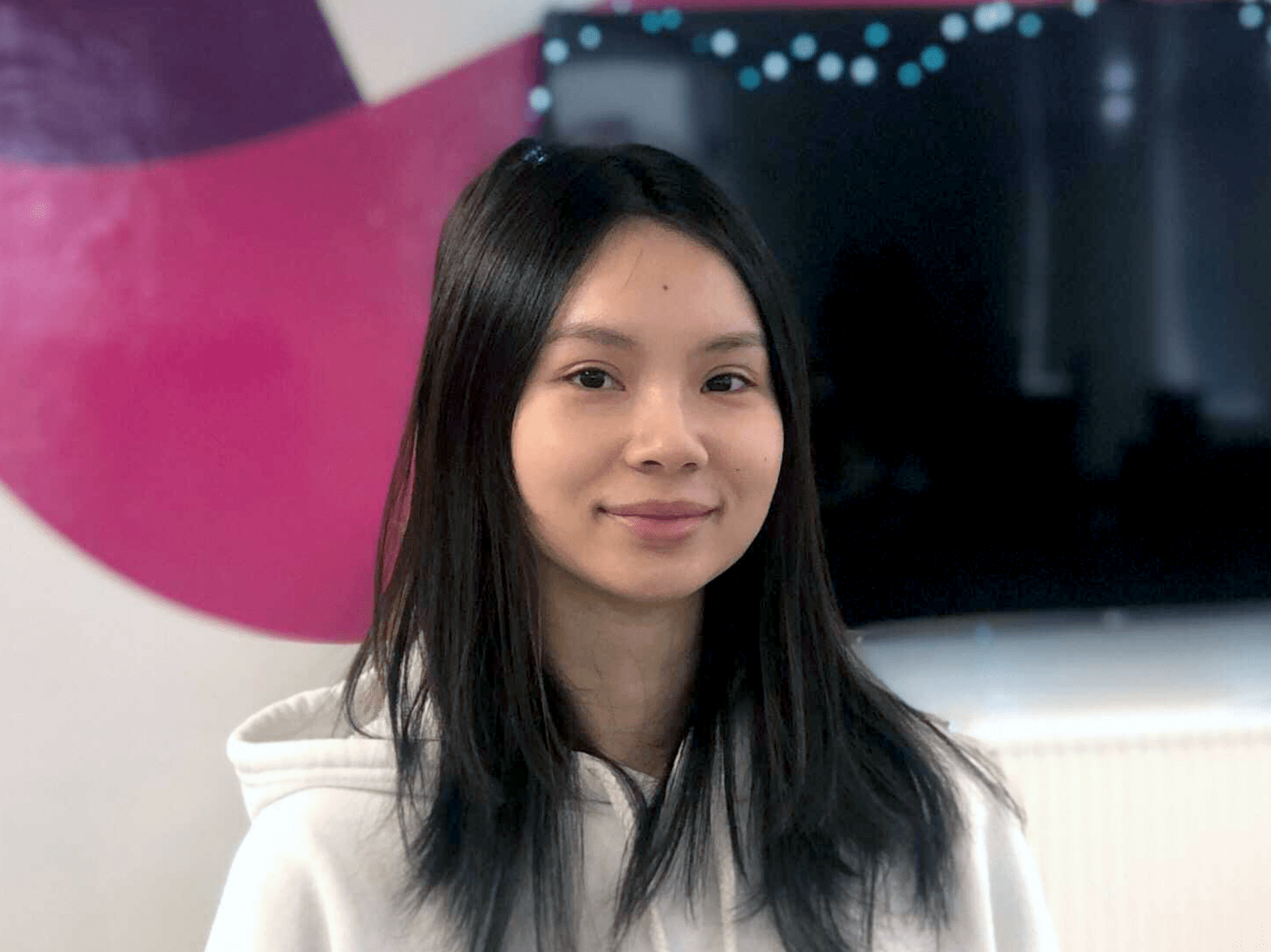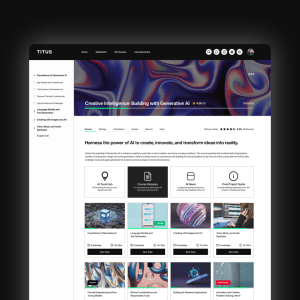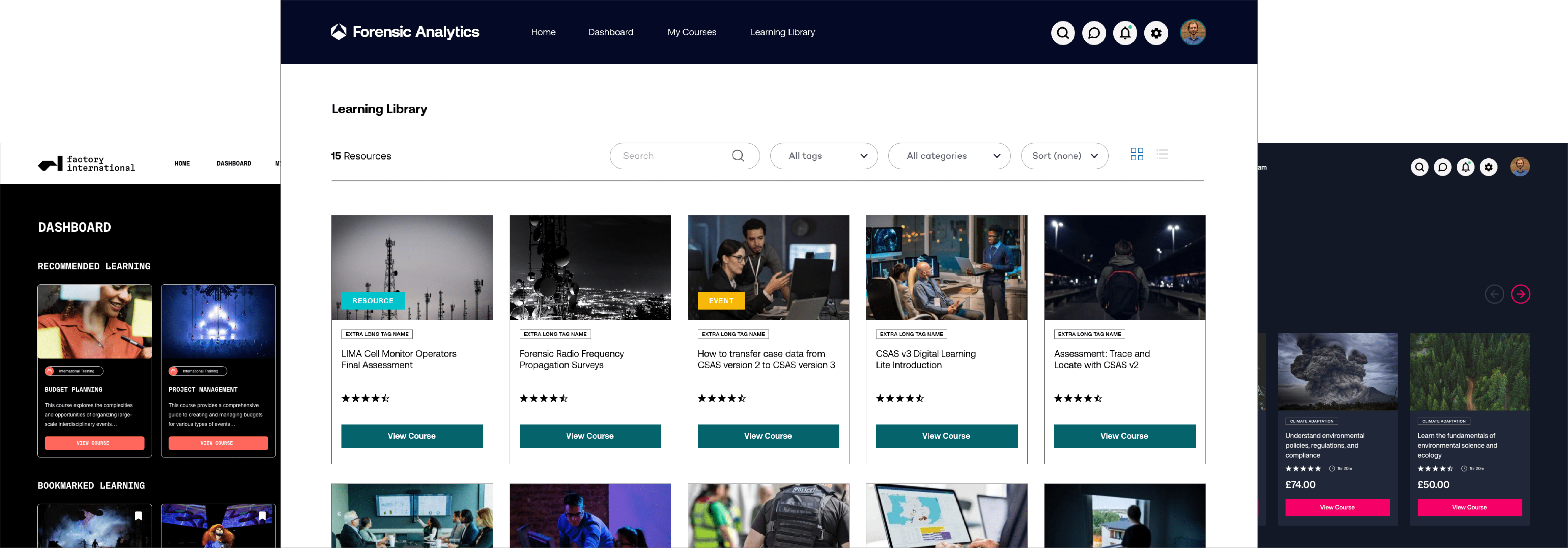What’s New in Moodle Workplace 5.0
Moodle Workplace 5.0 introduces a number of updates designed to make life easier for L&D teams and learners alike, from simplifying programme enrolment to unlocking new reporting and automation capabilities. The latest release focuses on freeing up admin time, enabling better decision-making, and making the platform easier to use at scale, whether you’re supporting onboarding, compliance, or professional development.
Here’s what’s new, and why it matters.
Learner Self-Enrolment into Programmes
Learners can now self-enrol in available training programmes via a redesigned, user-friendly Learning Catalogue. The experience is cleaner and more intuitive, and it connects directly with programme allocation rules.
Why it matters: This puts control in the hands of the learner while significantly reducing manual admin work. Whether you're onboarding new starters or offering optional CPD, learners can sign themselves up without waiting for approval, saving time and speeding up access to essential training. It also encourages a culture of self-directed learning, supporting long-term engagement.
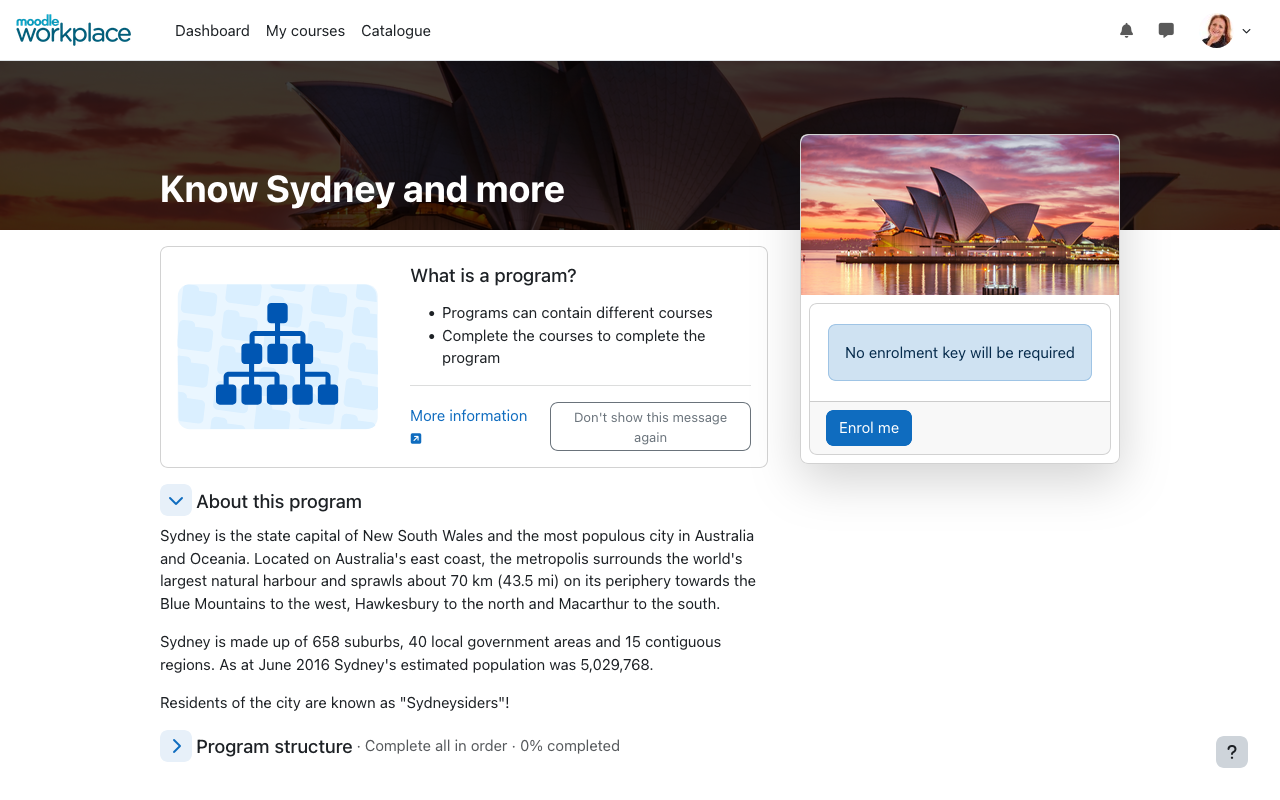
Report & Chart Block for Visual Dashboards
The new Report and Chart block allows you to embed bar, line, or pie charts directly into user dashboards or custom pages. It connects with Moodle’s Report Builder, bringing live, filterable data into visual formats that can be toggled or expanded.
Why it matters: It’s easier than ever to build dashboards that actually get used. Whether you’re tracking compliance completions, learner progress, or course satisfaction, you can now display clear visuals that stakeholders understand at a glance, without leaving Moodle or exporting into another tool
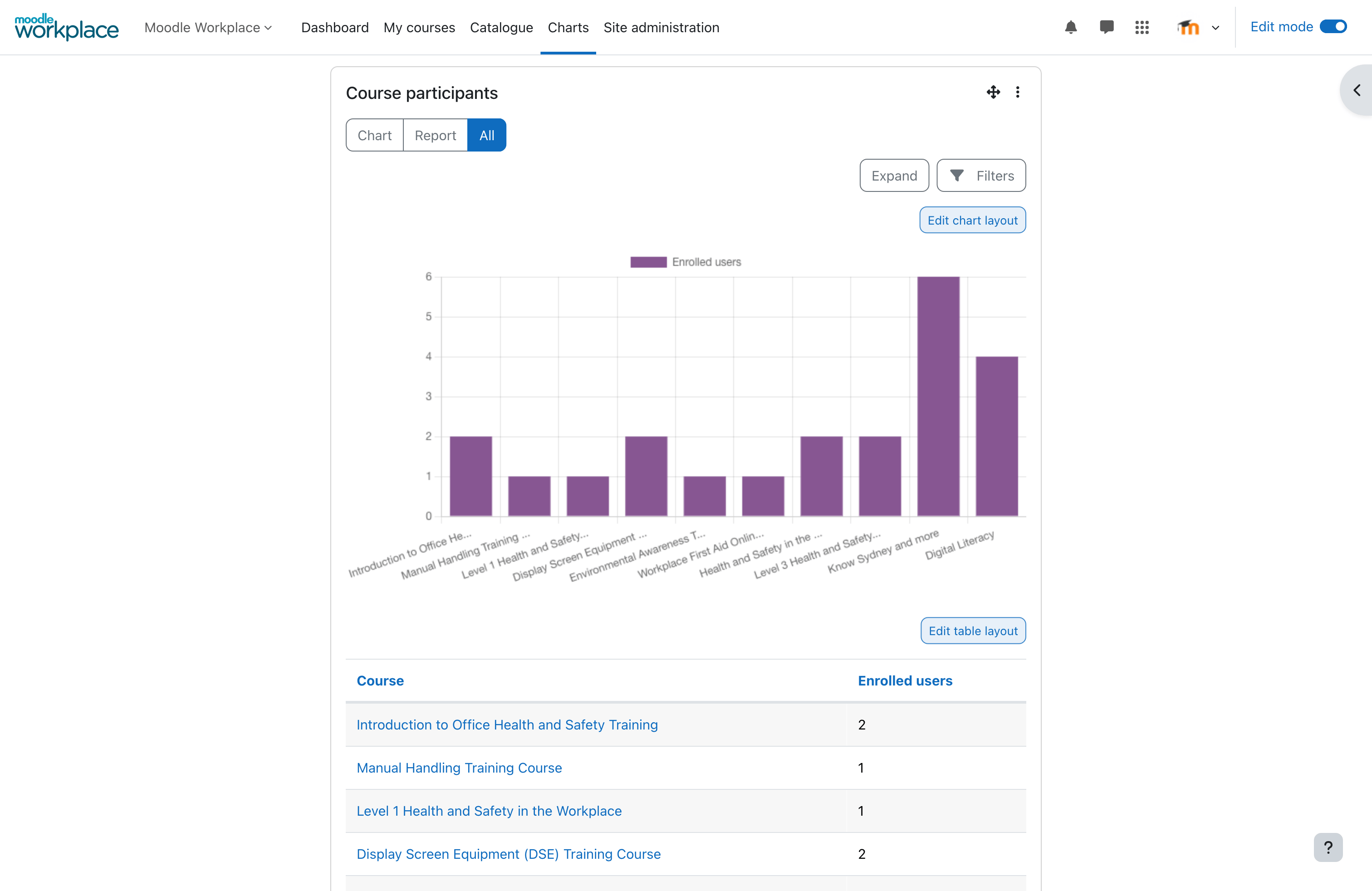
New Programme Allocation Methods
Workplace 5.0 introduces three built-in ways to allocate learners to programmes:
– Direct allocation by administrators
– Self-enrolment by the learner
– Payment-based enrolment via integrated e-commerce tools
Why it matters: You can now tailor your enrolment approach to the context—mandatory compliance, optional development, or commercial training. This reduces the need for custom workflows and lets you serve different learning audiences more efficiently across the same platform.
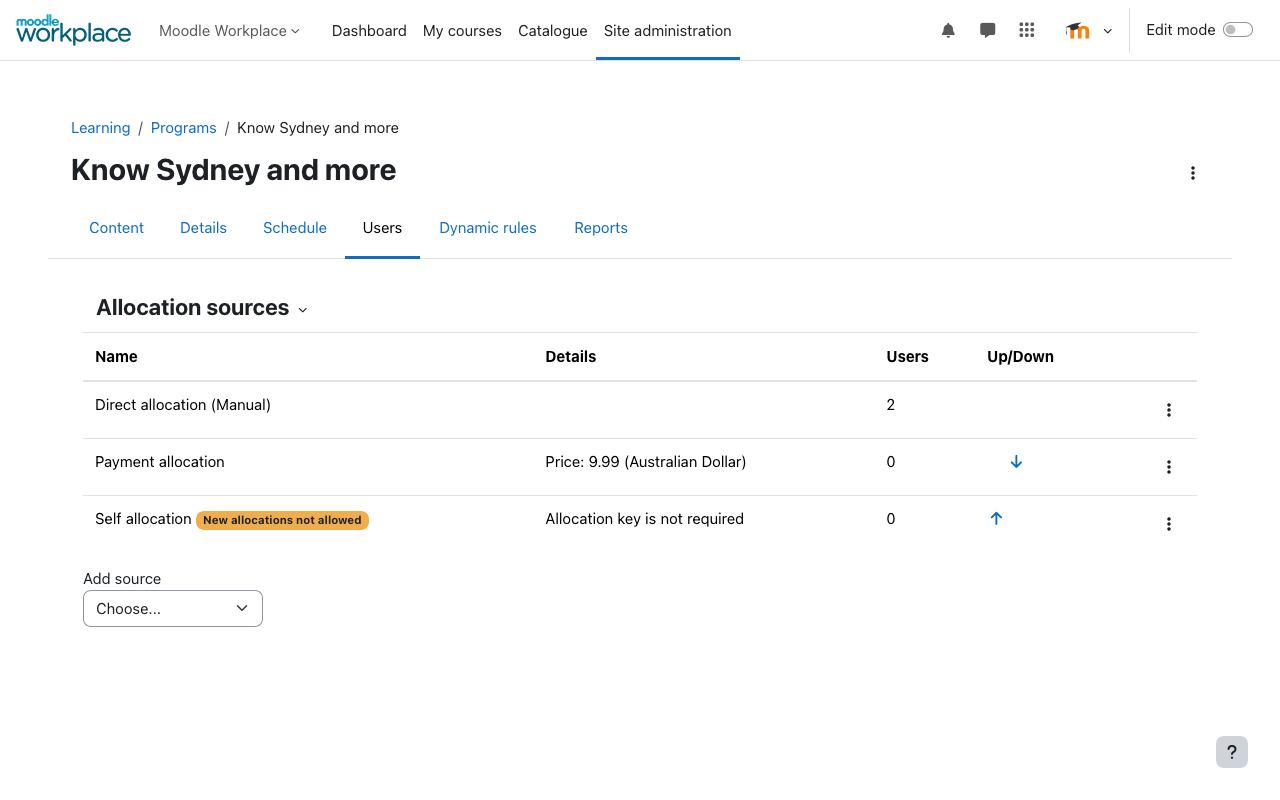
Programme Categories for Better Organisation
Programmes can now be grouped and organised using Moodle’s existing course category system. They appear in the same hierarchy, making navigation and reporting more consistent.
Why it matters: As your learning offer grows, so does the need to keep it organised. This feature improves searchability, simplifies the structure for learners, and saves time for administrators who manage large catalogues of training programmes.
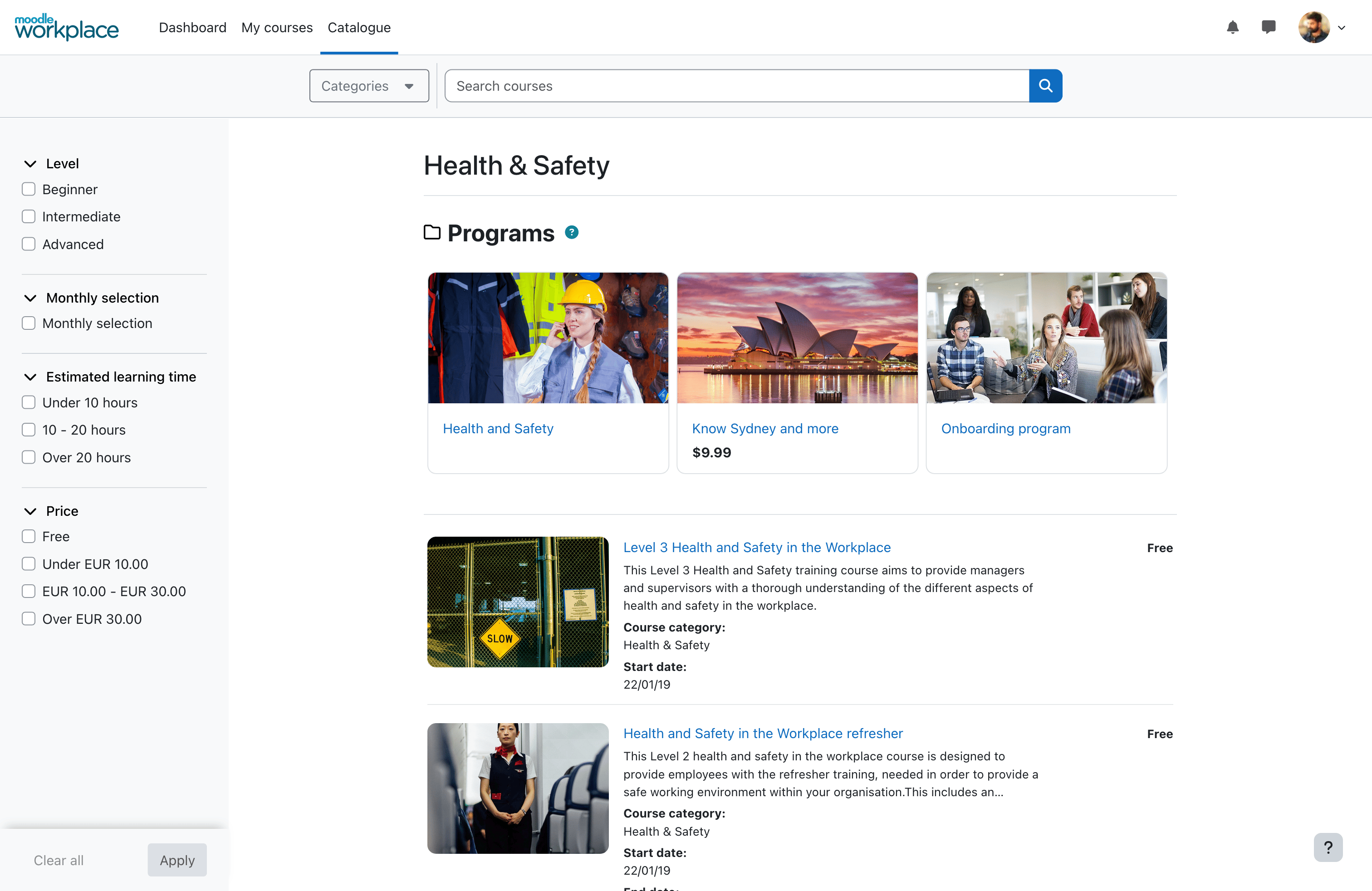
Dynamic Rule Scheduling
Admins can now apply start and end dates to dynamic rules, meaning automated actions (like enrolments, messaging, or access permissions) can be scheduled for a fixed time range.
Why it matters: Automating processes like induction, certification renewal, or role-based access gets even smarter. With scheduling, rules won’t run indefinitely, so you can build more precise workflows that align with business needs while reducing manual checks or last-minute fixes.
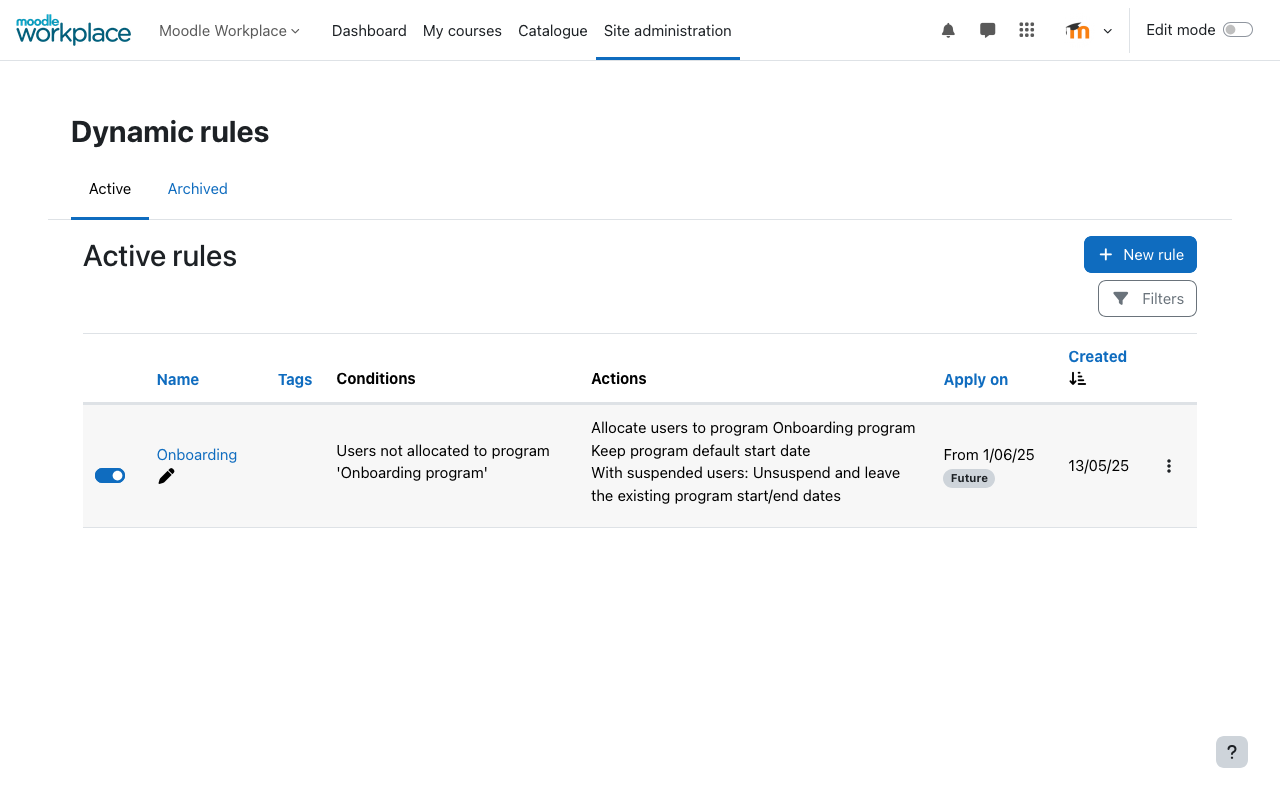
Manager Access to Course-Level Enrolments
Managers using the “My Teams” block can now enrol their team members into individual courses, not just full programmes or certifications. They can also update due dates, monitor progress, and view historical enrolments, all without needing full course admin permissions.
Why it matters: Managers play a vital role in driving learning adoption. This update gives them the right level of control to support their teams, without overloading admins or compromising security. It also ensures L&D is embedded in day-to-day performance management.
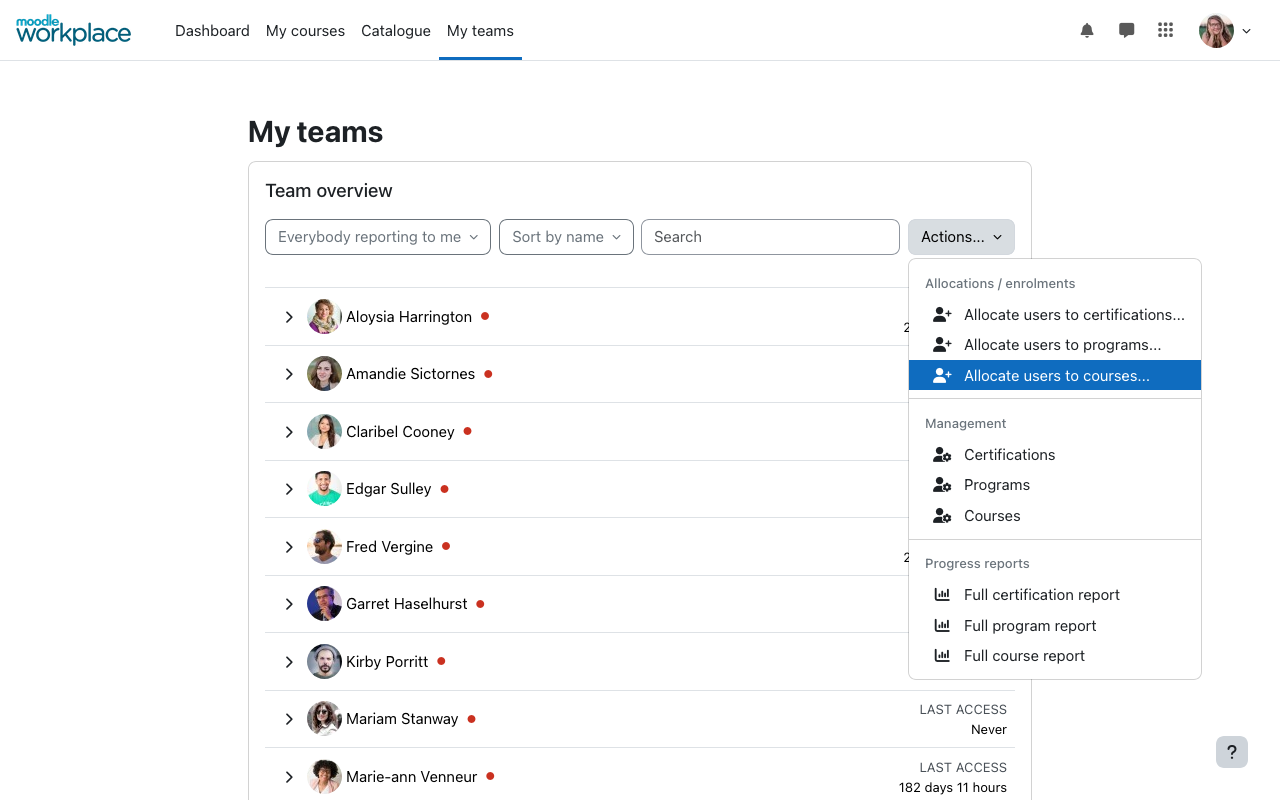
Smarter Tenant Archiving and User Retention
When archiving a tenant, its users are no longer moved to the default tenant. Instead, they are suspended within the archived tenant, retaining all enrolments, course data, and completion history.
Why it matters: This reduces the risk of data loss and makes it easier to retrieve user information when needed for audits, reinstatement, or reporting. It supports better data governance and long-term record-keeping, especially in highly regulated sectors.
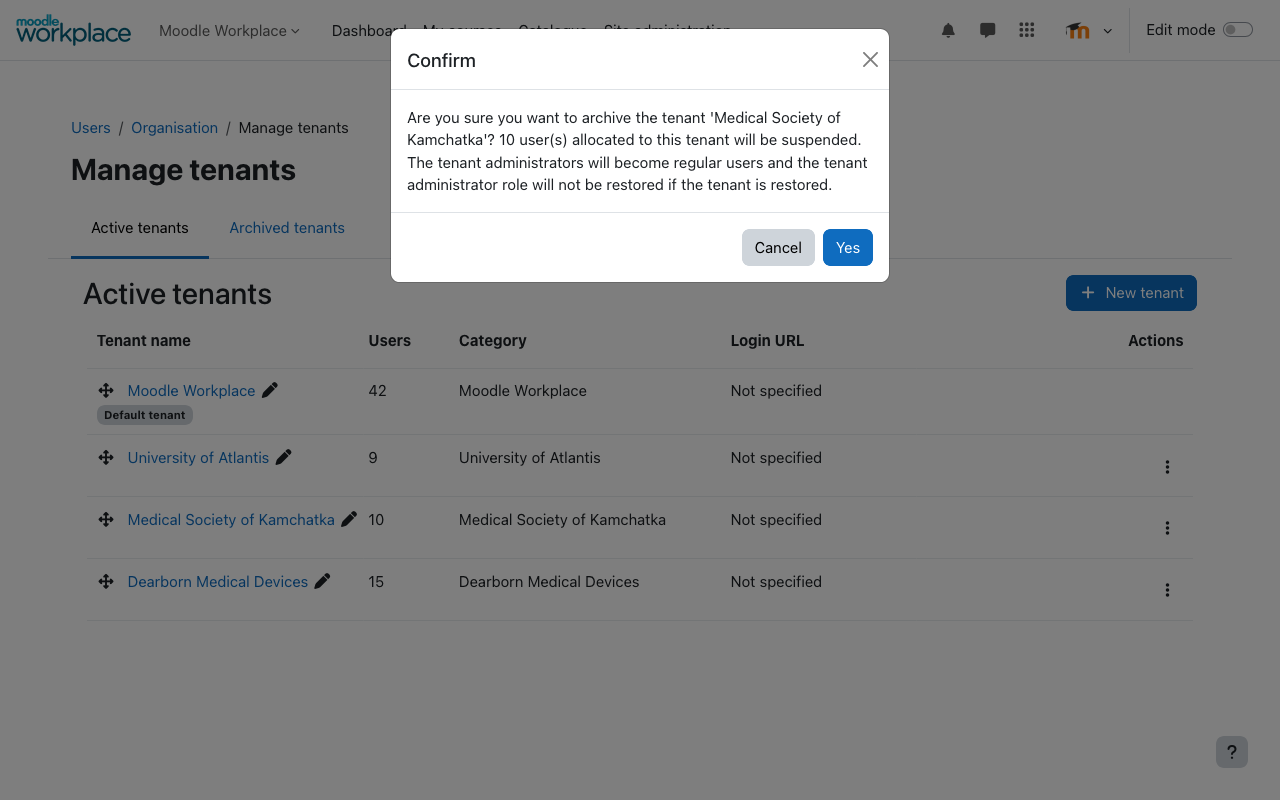
Improved Tenant Selector with Autocomplete
The tenant selector field now includes autocomplete, allowing admins to find the correct tenant quickly, especially useful on sites with dozens or even hundreds of tenants.
Why it matters: Small UI changes can make a big difference in daily productivity. This update saves time and reduces errors, particularly for large organisations, training providers, or multi-brand learning environments.
At Titus, we’re continuing to review and explore Moodle Workplace 5.0 in depth, focusing on identifying how these new features can deliver the most value for our clients. If you’d like to learn more about what Moodle Workplace 5.0 offers and how it might support your learning strategy, the Titus team is here to help.