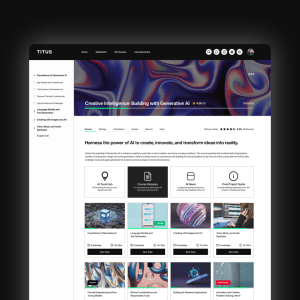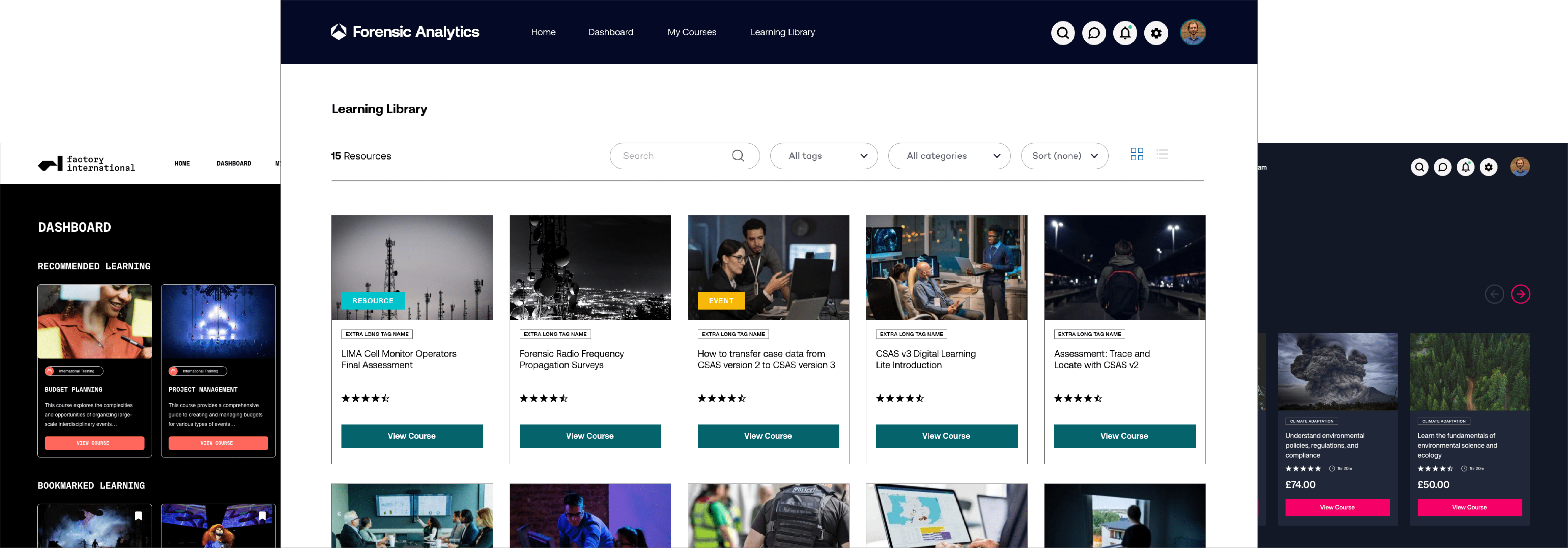With the increasing popularity of Google Apps for Education, many more schools are turning to this online suite of office and productivity apps.
If you’re using Moodle, you can also take advantage of the excellent integration between the two systems, which could potentially save a lot of administration work and increase the convenience and usability of your LMS.
Firstly, Moodle and Google Apps integration allows single-sign-on between the two services, meaning users already logged into Moodle won’t have to enter a separate set of credentials to access their Google account. This reduces potential issues involving lost or forgotten passwords and makes life easier for the user.
Within Moodle, there are a selection of blocks which can be enabled and configured to further integrate the experience.
For administrators, there is a user sync block, which allows you to create, update and delete Moodle users, and have the changes applied to Google Apps. This synchronisation can be run manually or set to refresh automatically, for example every 30 minutes. When new users are created in Moodle, a Google account will automatically be created for them, which saves time versus doing this manually in each case.
For the users, a Google Mail block displays the most recent messages from their inbox, with the option to click through directly to Google Mail to manage responses. A separate Google Apps block provides one click access to the full range of services from the suite, including Calendar, Drive, Docs and more.
Another useful option, although it doesn’t specifically require integration, is the ability for users to add their Google Drive cloud storage as a repository in Moodle allowing them access to all their files from wherever they are working.
Many schools we’re working with cite the convenience of having both their learning platform and their office suite available in the cloud as a key reason for using Moodle and Google Apps integration. It removes reliance on USB sticks for students transferring documents – thereby reducing the risk of them getting lost – and means students don’t need to purchase separate office software for home use.
Of course, it’s important to note that Google Apps for Education isn’t the only such service on offer – look out for our upcoming post on linking Moodle with Microsoft’s Office 365 for an alternative solution.
If you’d like advice on getting started with Moodle and Google Apps integration, or have questions about either service, please get in touch via our contact page.