- Home
- Our Solutions
Titus Services
Unlock Moodle's Potential with Titus
Migrate to Titus and transform how you use Moodle in your organisation. - Industries
- Our Work
- About
- Blog


2023 is in full swing and we’re excited to release the latest version (1.1) of our LMS – which is built on Moodle 4.1. With this release, we’ve introduced improvements across various different parts of the system – all aimed at enhancing the learner experience and making it more intuitive.

Before we jump into the details, here’s a word from our Product Manager, Edd Clementson who lead the project.
“This second release focusses on the course category area that needed some love and care put into it. Improving the ‘self service’ mechanism through Moodle will provide a clearer user experience.
Alongside this, we’ve introduced a new calendar drawer, that shows the calendar block and upcoming events, that can be expanded and collapsed no matter where you are in the platform. We have also introduced a new login page variant that admins can choose to use, along with making a host of changes to allow for darker based themes (dark background colours etc).
Again, we value the importance of an aesthetically pleasing learning platform and would love your feedback on first release.”
Wow your users on the new signup/login page style
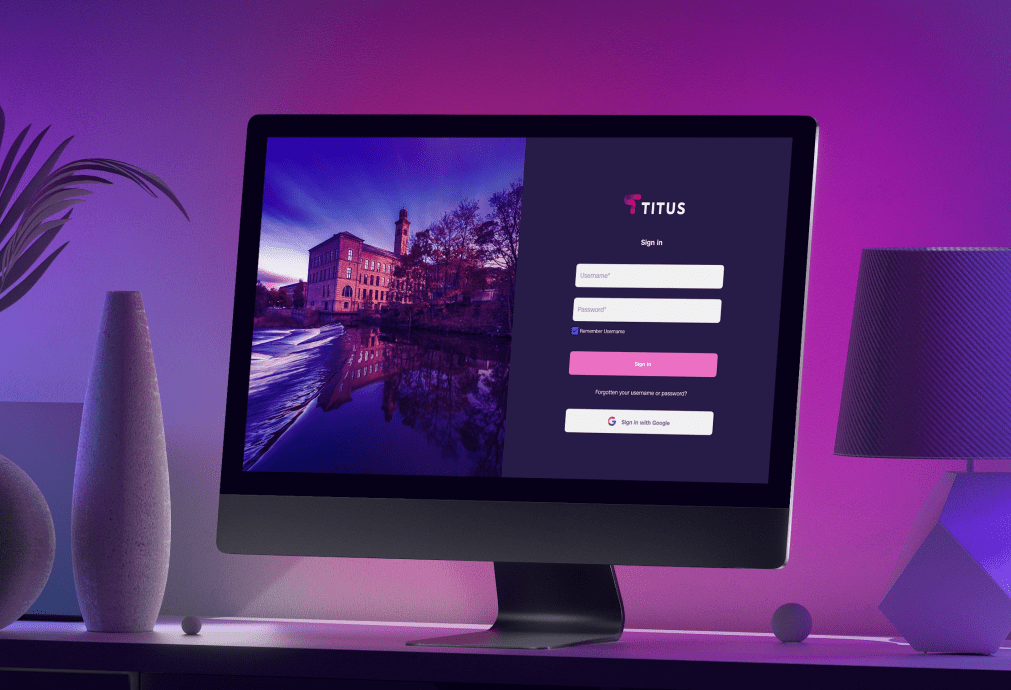
More flexibility to ‘add blocks’ on the ‘Site home’page
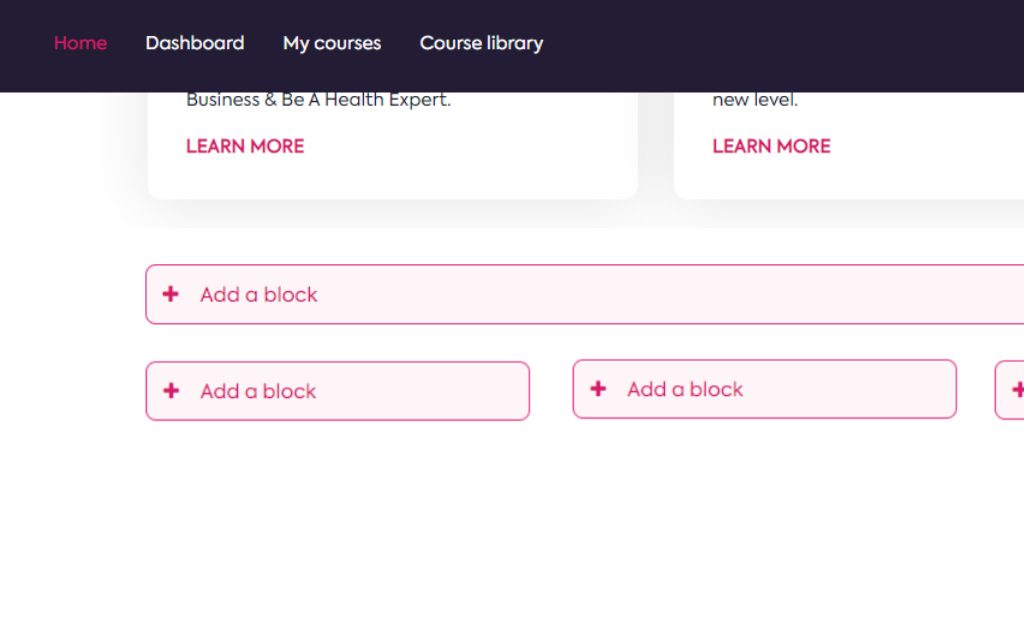
We’ve just released a new feature that lets you add blocks to the central region of your Site home page! You can now easily customise your home page by adding blocks to the 1 column block region, or use the 3 column block region below.
This is particularly great news for organisations using 3rd party plugins like IntelliCart (eCommerce). Now you can position the public catalogue right on your Site home page with ease.
Improved visibility and aesthetics of the course library
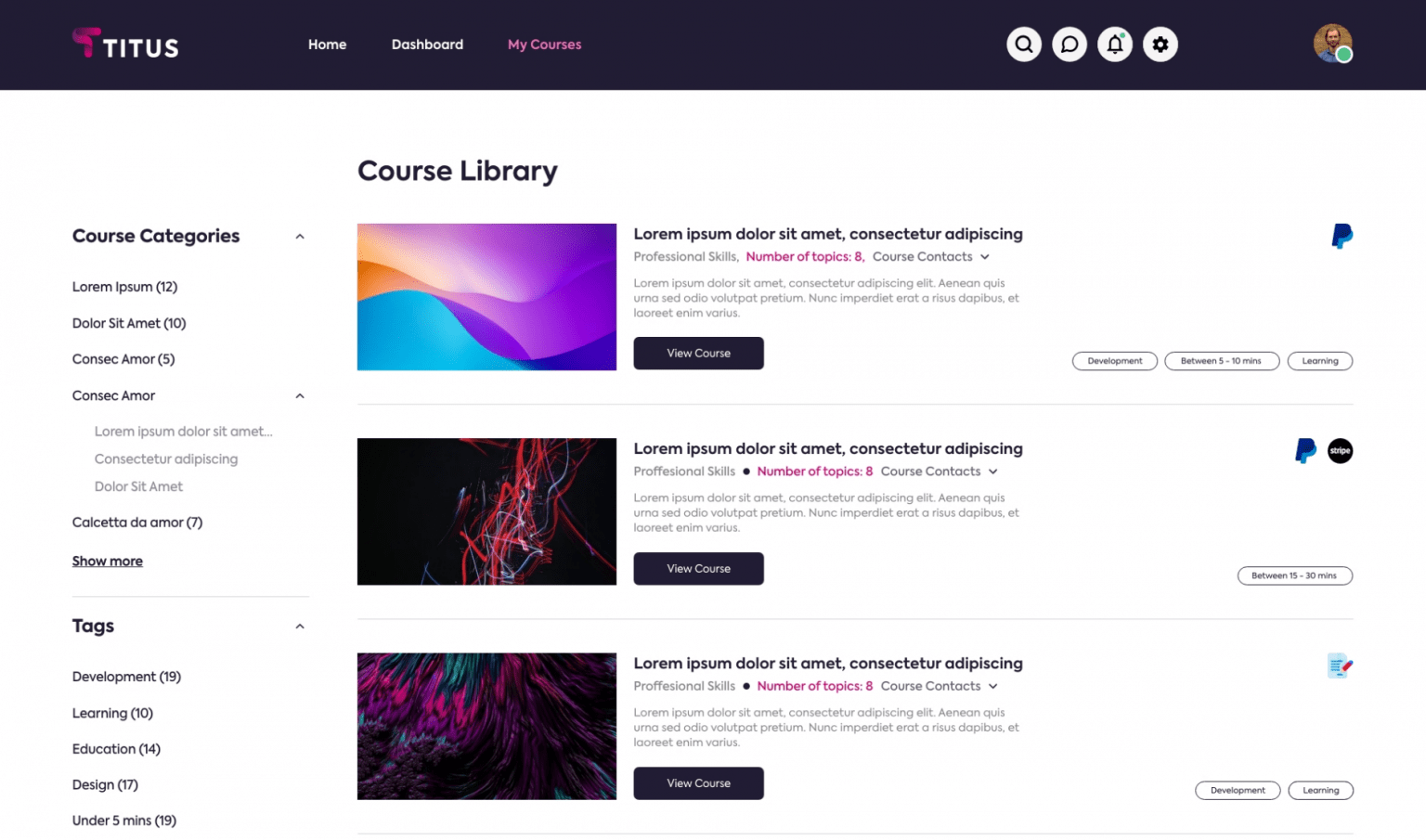
We’ve also made improvements to the course catalogue area. Our goal was to bring more information to the forefront, and we’ve done this by creating a tile-based display of courses that includes course titles, descriptions, course contacts, number of topics, tags, and more.
Moreover, using the tags functionality can add even more value to this area. Tagging courses effectively will allow users to see these tags beside each course. They can then select a tag and be taken to the ‘tags’ area, where they can see all associated courses, activities, and resources that share the same tag. This makes it easier for users to find relevant content quickly and easily.
Enhancements to the prominence of starred courses
We’ve just made an exciting improvement to the way courses are organised in Moodle! If you star a course, it will now appear at the very top of your ‘My courses’ list. This means you can quickly access your most important courses with ease.
But don’t worry if you have a lot of courses and don’t want your starred courses to clutter up your main list. You can still access all of your starred courses by using the ‘My courses’ filters and selecting the ‘Starred courses’ option. This way, you can view only your most important courses while keeping your main list tidy and organised.
Reduce clicks and confusion whilst navigating courses
We’ve made some great enhancements to the course navigation index within courses! You’ll now see a new ‘Course home’ button that makes it even easier for users to return to the course homepage with just one click. This is especially helpful for users who may overlook the breadcrumb trail.
Additionally, we’ve added an ‘expand/collapse all’ button that allows users to quickly expand and view all activities within each topic/section in the course. This feature helps users to navigate and find resources much more quickly and efficiently. And if you ever need to tidy up the list, you can simply collapse everything with just one click.
We’re confident that these enhancements will make navigating your courses in Moodle a much smoother and more enjoyable experience.
Bring calendar events to the forefront

We’ve made some visual improvements to the month and upcoming events pages in Moodle! Our goal was to make these pages look cleaner and more organised, so we’ve adjusted things like padding, alignment, and colours to make them more visually appealing.
In addition to these changes, we’ve also introduced a brand-new feature called the ‘Calendar drawer.’ You’ll notice a new icon in the top navigation bar, and when you click it, a non-editable drawer will appear on the right-hand side of your screen. This drawer will contain both the calendar and upcoming events, making it easy to view your schedule without having to navigate to a different page.
We hope these changes will make it easier for you to stay organised and on top of your schedule within Moodle.
Further improvements to navigation
We’ve made a number of improvements throughout Moodle that enhance navigation around the platform. However, we also recognise that not all organisations may want to display the ‘Home’ link on their top navigation bar.
That’s why we’ve introduced a new setting that allows you to remove or hide the ‘Home’ link from the top navigation bar. This can be especially useful for organisations that have a public site homepage but don’t want to advertise this to users who are already authenticated or logged into the platform.
By customising your top navigation bar, you can ensure that your users have a seamless and personalised experience within Moodle. We hope that this new setting will help you to create a more user-friendly platform that meets the unique needs of your organisation.
What else is new?
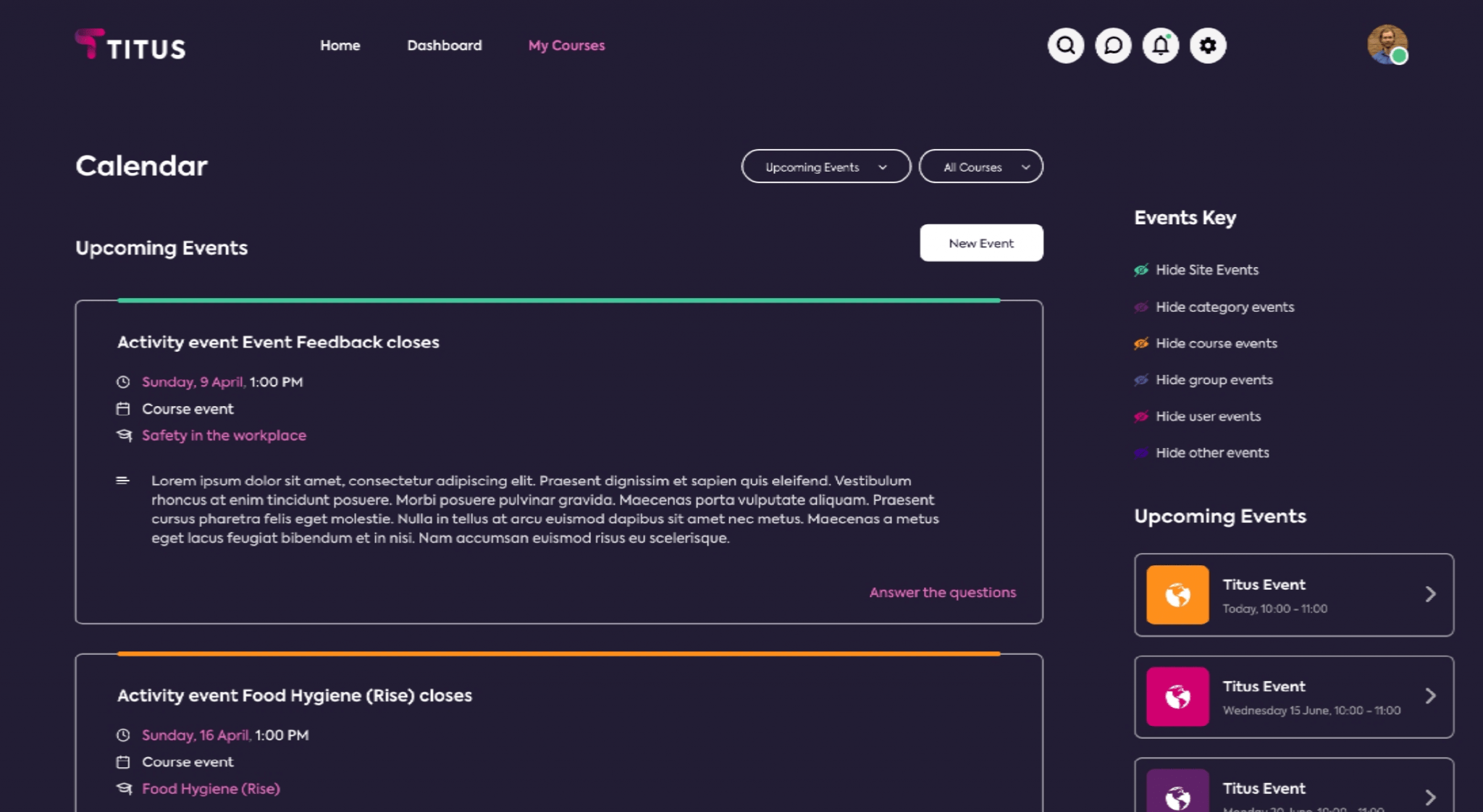
This release includes some exciting new features that will help organisations better customise their branding within the platform. One of the key enhancements is the introduction of new colour pickers, which will allow for the creation of darker-based themes.
In addition to these new colour options, the Titus theme (v1.0.0) has also been updated to include an array of customisation options around colour pickers for different parts of the platform. And building on this, we’ve now introduced the ability to add colour gradients for progress bar colours, which will give organisations even more options for creating a customised look and feel.
We’re committed to continuing to expand our branding customisation options in future releases, so stay tuned for more updates and enhancements to come.
If you are interesting in upgrading – please raise a change request ticket via our support desk or if you’re not on Moodle 4 yet, use the form below:

Privacy Policy | Cookie Policy | Data Protection Policy | Equality, Diversity and Inclusion Policy
© 2023 Titus Learning LTD | Company Number 08799881 | VAT Number 1813 09027
Super talented, unflappable and very funny, Phuong supports the whole marketing team in her role as Digital Marketing Executive. Phuong holds a bachelor’s degree in Business Administration and recently completed a master’s degree in Management and Marketing. Originally from Hanoi in Vietnam, Phuong is now based in the UK and climatising brilliantly to our weather and food.
Phuong owns a food review Instagram page as travelling and food are her passion. She also has a cute little french bulldog.
Ellie was the first woman to join Titus and has paved the way for many more since then. After studying for a degree in Fashion and Marketing, Ellie was lucky to find herself at fashion weeks and photoshoots.
Now she’s switched from talk of the front row to front end design and has brought loads of transferable knowledge to Titus. Ellie has also found a real passion for tech, especially in the learning sector, helping clients create positive change for their organisations.
As one of the youngest people at Titus but at the same time one of the oldest serving members of the team, Callum has graced Titus with his broad smile and positive attitude for over 5 years now. As a key member of the marketing team, Callum works across all areas, both on and offline, to ensure that all Titus brands and communication are on point.
After missing out on the opportunity to go to University the first time around, management encouraged him to enrol in our course alongside his work. He is now studying to achieve his Level 6 Diploma in Professional Digital Marketing.
Always bringing innovation and new ideas, Dec studied a degree in Journalism but found his passion in digital marketing. Dec has also worked in marketing for one of the countries biggest retailers and within the property sector.
Outside work, Dec Co-founded a news publication where he collaborated with global brands like Uber, Amazon, BooHoo and countless SMEs.