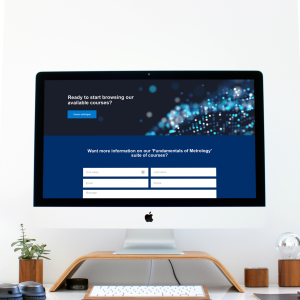If you follow any of the Titus Learning social media accounts or blog posts, or if you have simply been in contact with one of the Titus team you will have definitely heard us talk about the many benefits of H5P. It is undoubtedly one of our favourite Moodle plugins and offers endless possibilities in creating free, interactive content for your e-learning platform.
In the H5P August release notes, they announced the introduction of two entirely new content types. Below we explore the new content types and give you a chance to try them out.
Advanced Fill In The Blanks –
The first of the new content types is Advanced Fill In The Blanks, which allows authors to create ‘fill in the blank’ activities with incredible feedback. These activities can be a little more complicated to create to the regular Fill In The Blanks activity, but this translates into more options in giving detailed feedback, allowing users to truly understand what they did right or wrong, and how to improve from there.
Similar to other Fill In The Blank activities, a user is given a number of sentences with a section or word missing, from here they will be prompted to fill in the missing space, and once the user has submitted their answer they will be told whether this is correct. If their answer is incorrect, the user is given different feedback depending on how incorrect their answer is. For only minor mistakes, they will receive a warning of what their error is encouraging them to have another go, if their mistake is worse, feedback is shown to highlight their mistake and draw their attention to the relevant parts
Try out Advanced Fill In The Blanks here –
Find The Words –
The second new content type is the introduction of the classic crossword. This content type doesn’t need much of an explanation, but very simply you insert a number of words the user has to find, these words are then placed in a large jumble of random letters and the task is for the user to find the words within the jumble.
Try out Find The Words here –
The August release notes go into much more detail regarding a number of different updates, including; Moodle mobile support, language updates and different screen views when editing. Here you can find more information on H5P’s August release notes – https://h5p.org/february-2019-release-note
For any assistance with Moodle plugins and setting up H5P, you can contact the team at Titus Learning on the button below – we’re always happy to help with any Moodle query however big or small.