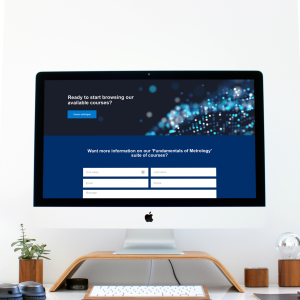Totara 19 is here – Smarter, more collaborative learning at your fingertips
Totara 19 has arrived, bringing with it a host of exciting new features designed to enhance collaborative learning, streamline navigation, and future-proof your LMS with AI-driven innovations.
In this blog post, we’ll take a closer look at the key updates and how they can help you create more engaging, efficient, and intuitive learning experiences.
Embrace collaborative learning with built-in LXP features
Totara 19 takes collaborative learning to the next level by embedding LXP-style functionality directly into Totara Learn. Whether it’s sharing knowledge, connecting with peers, or providing practical learning spaces, these tools make it easier than ever to create a social, engaging learning environment.
New collaborative learning tools in Totara 19
- User-generated content: Learners can now share their own resources, curate playlists, and create surveys to enhance their learning journey.
- Forums: Encourage learners to engage in discussions and exchange experiences with their peers.
- Workspaces: Create dedicated areas where teams can share knowledge, ideas, and resources.
If you’ve used Totara Engage, these features will feel familiar—but they’re now fully integrated into Totara Learn as standard. Plus, we’ve made key improvements to enhance the experience:
- Improved workspace visibility – Workspaces, resources, surveys, and playlists now follow a unified tagging system, making content easier to find.
2. Courses in workspace libraries – Learners can now link courses directly to workspace content, creating seamless learning paths.
3. Multiple workspace owners – Reduce key-person dependency by assigning multiple owners to manage workspaces effectively.
4. Improved search and filter options – A streamlined ‘Explore’ catalogue makes finding the right content more intuitive than ever.
A fresh new look with an enhanced user interface
Totara 19 introduces a modernised UI, making it easier for learners to find the content they need with fewer clicks.
What’s new in the UI?
- Updated navigation – A new left-hand sidebar replaces the top navigation bar, freeing up space and making navigation more intuitive.
- Cleaner layout with the Inspire theme – The new default theme brings a sleeker design, updated colour scheme, and improved mobile experience.
- Enhanced content discovery – The Explore catalogue now defaults to recently created learning, but admins can tailor it to display personalized learning paths (e.g., for new starters).
- Unified search & filter panel – All filters and search options are now located in a single, streamlined interface.
These updates not only make Totara 19 more visually appealing but also lay the foundation for future UI improvements—ensuring a smoother, more scalable learning experience.
Unlock the potential of AI with Totara’s OpenAI integration
AI-powered learning is now a reality in Totara 19. With the new OpenAI integration, Totara is setting the stage for more intelligent, automated learning experiences.
What can AI do in Totara?
- Automate content tagging – Generate course tags automatically using AI-driven processing.
- Enhance content personalization – AI can analyze learning data to help deliver more relevant courses and resources to learners.
- AI-powered Learning Assistants – Platinum Partner LearnChamp and MaibornWolff are already developing an AI-powered learning assistant prototype for Totara.
This is just the beginning—future Totara updates will continue to expand AI capabilities, making learning more adaptive and efficient.
Smarter certification and program management
Totara 19 simplifies certification and program workflows, making it easier for both learners and admins to manage progress.
New certification features
- Improved learner view – A redesigned interface helps learners see exactly what’s required to complete certifications.
- Easier expiry management – Fixed expiries now update automatically, reducing manual admin tasks.
- Certification duplication – Save time by duplicating existing certifications and tweaking them as needed.
Enhanced course enrollment and approvals
A new course approval workflow allows managers to approve enrollments before access is granted—perfect for budget control on paid courses or ensuring learners enroll in the right training.
Stronger integrations with new API enhancements
Seamlessly connect Totara with your HRIS and other learning tools thanks to improved API functionality.
- Automated HRIS data syncing – Keep people, position, and organization data up to date automatically.
- Workato support (coming soon) – Future updates will introduce triggers and actions for Workato, making HR and e-commerce integrations even more powerful.
A better mobile experience
Totara 19 ensures learning is accessible anytime, anywhere, with enhancements to the mobile app and browser experience.
What’s new for mobile users?
- View completed learning on the mobile landing page – No more switching to web views to track progress.
- Access full course details on mobile – Learners can now review course content directly within the app.
Improved login experience – The app now remembers the last-used site URL, so users don’t have to re-enter it every time.
New features in Totara Perform
- Goals with tasks – Goals can now be broken down into actionable tasks, making learning pathways clearer.
- Manager feedback & comments – Learners and managers can add comments to goals for better collaboration.
- More flexible performance reviews – Learners can now edit goals and competencies after submission, ensuring progress stays up to date.
To support existing customers, Totara 19 introduces a ‘Goals Transition Mode’, allowing organizations to switch to the new goal system while retaining access to legacy goals.
What’s next?
Totara 19 is packed with powerful new features that make learning more collaborative, intuitive, and AI-driven. Ready to explore Totara 19?
– Book a demo to see the new features in action.
– Contact your Totara Partner to discuss your upgrade options.
Stay ahead of the curve—Totara 19 is here, and it’s changing the way organizations approach learning