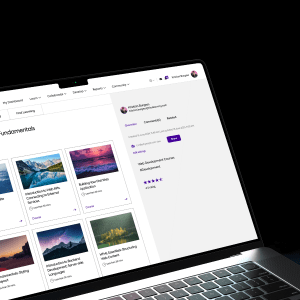H5P is an incredibly powerful Moodle plugin, and is a tool that we recommend every one of our customers (and Moodle users in general) uses. The tool allows you to easily create free, interactive HTML5 content which can be embedded straight into your platform.
In H5P’s February release notes, they announced their biggest ever release to date, with the introduction of three completely new content types. Below we give an introduction to the new content types, and how they work.
The first of these content types is ‘Branching Scenario’, which allows authors to create learning experiences that change based on the learner’s choices.
Like all H5P content types, the tool is incredibly easy to use. A user will be presented with a video and at a certain point in the video a question will appear with different options, it is then up to the user to choose which option (path) they go down. Each option will play an entirely different video, detailing the different scenarios a person can go through. If one user chooses path A, the next section they see will be entirely different from another user who chooses path B.
If you are familiar with the popular Netflix series ‘Black Mirror’, the episode ‘Bandersnatch’ captures entirely what a branching scenario is.
The content is easy to create through a simple drag and drop interface which is used to create a series of if>then scenarios. The new content tool is revolutionary for H5P, as ‘Branching Scenario’ is the first tool to provide full-screen editing, a preview mode and utilizes a left side menu that categorises options in a better way.
Below is an example of ‘Branching Scenario’ that is not video based. In this scenario, you are asked a number of questions on the history of Art in Europe. The content is based on Course Presentation and let the learners choose what content they want to see next.
Click here to see an example of a video branching scenario.
The second new content type is ‘Virtual Tour (360)’.
For those familiar with Google Earth, this content type works in a very similar way. The tool allows authors to create a 3D world for users to explore, but with the added feature of allowing authors to place interactions within it. There are multiple different interactions to choose from, including text information, embedded videos and images.
All forms of education that require the ability to view a subject will find huge benefit from this tool, from History and Geography lessons in the classroom, through to Health and Safety or Fire Safety training in the workplace.
The below example shows an ancient Nabataean theatre and allows users to explore the ruins with a series of prompts explaining further information and embedded videos.
The final new content type is ‘Dictation’.
Titus Learning has always been a huge fan of the multiple accessibility features that are available within Moodle, and the ‘Dictation’ tool from H5P will add to this list.
Again, the tool is very simple to use. Simply record an audio piece, such as a question or a sentence a person has to repeat, then write out the answer to the question. The user will then hear the message said out loud, and will then be prompted to input their answer.
The ‘Dictation’ tool has been available in beta since December, and H5P states they have seen a myriad of different uses, including medical students using the tool to analyse the difference between regular and irregular heartbeats.
H5P is an incredibly powerful tool and our clients have seen huge benefits from using it. If you use Moodle, we urge you to try out H5P.
Here you can find more information on H5P’s February release notes.
For any assistance with Moodle plugins, you can also contact the team at Titus Learning – we’re always happy to help with any Moodle query however big or small.