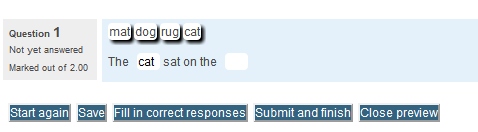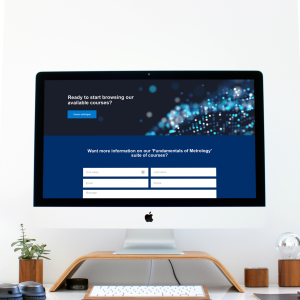In this series of blog posts our resident developer and expert on all things Moodle related, Connor, will be picking a Moodle plugin to feature each month which he thinks is innovative, useful, or perhaps new to the platform.
This month we’ve chosen the Gapfill question type, which can be found in the Moodle plugins directory here:
https://moodle.org/plugins/qtype_gapfill
The free Gapfill question type plugin was created by Moodle expert Marcus Green, who we’re delighted to say has since joined our team!
This plugin allows course creators to quickly and easily create drag/drop, dropdown or gapfill questions using a simple syntax. It’s designed to make question creation as straightforward as possible – as Marcus explains on the download page, it boils down to: “Put square braces around the missing words!”
For example inputting: The [cat] sat on the [mat] and adding dog, rug as alternate answers will result in the following drag/drop style question:
or alternatively, the following dropdown style question:
The plugin has so far been installed on over 1,600 Moodle sites, and recently received the Early Bird award for compatibility with Moodle 3.4 on launch day this month – so it’s clear that we’re not the only ones to have noticed how indispensable this free addition to the platform can be!
Look out next month for the December plugin of the month – you’ll be able to access all posts in this series via the “Moodle Plugins” tag below.
In the meantime, if you have any questions relating to using Moodle more effectively at your school, feel free to get in touch.