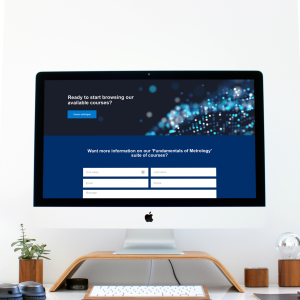Totara Learn provides the tools to allow businesses to offer blended learning programmes. The effective mix of instructor-led and e-Learning technology is fully supported by Totara Learn as it allows you to deliver a variety of learning methods outside of your Learning Management System.
With Totara Learn, you can manage and deliver offline and virtual classroom events on various scales such as intimate workshops and industry conferences. Totara Learn features dedicated seminar dashboards to enable course managers to schedule events and view calendars of future training sessions with ease.
Self-Service and Workflow-Based Bookings
Letting learners take the lead in their professional learning and development can significantly impact learner retention. With Totara Learn, your learners can browse through available courses and sessions and then book directly. Once the booking has been made, details of the event can be saved to the learner’s and their manager’s calendars using the iCal standard for a range of leading systems from Outlook, Google and others. Where there is no scheduled event for a particular topic, learners may declare interest, thus allowing L&D professionals to ascertain demand and plan future sessions accordingly.
A range of workflows for manager and administrator driven session booking are also available on Totara Learn. Allow and manage session bookings from email requests and two-stage approvals, re-book sessions after reviewing attendance levels and manage manual and re-booked reservations for team members. The booking workflows on Totara Learn help to streamline the L&D events management process and provide clarity for both learners and managers.
Keep Track and Notify
Not only does Totara Learn allow users to book and schedule sessions, it also enables L&D professionals to track attendance levels. Mark attendance at training events of any size individually, in bulk or via a customisable signup sheet to obtain an insight into the development of your learners. Where sessions are fully booked, trainers and administrators can use a waiting list system so that cancelled places can be distributed to those waiting in line. To ensure all important information is communicated, automated, customizable and multi-language notifications can be set up to alert users of any changes to schedules or notify them of upcoming events.
Manage Training Spaces and Assign Resources
The event management capabilities of Totara Learn don’t stop there! With Totara Learn’s inbuilt room management facility, administrators can create predefined rooms and include address and room capacity plus list equipment information and facilitators in attendance. Such a feature not only prevents double booking of training rooms but helps to ensure that all resources required for each session are available. Individual items such as laptops can be assigned to specific events, the attendance of internal and external facilitators can be scheduled and requirements such as catering can be listed also. The close integration with Microsoft Teams and Zoom means you can also create a virtual meeting room for virtual training and webinars. Should you utilise different web conferencing software, Totara Learn will allow you to input a unique link so you can still attend scheduled virtual events.