- Home
- Our Solutions
Titus Services
Unlock Moodle's Potential with Titus
Migrate to Titus and transform how you use Moodle in your organisation. - Industries
- Our Work
- About
- Blog


In the second of our series of blog posts comparing Moodle to other learning platforms on the market, we’ve taken a closer look at how the Moodle feature set stacks up against Canvas, the cloud learning platform offered by US edtech company Instructure.
Introducing… Canvas
Canvas is an open-source cloud-based LMS launched in 2009 which primarily serves the education sector, although in recent years the platform has been marketed to business users under the “Canvas for Business” banner. The Canvas learning management system is used in around 4,000 institutions around the world, and has around 30% market share of the US education sector.
Introducing… Moodle
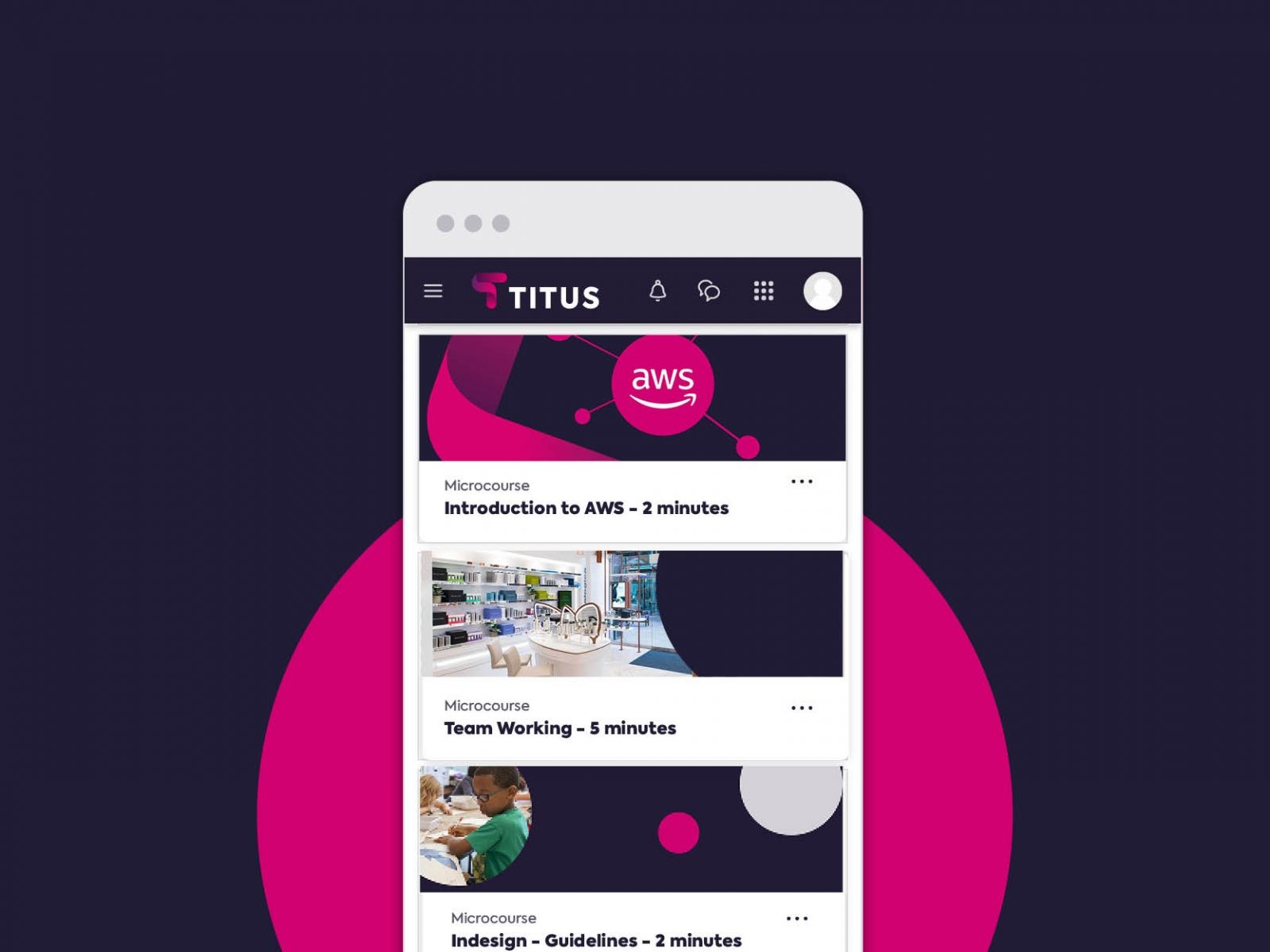
Moodle was also first developed for educators, growing to become the most popular open-source LMS globally with over 50% of market share in Europe, Latin America, and Oceania, and 18% in the USA. With an increasing number of businesses adopting the platform, Moodle responded by releasing Moodle Workplace in 2019, a purpose built version of Moodle LMS with additional functionality to meet the needs of business users.
Vendors
Canvas is available as a cloud-based solution directly from Instructure, with pricing varying based on organisation size, training, support and other factors. The platform is not offered via third party resellers or partners, and is not available for self-install as although the LMS itself is open source, the hosting infrastructure it requires to function is not.
Moodle Workplace is available exclusively via Certified Premium Moodle Partners, a subset of the global Moodle Partner network. These companies provide a mix of services either a la carte or in custom bundles, including design, development, integration, hosting, support and training. Pricing is based on the specific combination of services required, number of users and infrastructure needs.
For the customer, Moodle Workplace offers more choice, as organisations can select from a number of different partners to deliver and support their LMS, and can move between providers once their learning platform is up and running, for example if they aren’t happy with the service level. There’s also the option to contract different elements of a project to different Moodle Partners, such as selecting a design specialist to create the Moodle theme, and using a second partner to provide training and ongoing support.
Moodle vs Canvas: Similarities and differences

As you might expect, the two platforms have a significant amount of functionality in common, with standard features such as course creation, content hosting, online assessments and reporting available as standard.
There are many similarities between the two LMS offerings, both having been designed originally for the education sector, both being largely open-source, and both having a similar suite of supporting services available.
Of the two, Moodle has the larger and more active developer community, and a greater number of registered sites and users, which does give it an advantage in terms of the amount of community support available online and the volume of custom plugins and add-ons which have been created.
Integrations

The availability of a wide range of software integrations is a key factor in how well an LMS can be implemented within a business. Effective learning platforms are able to share data with other core systems within an organisation, from office software, to communications tools, payments systems and customer or employee management platforms.
Canvas, via the Canvas API, offers seamless integration with a number of commonly used tools including Google Classroom, Microsoft Teams, Zoom, Adobe Creative Suite, and extending to hundreds more applications. The company positions their LMS as the nexus in a “centralized learning hub”. As an open source solution, the scope for custom development of integrations by the user is also available.
Similarly, Moodle Workplace offers native support for integrations with a wide range of software, including training-specific software like CoachView and more commonly used applications such as Google Workspace/Office365, Intelliboard, Zoom, and Microsoft Teams.
In addition, Moodle Partners are able to create new custom integrations to link up the platform with legacy or internally built systems, adding functionality and reducing the need for new customers to change their whole software suite when adopting Moodle.
Data protection: Moodle vs Canvas
For businesses operating across international borders, it’s important that their learning platform is compliant with the relevant data protection legislation in each of the territories or countries in which they have a presence.
Moodle is fully compliant with UK and EU GDPR, and includes a GDPR plugin which helps client organisations ensure compliance in the onboarding of new users, including versioning of privacy policies and the tracking of user consents; as well as handling of subject access requests and erasure requests, and maintaining a data registry.
At the time of writing, Canvas is not fully GDPR compliant in part due to ongoing negotiations between the UK/EU and US governments over privacy requirements, however, the parent company Instructure has acknowledged that this is an issue and is working towards a solution for their UK/EU clients. The platform does include an accessibility checker which allows for the optimisation of user generated content.
Accessibility: Moodle vs Canvas
Accessibility is a key consideration for companies adopting a workplace learning platform, ensuring equality of access throughout the organisation for employees with diverse needs.
Moodle has received WCAG 2.1 Level AA accreditation, both for the platform itself and for the mobile app. In addition, accessibility features have been added to the authoring tools so that the content produced by users is as accessible as possible.
One example is the Atto text editor, used throughout the platform for editing text elements. This includes an “Accessibility checker” and an “Accessibility helper” which provide additional information on the accessibility of content created by users, and indicate how accessibility can be improved.
Canvas has been declared substantially conformant with accessibility requirements by non-profit third-party WebAIM, but currently neither the LMS or the mobile app are certified to the WCAG 2.1 Level AA standard.
So, which is the best choice for the modern workplace?
Either Moodle Workplace or Canvas LMS would be an excellent fit for any organisation looking for a highly customisable platform that is able to integrate with popular business software and that has comprehensive training and support available.
But looking at the detail, Moodle Workplace has the edge over Canvas when it comes to the extent to which the platform has been tailored specifically for the needs of business users, and its compliance with accessibility and data regulations. The option to choose from a wide range of delivery and support partners, based around the globe gives organisations more control over how their LMS is run.
Whether you’re starting out with Moodle, upgrading from an existing version, or migrating from another LMS, Moodle Workplace is a highly functional and customisable solution which accurately meets the needs of your learning and development function.
To take a detailed tour of Moodle LMS or Moodle Workplace, or to find out more about a specific feature, get in touch with one of our team.

Privacy Policy | Cookie Policy | Data Protection Policy | Equality, Diversity and Inclusion Policy
© 2023 Titus Learning LTD | Company Number 08799881 | VAT Number 1813 09027
Super talented, unflappable and very funny, Phuong supports the whole marketing team in her role as Digital Marketing Executive. Phuong holds a bachelor’s degree in Business Administration and recently completed a master’s degree in Management and Marketing. Originally from Hanoi in Vietnam, Phuong is now based in the UK and climatising brilliantly to our weather and food.
Phuong owns a food review Instagram page as travelling and food are her passion. She also has a cute little french bulldog.
Ellie was the first woman to join Titus and has paved the way for many more since then. After studying for a degree in Fashion and Marketing, Ellie was lucky to find herself at fashion weeks and photoshoots.
Now she’s switched from talk of the front row to front end design and has brought loads of transferable knowledge to Titus. Ellie has also found a real passion for tech, especially in the learning sector, helping clients create positive change for their organisations.
As one of the youngest people at Titus but at the same time one of the oldest serving members of the team, Callum has graced Titus with his broad smile and positive attitude for over 5 years now. As a key member of the marketing team, Callum works across all areas, both on and offline, to ensure that all Titus brands and communication are on point.
After missing out on the opportunity to go to University the first time around, management encouraged him to enrol in our course alongside his work. He is now studying to achieve his Level 6 Diploma in Professional Digital Marketing.
Always bringing innovation and new ideas, Dec studied a degree in Journalism but found his passion in digital marketing. Dec has also worked in marketing for one of the countries biggest retailers and within the property sector.
Outside work, Dec Co-founded a news publication where he collaborated with global brands like Uber, Amazon, BooHoo and countless SMEs.