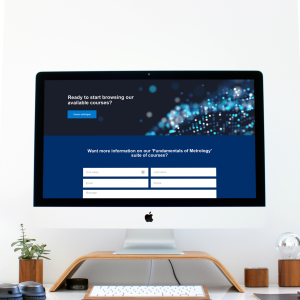In this new series of blog posts our resident developer and expert on all things Moodle related, Connor, will be picking a Moodle plugin to feature each month which he thinks is innovative, useful, or perhaps new to the platform.
This month we’ve looked at the H5P plugin which can be found in the Moodle plugin directory here:
https://moodle.org/plugins/mod_hvp
This free plugin allows teachers to create rich, interactive content on their courses such as videos, games, quizzes and more.
The H5P plugin is one of the most exciting content creation plugins available – it’s very simple to use and allows you to create high quality content quickly and easily.
All content created using H5P is responsive, which means it will resize automatically depending on the user’s screen size – so your courses will look as good on a smartphone or tablet as they do on a PC or laptop. The team behind H5P are continually updating the plugin with new features and improving the functionality.
For a full list of the supported content types, check out the H5P website here: https://h5p.org/content-types-and-applications

Look out next month for the August plugin of the month – you’ll be able to access all posts in this series via the “Plugin of the month” tag below.
In the meantime, if you have any questions relating to using Moodle more effectively at your school, feel free to get in touch.