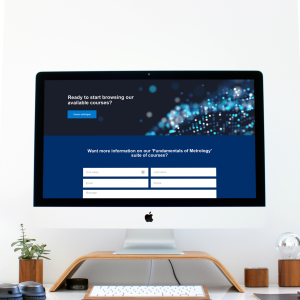In this new series of blog posts our resident developer and expert on all things Moodle related, Connor, will be picking a Moodle plugin to feature each month which he thinks is innovative, useful, or perhaps new to the platform.
This month we’ve looked at the local plugin Use template on course creation which can be found in the Moodle plugin directory here:
https://moodle.org/plugins/local_course_template
There are a few areas in which this plugin can really help administrators and teachers alike make the most of Moodle.
Saving time for teachers
Using this plugin, administrators are able to create a template course including setting out blocks, resources and styling, which can then be used to create new courses for teachers in a single click, with a consistent and clear layout.
Teachers or course leaders are then able to insert their content as needed without spending time on the initial setup. An example is shown below, with clear instructions showing teachers how to personalise the template for their desired use.
Improving consistency across courses
Whilst it’s vital that teachers are able to create courses which fit their own teaching style and their knowledge of their own students, using templates in this way ensures that courses don’t vary in their look and feel between different courses within a class or department.
Keeping a consistent appearance across multiple courses improves the usability and accessibility of each course for students, and reduces the training needed for them to be comfortable and competent in their use of the learning platform.
Increasing student engagement
It’s not only the improvements in consistency which this Moodle plugin brings which can improve students’ access to and engagement with the course materials – it’s also the time saving for teachers which helps.
As Connor explains:
With less preparation time used up in administrating and customising courses, teaching staff are free to spend more time on what they do best – creating original and engaging course content which challenges students and improves learning outcomes.
There’s more time to devote to analysis of students’ progress and achievements, and more time to personalise students’ learning journeys accordingly.
Overall he thinks that this plugin, although seemingly simple, has the potential to really transform the use of Moodle, perhaps not in a technical sense, but in the freedom it gives teaching staff to focus their efforts on curricular issues instead of administrative tasks.
Look out next month for the July plugin of the month – you’ll be able to access all posts in this series via the “Plugin of the month” tag below.
In the meantime, if you have any questions relating to using Moodle more effectively at your school, feel free to get in touch.