- Home
- Our Solutions
Titus Services
Unlock Moodle's Potential with Titus
Migrate to Titus and transform how you use Moodle in your organisation. - Industries
- Our Work
- About
- Blog


Understanding which Moodle Hosting solution is best for your organisation can seem like a large and daunting task.
Whether you’re considering Moodle as your new LMS or an organisation using Moodle for some time, it’s vital that you understand the different Moodle hosting solutions and how they can affect your LMS experience.
Think of your hosting as the foundation upon which everything else is built. While the content you upload and the structure of your site will eventually play an equally crucial role, the Moodle hosting solution will be responsible for things such as site speed, the amount of uptime and downtime you experience and the number of people who can visit your platform – so it’s critical that you get these fundamentals right.
To try and take some of the hard work out of it, we have reviewed the leading hosting solutions looking at;
– What considerations you need to take
– Cloud vs physical hosting
– What support structures you’ll need in place.
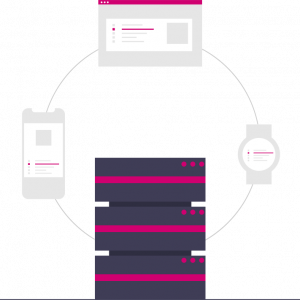
01 Considerations for hosting
When comparing different Moodle hosting solutions, you must first understand how your site will work once it is fully operational. The number of people you expect to be visiting your site, the number of resources you will be uploading to the site, the Moodle version you will be using and your hosting companies process in upgrading Moodle.
Capacity considerations involve knowing how many people will visit your site in total and how many concurrent users you have (the number of people you expect to use the platform at any one time). A hosting solution that is too small for the number of people who visit your site will make the platform run laggy and eventually crash. Whereas if you have a thousand users, but only several that use the platform simultaneously, you may end up paying for more space than you need.
In a similar measurement, it’s essential to consider what resources you will be uploading to your platform. For example, if your site is used for text and small PDF’s, the amount of space required will be different from an organisation whose platform hosts many long videos.
Finally, understand what your chosen hosting company process is when it comes to upgrades. Moodle releases an upgrade to Moodle twice a year. While not every upgrade will be the right fit for you, eventually, you will have to do so to keep in line with the latest features and security. A company that charges large amounts for each upgrade will ultimately cost you more even though their initial infrastructure was cheaper.
02 Cloud-based hosting solutions vs physical servers
Our recommendation when choosing how to host your Moodle platform is to select a cloud-based solution.
One of the most significant benefits when it comes to cloud-based hosting is ‘scalability’. Above, we mentioned the importance of understanding how many people will be using your platform and how this could affect performance. If you’re on a physical server and your user numbers reach the limit you had set up, you have to purchase more physical storage space. With cloud hosting, you can increase your limit entirely online.
Cloud-based hosting even comes with the option of ‘automated scalability’. We once had a client releasing their content to the public on their Moodle platform, but they didn’t know how many people would use it. We set up automated scaling functionality meaning their platform started on the lowest package; once it came close to the limit, it automatically upgraded the server space. This meant they only ever paid what they needed to and required no manual input for it to happen.
Previously, a drawback of cloud-based hosting was always the security implications, believing that it wasn’t as secure as physical-based solutions. Whilst this may have been true in the past, it isn’t any longer. With the introduction of large companies such as Amazon with their Amazon Web Services solution, cloud-based hosting security is now in line with physical hosting. With that, physical hosting does have its advantages; a particular example is hosting within China. We work with many China-based organisations, and for them to circumnavigate the firewall, physical hosting is needed. Whilst security is similar with both solutions, the risk with cloud-based hosting is still higher than physical hosting, so organisations where safety is paramount, such as the military, may have processes in place requiring data never leaves their infrastructure. In that case, physical hosting is the solution.
Finally, it’s essential to understand the cost of both solutions. There is no considerable set-up cost associated; the expense comes from the subscription to your chosen hosting provider, such as AWS. With physical hosting, you need to purchase a server, which results in a high startup cost, and beyond this, you will need security products and a technician to manage this for you.

03 The importance of support
Carefully considering all of the above points will make your LMS experience a much more successful one. Still, it’s essential to understand that downtime and issues will happen even with the best solution. That’s why it’s crucial to have a support partner who will react and assist you with any problems that might arise.
We have a 99.1% uptime guarantee for our Moodle hosting solutions and have a well-defined process for managing upgrades at Titus. Find our more about our Moodle Hosting.
With over 150 global customers and more than 100 years of combined Moodle experience, we like to think we know a thing or two about e-learning.
To subscribe to our mailing list and receive monthly roundups of everything you need to know happening in the Moodle world, click below.

Privacy Policy | Cookie Policy | Data Protection Policy | Equality, Diversity and Inclusion Policy
© 2023 Titus Learning LTD | Company Number 08799881 | VAT Number 1813 09027
Super talented, unflappable and very funny, Phuong supports the whole marketing team in her role as Digital Marketing Executive. Phuong holds a bachelor’s degree in Business Administration and recently completed a master’s degree in Management and Marketing. Originally from Hanoi in Vietnam, Phuong is now based in the UK and climatising brilliantly to our weather and food.
Phuong owns a food review Instagram page as travelling and food are her passion. She also has a cute little french bulldog.
Ellie was the first woman to join Titus and has paved the way for many more since then. After studying for a degree in Fashion and Marketing, Ellie was lucky to find herself at fashion weeks and photoshoots.
Now she’s switched from talk of the front row to front end design and has brought loads of transferable knowledge to Titus. Ellie has also found a real passion for tech, especially in the learning sector, helping clients create positive change for their organisations.
As one of the youngest people at Titus but at the same time one of the oldest serving members of the team, Callum has graced Titus with his broad smile and positive attitude for over 5 years now. As a key member of the marketing team, Callum works across all areas, both on and offline, to ensure that all Titus brands and communication are on point.
After missing out on the opportunity to go to University the first time around, management encouraged him to enrol in our course alongside his work. He is now studying to achieve his Level 6 Diploma in Professional Digital Marketing.
Always bringing innovation and new ideas, Dec studied a degree in Journalism but found his passion in digital marketing. Dec has also worked in marketing for one of the countries biggest retailers and within the property sector.
Outside work, Dec Co-founded a news publication where he collaborated with global brands like Uber, Amazon, BooHoo and countless SMEs.