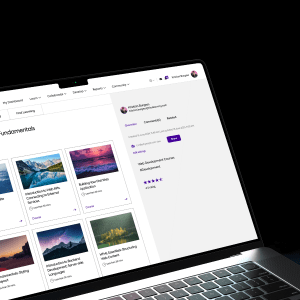This week, a press release from Moodle HQ announced the release of the hotly anticipated Moodle 3.0, the first major version upgrade to the platform since Moodle 2.0 was launched almost exactly five years ago.
Here at Titus, we’re busy testing the new release, with a view to upgrading our clients’ learning platforms at the beginning of 2016. We’re keen to get everyone using the new version as quickly a possible, but we first need to ensure all of the enhancements we’ve developed work as expected with Moodle 3.0.
In the meantime, here’s a quick overview of some of the standout features included as part of the latest version:
Inspired by long term Moodle user The Open University (UK), a host of new question types have been added to the Quiz activity, including drag and dropping answers into both text and images, and selecting a set of missing words from a text. There are also improvements to question sorting, shuffling answers and showing the number of attempts made per question.
In the Forum activity users are now able to edit email templates, as well as a couple of new improvements around ordering timed discussions, and showing the number of subscribers per forum. The Atto text editor now handles tables better, with more options for configuration and some additions to the equations editor.
As we had expected, the mobile app has also received an update, with a few new features now baked in, including the ability to access and use Chat, enter and edit Choices, take surveys, and search and self enrol on courses.
Administrators will now be able to reset or change Dashboard and profile pages for users globally, and the management of tags has also been greatly simplified, alongside improvements to the backup interface and logging of backups.
Moodle 3.0 has also seen major improvements in the way plugins are installed and upgraded, and there’s now an added level of security with the ability to define a key to prevent unauthorised access to the upgrade interface.
Obviously this isn’t an exhaustive list, but we’ve picked out what we think the most interesting changes are from a user perspective. For more in-depth information on Moodle 3.0, you can read the official release notes on the Moodle website here: https://docs.moodle.org/dev/Moodle_3.0_release_notes#Highlights
So what’s the overall verdict? If you’re an avid reader of the blog, you may remember this post from May 2014 in which we mused over whether we’d see a 3.0 release this side of 2017, or whether 2.x updates would continue beyond Moodle 2.9. After our first look at Moodle 3.0, there is an argument that it lacks the headline features which are usually characteristic of a major version release, instead consisting of a range of incremental improvements which together don’t quite feel like a “new” platform. Of course, we expect to see more incremental changes with each of the 3.x updates – a few clues as to precisely what can be found in the Moodle roadmap – and it’s fair to say Moodle will have been mindful of avoiding the upgrade issues caused with the big leap in functionality from 1.x to 2.0.
All in all, we wouldn’t hesitate to congratulate the Moodle team on a job well done. The new release addresses many key issues raised by the community over the last few years, and we’re really looking forward to working with, and further enhancing Moodle 3.0 with our innovative theme designs and improved software integration.
We’ll be updating our blog and social media with news on individual features and developments in the coming weeks, so keep an eye out. If you have any questions in the meantime about what Moodle 3.0 means for your e-learning strategy, as ever, please get in touch.