- Home
- Our Solutions
Titus Services
Unlock Moodle's Potential with Titus
Migrate to Titus and transform how you use Moodle in your organisation. - Industries
- Our Work
- About
- Blog


Off-the-shelf e-learning is often geared specifically towards the needs of corporate clients. Public sector users, however, including government bodies, often have unique requirements of their own, which may differ from the standard feature set.
That’s not to say there’s no overlap. Public sector organisations face increasing pressure to compete with the private sector in order to attract the best talent, while at the same time dealing with dwindling budgets. They need to meet the expectations of a new generation of potential candidates, without spending excessively on infrastructure, licensing or services contracts.
For organisations in this position, Moodle Workplace is an ideal tool. It has an up-to-date feature set, integrates readily with existing tools and systems, is highly customisable and configurable and represents excellent value for money.
We’ve looked at some key areas of functionality that are of specific importance when choosing the right LMS for government departments or agencies, and the specific features within Moodle Workplace which address each of these needs.
01 – Self-service training
As public sector organisations have moved away from formal in-person training sessions to embrace the flexibility of online learning, learners themselves have come to expect that learning will be available on-demand for them to complete whenever is most convenient.
To make this as easy as possible, enabling self-service is important – allowing users to enrol in the courses which interest them and move through the resources and assignments at their own pace.
This may not be the case for all learning – there is still a requirement in some cases for more structured, tutor-led programmes, but for many courses, allowing users free rein over their own progress both boosts engagement and reduces the administrative overhead associated with managing courses.
Moodle can be configured to allow varying levels of self-service access, from allowing users to set up a Moodle account themselves and enrol on whatever courses interest them, to restricting self-enrollment to specific courses while requiring centralised creation of user accounts. Alternatively, course enrollment can be handled automatically based on user profile data – e.g. job role, department, level of training.
02 – Personalised learning
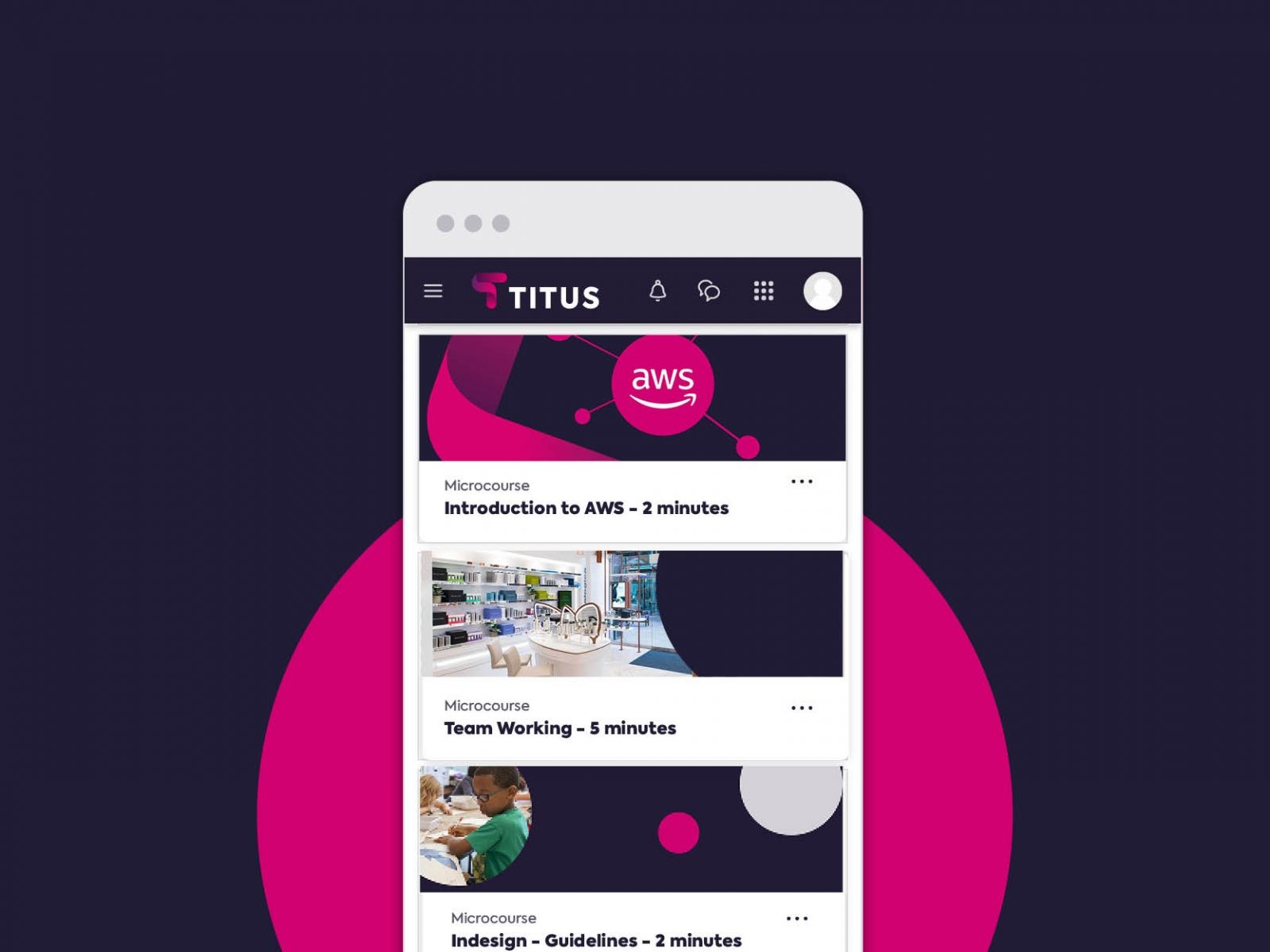
Customising the e-learning experience to the individual learner is important in public sector and government e-learning, not only from a user experience point of view, but also to ensure that learners are presented with resources, activities and assignments which align with their ability level, job description and access requirements.
Moodle allows an extensive degree of personalisation, with the ability to create custom learning paths based both on prerequisites, such as the learner’s job title, the department they belong to, or their location, as well as their activity within Moodle, such as the number of previous courses they have completed, or the grades they received.
For example, a user completing Course A with a high grade could be automatically directed to an extension exercise B, while a user who failed to meet the passing grade in Course A might be directed to a revision exercise C to allow them to revisit the material in greater detail and prepare to retake the assignment, or may be contacted by a course leader to offer support.
This enables course creators to ensure that multiple paths through the learning programme are available, and that learners receive support where needed to complete assignments or certifications.
03 – Compliance management
Compliance is an important element of public sector e-learning, with staff in many roles using an LMS to certify competency in a specific area. Mismanagement in this area can be significant, if one member of staff slips through the net there can be severe financial or legal penalties.
Moodle makes the management of compliance within an organisation extremely straightforward. Managers have access to a dashboard view indicating which staff members are up to date with their compliance training, which are approaching a deadline for renewal and any areas of concern where an employee doesn’t have the necessary certification for their role.
In instances of non-compliance, e.g. where a certificate has expired Moodle can be configured to automatically contact users who need to take action, either via email or direct notification to their phone. The necessary training or assessment can then be completed over the web, at whatever time is most convenient to the employee.
04 – Multi-tenancy
While running a single, centralised learning platform might be ideal for startups or SMEs, many larger organisations require a more structured approach. This is particularly true for government agencies, which may be required to provide training and development to siloed teams, or third party bodies, which each have distinct needs and requirements.
Running separate LMS instances, however, introduces its own problems – it can be difficult to ensure consistency of the user experience, and can potentially create a significant amount of duplicate work, especially on the infrastructure side, multiplying the amount of work needed to ensure the resilience, security and performance of the system as a whole.
Moodle’s multi-tenancy feature offers an ideal solution, allowing for the creation of tenant sites, in effect, separate LMS instances, linked to the main organisational learning platform. Each tenant, from the user’s point of view, operates as an individual LMS with its own login, branding, and course structure. This is ideal for government departments, teams or training groups that require their own individual platform with a distinct identity.
From the administration side though, the main site, plus its tenants, operate as a single LMS, so any software upgrades, security patches can be applied globally, and backups, disaster recovery, performance management and other infrastructure considerations are considerably simplified.
05 – Reporting and auditing
Keeping clear records of how the learning management system is accessed and used is a key requirement for most public sector bodies. Usage logs may need to be preserved for auditing and security purposes, and managers will need to access reporting to evaluate learner progress and demonstrate the effectiveness of the platform to stakeholders.
Moodle Workplace allows administrators to easily access, review and store access logs, which record every interaction that each user has with the platform while logged in, as well as recording any unsuccessful login attempts, which can be useful for identifying suspicious activity.
For managers or course convenors, the platform offers a number of predefined reports, along with a custom report builder which enables users to select specific data and output a report, either on a one-off or automatically scheduled basis. The completed report can be shared with other users via email.
Additional reporting functionality is available via the Intelliboard plugin, which provides enhanced reporting in the form of dashboards and graphs to better analyse trends, spot potential issues and visualise progress.
06 – Mobile compatibility
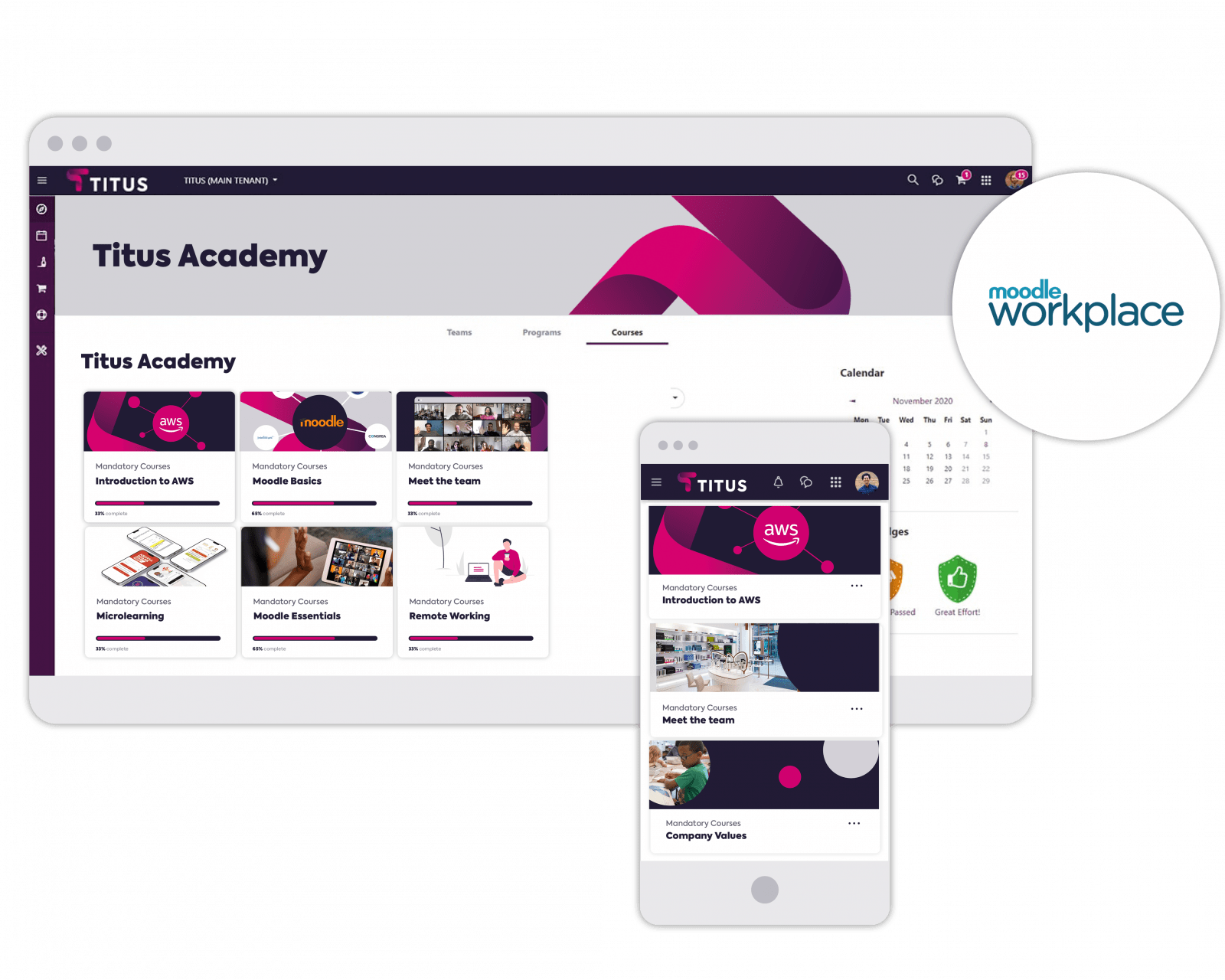
Today’s learners expect the flexibility to access and complete learning from any device, wherever they happen to be working from. With remote working now embedded in many government departments, this means providing a learning platform that works equally well on a smartphone, tablet, laptop or PC.
Moodle excels in this regard. The platform is designed with the user experience in mind, according to responsive design principles, so regardless of the device type or resolution, the interface will display clearly and the navigation will automatically adapt to suit the available screen size. Moodle Workplace is compatible with all modern standards-compliant browsers, both desktop and mobile, including Chrome, Edge, Firefox and Safari.
In addition, Moodle has an official mobile app for Android and iOS smartphones, which can be branded to fit the organisation’s visual identity. Unlike the browser version, the mobile application allows users to access and work with Moodle even when an Internet connection is not available, so learners can view resources and complete assignments offline, with progress syncing back to the learning platform automatically the next time their device is connected.
07 – Accessibility and localisation
It’s a key part of the remit of any public sector body to ensure that the services it offers are equally available to all users, regardless of ability. When selecting an LMS for government use it is therefore important to ensure that firstly, the software itself complies with the relevant accessibility standards, and secondly, that it allows course creators to ensure that any material uploaded or added to the LMS is similarly compliant.
Accessibility is a core part of Moodle. The platform is WCAG 2.1 AA, ATAG 2.0, ARIA 1.0, and Section 508 (US) compliant, and in addition includes an optional accessibility plugin that provides options for changing the text size and colour scheme, configurable by the user to suit their preference. The inbuilt Atto text editor features an accessibility checker for user-generated content and prompts users when adding visual media to include captions or descriptions.
In addition, many government agencies have a requirement to offer learning services in multiple languages, in order to widen access to as many people as possible. As well as multilingual support, there may be a requirement to allow different writing systems to be used.
Moodle has over 100 language packs that are freely available to download and install from its website, representing the most commonly spoken global languages. It is also possible to build custom language packs for any languages not yet provided. In addition, Moodle supports alternative writing systems, for example, R-L text direction and non-Roman character sets.
08 – Security and privacy
Data protection and security is crucial for any organisation, but for government bodies, which often handle detailed personal information, security standards are among some of the highest in the industry. From regular security patches to encryption of data at rest and in transit, to the physical security of datacentres themselves, any LMS for government use has to meet stringent requirements.
The Moodle application is designed following a ‘security by design’ development process, evaluating the security impact of any code change as a priority. In addition, Moodle deploys a proactive security testing and vulnerability disclosure program, collaborating with Bugcrowd, to allow global security researchers to test Moodle constantly.
Moodle recommends that any large-scale or complex Moodle installation – including all Moodle Workplace instances – be handled by a Certified Premium Moodle Partner. These organisations have passed strict quality controls to achieve certification, including their capability to install and support Moodle from a security standpoint.
In terms of infrastructure, Titus partners with Amazon Web Services to offer unrivalled security for its Moodle installations, and has extensive experience configuring and delivering learning platforms that meet the extremely high standards of security and privacy required by organisations such as governments.
Get in touch
Overall, Moodle Workplace offers a comprehensive and fully featured e-learning solution that addresses the specific needs of government and other public sector organisations. It combines flexibility with security to deliver an engaging and effective platform for all types of training and development.
For further information on how Titus supports public sector bodies in delivering effective, engaging and secure e-learning, speak to one of our team.

Privacy Policy | Cookie Policy | Data Protection Policy | Equality, Diversity and Inclusion Policy
© 2023 Titus Learning LTD | Company Number 08799881 | VAT Number 1813 09027
Super talented, unflappable and very funny, Phuong supports the whole marketing team in her role as Digital Marketing Executive. Phuong holds a bachelor’s degree in Business Administration and recently completed a master’s degree in Management and Marketing. Originally from Hanoi in Vietnam, Phuong is now based in the UK and climatising brilliantly to our weather and food.
Phuong owns a food review Instagram page as travelling and food are her passion. She also has a cute little french bulldog.
Ellie was the first woman to join Titus and has paved the way for many more since then. After studying for a degree in Fashion and Marketing, Ellie was lucky to find herself at fashion weeks and photoshoots.
Now she’s switched from talk of the front row to front end design and has brought loads of transferable knowledge to Titus. Ellie has also found a real passion for tech, especially in the learning sector, helping clients create positive change for their organisations.
As one of the youngest people at Titus but at the same time one of the oldest serving members of the team, Callum has graced Titus with his broad smile and positive attitude for over 5 years now. As a key member of the marketing team, Callum works across all areas, both on and offline, to ensure that all Titus brands and communication are on point.
After missing out on the opportunity to go to University the first time around, management encouraged him to enrol in our course alongside his work. He is now studying to achieve his Level 6 Diploma in Professional Digital Marketing.
Always bringing innovation and new ideas, Dec studied a degree in Journalism but found his passion in digital marketing. Dec has also worked in marketing for one of the countries biggest retailers and within the property sector.
Outside work, Dec Co-founded a news publication where he collaborated with global brands like Uber, Amazon, BooHoo and countless SMEs.