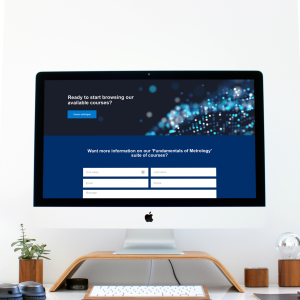The Titus team believe in a tailored solution for every school, college or university that we work with. Before anything is delivered, it needs to be understood. After all, personalised learning is a key benefit of e-learning, so not understanding what the student needs makes it no better than the textbooks it replaces.
So, here’s what we believe are the key things to consider for an effective learning platform design.
Evaluate needs
Your learning platform – the courses, the features and the design – needs to reflect the personal needs of your students. You don’t want a generic, one-size-fits-all approach.
Use information you have on your students – achievements, abilities, strengths and weaknesses. This will help you to understand what they will need from your learning platform.
Draw out the learning platform design
Buildings, films, websites – whatever the project, it always starts with the plan being drawn out. It’s the best way to work out what you need. Go through each element of your project visually and ensure everyone involved can see how the finished article will look.
Start with your objectives for the learning platform, and work back from there, adding the essential features until you can visualise the system you want and need.
Don’t hand it all to them on a plate
As an experienced educator, you will know what students will be great at – and the things they’ll struggle with.
An ideal way of building confidence and ability is to allow students the opportunity to learn how to use a system, rather than make it completely easy for them. It’ll get them used to adapting to different online platforms, ahead of them using CRM systems when they start employment. However, with that said…
Consider user experience
Don’t make it too hard for students to use your learning platform; it’ll distract from the actual learning they are supposed to be doing.
If your learning platform design makes navigation easy, students can spend more time thinking about the questions in your online courses, or how to complete their coursework. A key feature to bear in mind is consistency; keep tasks like moving to another page the same throughout. This means students can focus on the content rather than how to use the platform.
Begin analysing
As soon as your learning platform is up and running, begin looking at how you can improve it. There are always ways you can tweak a feature here or flip a function there to make it a better place for students to learn. Easy access to reliable data can help you with this.
Back end analytics tell you where students are struggling, where they’re succeeding, and how they’re spending most of their time on the learning platform.
You can see where students are interacting with content, and continue to tailor it accordingly to their needs.
If you need help with putting together a plan for your learning platform design, speak to the Titus team. You can contact us here.