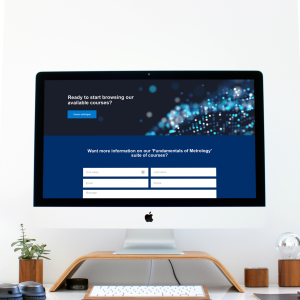We recently posted this guide to what mobile learning is, and how you can make the most of it in the classroom. To follow on from that, we’ve found five great mobile apps that you can use in the classroom.
All of the five apps listed below can be used alongside existing teaching techniques in the classroom. These apps will support both you and your students in the classroom, making learning easier, more interactive and more rewarding.
Look hard enough and you’ll find mobile apps to cover any subject or need you can think of; the selection below represents just a fraction of the many apps available, but we’re sure you’ll find them highly useful for a technology-enhanced learning environment, and also helpful if you’re aiming to create a paperless classroom.
Socrative is a powerful tool for educators wanting to closely track the progress of their students, with real-time reporting and attractive, visually-pleasing charts.
It allows you to create simple quizzes that your students can then complete on a laptop, tablet or smartphone.
This makes Socrative a great tool for assessing students’ knowledge at the end of a lesson. You can set up a short test based on what they’ve learnt – they then complete on their devices, while you get real-time reporting on how well each student is doing. Students get their test score automatically – and there’s no test paper marking for you!
Every teacher knows (at least most of) the Microsoft Office suite inside out. It’s the staple of the classroom as much as it is the workplace. But it’s not until you start using Google Apps that you realise how many drawbacks Office has.
Google Apps for Education takes the best, and most useful, bits of Microsoft Office and adds a few more.
To begin with, Google’s offering is cloud-based – meaning there’s no disk space required on yours, your school’s or your students’ devices. It also means any work you or they do in Google Apps is accessible from absolutely anywhere with an internet connection.
Google Apps also encourage collaborative working. Multiple students can work on the same document simultaneously, writing a piece and adding comments that they can all see being added in real time.
Google Apps for Education can be fully integrated with Moodle, too.
As for its other features and benefits? Well ,we’ve just tipped the iceberg here – this presentation (created, of course, in Google Apps) gives you 32 reasons why you should be using Google Apps for Education.
During and after a lecture, students will always have the worry that they’ve not noted down enough vital information.
True, you can give them access to the content of the lecture afterwards – but actually, it’s in the writing down of information that they really learn.
Soundnote is a note-taking app that actually helps fill in the gaps of the student’s notes. As the student makes notes, the app records the audio of the lecture, and if they think they missed anything, simply tapping on a word within the notes will take them to that part of the audio.
Think of Evernote as a personal organiser: it allows students – and teachers – to take notes, create to-do lists, take photos and record audio.
However, we like it as an e-portfolio solution. E-portfolios are a great for students to record their best work, their biggest achievements and a personal biography in one. An e-portfolio is a document of their education, and a great self-promotion tool when they’re moving from school to university, or university to work.
Evernote is easy to use, with the ability to add photos, notes, audio and more, and entries are searchable. It also syncs flawlessly with the Skitch and Penultimate apps. Find out more about Evernote and other apps that can be used for student e-portfolios in this Teachthought blog post.
There is now a dedicated mobile app available from TED – meaning those inspiring talks from industry experts can now be accessed easily and instantly by educators.
The smartphone and tablet app allows you to browse and watch talks, with videos ranging from three to 18 minutes.
There are currently hundreds of lectures available to watch, and for the teacher, they can be an inspiring way of creating lesson ideas and lesson plans. Choose from topics as varied as folk music, human evolution and neuroscience – and create your very own lesson plans based on the talks from seasoned experts!
These are just a small selection of the many hundreds of mobile apps available. If you would like more help with choosing mobile apps for your classroom, or want to find out about recommended mobile apps for integrating with Moodle, speak to Titus Learning. You can get in touch here.