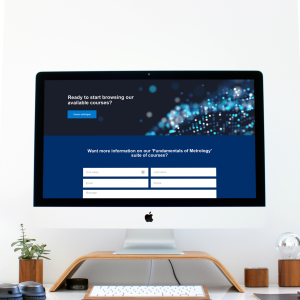Whether you’re creating courses for students, training employees, or sharing knowledge with a wider audience, the design of your platform has a huge impact on how your learners will interact with your content.
An intuitive and accessible interface can significantly impact user engagement and learning outcomes. In this blog post, we’ll explore essential design principles that can help optimise your e-learning platform for a superior learning experience.
User-centred Design
The core of any successful e-learning platform is a user-centred design. This approach focuses on creating experiences tailored to the needs, preferences, and behaviours of your learners. By understanding your audience’s goals, challenges, and motivations, you can design a platform that feels intuitive and is easy to navigate.
Key strategies for user-centred design include:
Conduct User research: Gather insights to understand what learners expect from your platform. This could be done through surveys, interviews, and tools such as Google Analytics and Hotjar.
Create personas: Develop detailed profiles of your target users to guide design decisions. Consider their individual use cases for your platform and how this might affect their learner experience.
Test & Learn: Regularly test your platform with real users and refine the design based on their feedback.
Simplicity and Clarity
When it comes to e-learning design, simplicity is key. A cluttered interface with too many options can overwhelm users and hinder their progress. Keep the layout clean and straightforward, ensuring that learners can easily find what they need without any unnecessary distractions.
Tips for maintaining simplicity:
Limit the number of elements on each screen: Focus on essential information and avoid unnecessary graphics or text. Utilise the user personas discussed previously to identify what information is most important to your learners.
Use consistent icons and labels: This helps users to effectively navigate the platform, ensuring that your messaging is clear and on-brand.
Design with a clear visual hierarchy: Guide learners’ attention to the most important elements, such as course titles, progress indicators, and call-to-action buttons. Try to keep your key information towards the top of the platform.
Mobile-Friendly Design
With more learners accessing e-learning platforms on mobile devices, a responsive design is no longer optional. Your platform should adapt seamlessly to different screen sizes, offering the same level of functionality and user experience on smartphones, tablets, and desktops.
Best practices for mobile-friendly design:
Prioritise touch-friendly navigation: Ensure buttons and links are large enough to be easily tapped on small screens.
Optimise loading times: Use lightweight graphics and efficient coding to reduce page load times on mobile devices.
Allow offline access: Consider features that enable learners to download course materials and access them without an internet connection.
Engaging Visual and Interactive Elements
Visual elements play a significant role in enhancing the learning experience. Incorporating engaging visuals and interactive components can help maintain learner interest, promote active learning, and increase retention rates.
Ways to incorporate visuals and interactivity:
Use multimedia content: Combine videos, animations, infographics, and images to make learning more dynamic and memorable.
Gamification: Add elements like quizzes, badges, and progress bars to motivate learners and track their achievements.
Data-Driven Improvements
Designing an effective e-learning platform is an ongoing process. Leveraging data analytics can help you understand user behaviour, identify pain points, and continuously improve the learning experience.
How to use data for optimisation:
Track user engagement: Use analytics tools to monitor the traffic of your platform, once users arrive on your site where do they go next? Are there any specific areas where they drop off before engaging with your content? If so, consider why this might be and make appropriate changes to your design.
Use Heatmaps: Consider adding a heat mapping tool to your analytics suite to monitor how users navigate your site and which areas of the platform attract the most attention.
Analyse feedback: Your users are one of the most valuable resources you have for truly understanding how effective your platform design is. Use surveys and outreach campaigns to gather learner feedback, and make data-driven decisions that enhance the platform’s usability and effectiveness.
Optimising your e-learning platform’s design is essential for providing an efficient and enjoyable learning experience. By investing time and effort into thoughtful design principles you can make a significant difference in how learners perceive and interact with your platform.
Through Titus Marketing Support you can work directly with our in-house design expert to optimise your platform design for an exceptional learning experience.
Contact us today to find out more