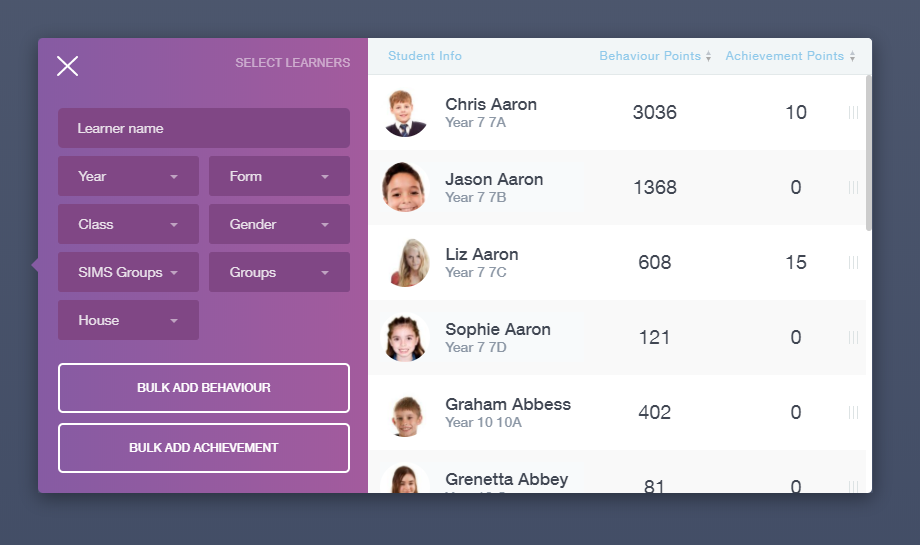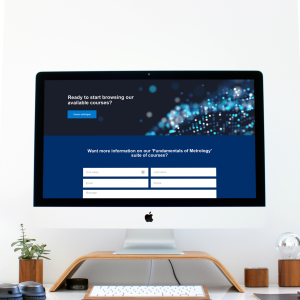The latest update to EduLink One has now been released, and with it a host of new features have been added. Here’s our run down of the new functionality EduLink One users will find on upgrading. If you have any questions about the upgrade or need further information on a particular feature, we’d be happy to give you a quick demonstration.
Change in SMS functionality
In response to customer feedback we’ve changed the way that EduLink One sends messages. Previously, when a bulk SMS message was sent, the system would automatically change it to a push notification for any recipient currently logged in to the app. This saves money on SMS charges, and we would still recommend this.
However, some schools requested the option to force all messages to be delivered as SMS, whether or not recipients are logged in to the app. There are now two message types:
“Push | SMS” will send in the classic way, replacing SMS messages with push notifications where appropriate
“SMS” will send all messages as SMS (but may therefore incur more SMS charges)
Notification rules
We’ve added automatic notification rules for Behaviour and Achievements added in Edulink One – and we’ll be adding new categories in future updates.
For example you can now add a rule which will automatically send a email to the student’s Head of Year if a behavioural record is added in Edulink One with the type “bullying”.
Or you could configure a push notification to go to parents when any Achievement record is added using Edulink One.
Message templates
We have now added message templates for employees so that commonly sent messages do not have to be re-entered each time they are used – a great time saver for busy staff.
Employees can manage their templates by clicking the cog in the top left corner and selecting “Manage templates”
Forms – new section
You can now enable the new forms section in the config, this will allow employees to create new forms for parents to complete and collect their responses digitally.
Responses can be downloaded as a CSV or viewed online.
SEN Events
In the new SEN section, you can now display SEN events from SIMS (this is disabled in the config by default).
To use this, simply select the user types to which you would like this information to be visible in the config.
iCal import/export
Users can now import calendars in the iCal format into their Edulink One calendars, or export them for use outside the app.
Room/resource booking – for other employees
Employees who are managers for resource booking in the config can now make bookings for other members of staff. When booking a resource a dialog box will allow them to change the teacher.
Messages to employees
You can now send messages to all staff (not just teaching staff). We have added a toggle switch to the select students screen in messaging so you are able to send messages to staff easily without having to select a student. This can be particularly useful for “all staff” emails or SMS alerts about school closures.