- Home
- Our Solutions
Titus Services
Unlock Moodle's Potential with Titus
Migrate to Titus and transform how you use Moodle in your organisation. - Industries
- Our Work
- About
- Blog


At Titus, we’re lucky enough to have some of the world’s leading Moodle minds in our development, support and training teams. We picked their brains on the topic of engagement to come up with a 7 point guide to optimising your Moodle for the best learner experience.
Streamline authentication and user login
The first contact that learners have with your Moodle is when they go to log in for the first time. If this step is difficult, then they’ll already have started to form a negative impression of the platform.
To make their life easy, implement SSO (Single-Sign-On) so that users can access the LMS using the same credentials that they use for other systems within the organisations, whether that’s a Google Workspace account, CRM login or employee ID system.
If they do run into problems when logging in, make sure there are obvious signposts on the login page to direct them on how to recover their account, reset their password or reach out to the support team for assistance.
Personalise your LMS
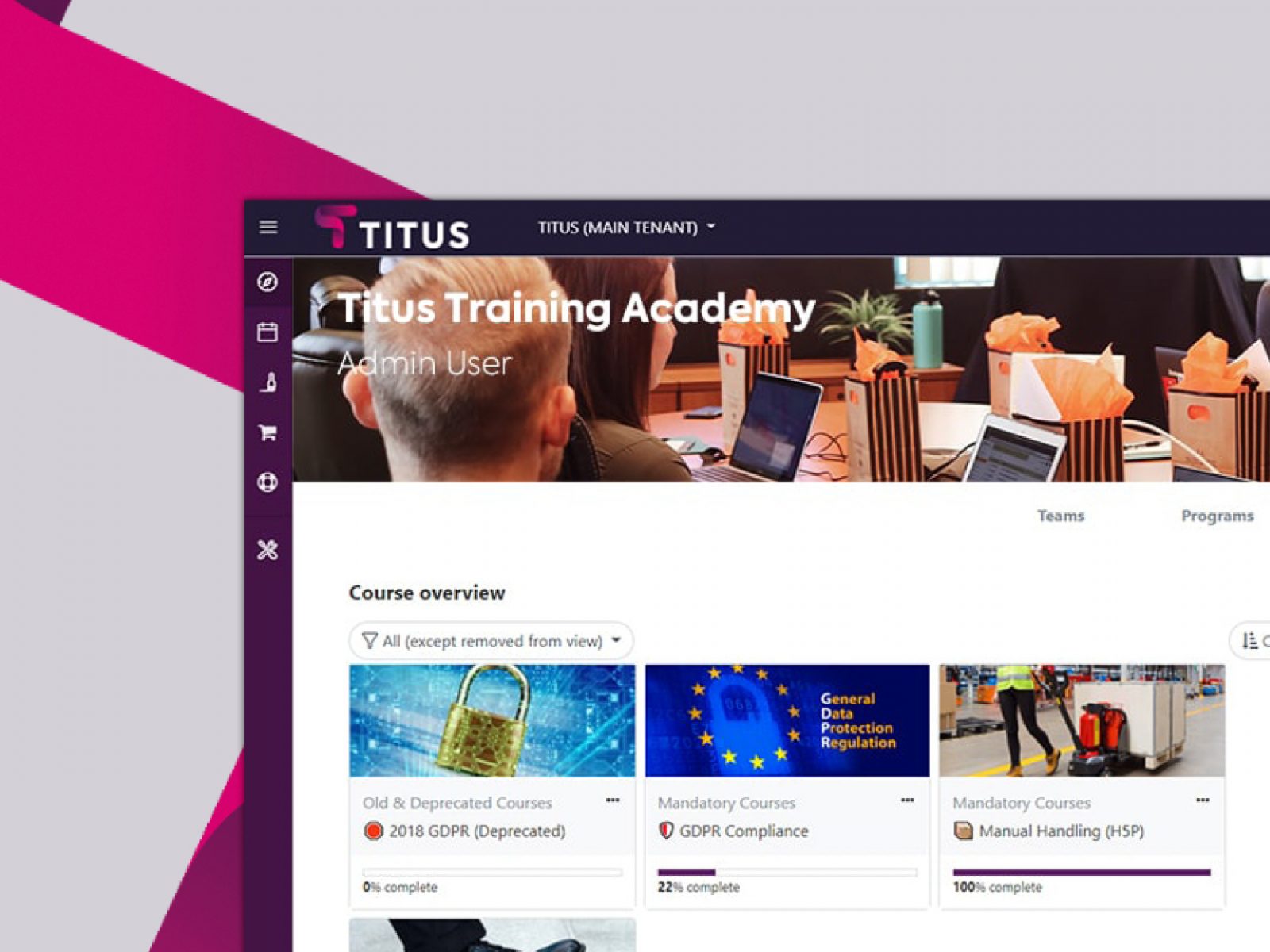
Once logged in, the next thing users see is their dashboard. Moodle allows you to apply various levels of customisation here, to make it as useful an environment as possible. Think about what information is most important to your users as they enter the site, and make sure it’s prominently displayed, while removing anything that’s irrelevant or low-priority.
Obvious choices include a list of upcoming events on the learner’s personal calendar, details of the courses they are enrolled in with any relevant updates, and reminders for assignment deadlines or other key dates.
Consider the structure and layout
How easily users can navigate around Moodle is really important to keeping engagement high. Out of the box, Moodle is designed to facilitate a streamlined user experience, but this needs to be reflected in the course layouts you create yourself.
Consistency is key – users should be presented with a familiar interface as they move from course to course. Using course templates is an ideal way to ensure that each course creator sticks to a centrally defined layout when adding new courses.
While courses are usually created on a desktop, they’re increasingly likely to be consumed on a smartphone or tablet – so responsiveness is also a crucial factor in how well learners will engage with your content.
Take the time to test each new course or layout on a mobile device, paying particular attention to page loading times, how much scrolling is needed, and how easy it is to interact with elements such as video controls, buttons or links using a finger or stylus.
How will your users find your content? Think about search!
So, once the structure and navigation of your platform are optimised – what about the content itself? It’s the same story – you need to ensure that it’s consistent, optimised for mobile, and user friendly.
If you’re using a mix of pre-bought content packages and content you’ve created yourself, think about ways you can ensure that the look and feel are as close as possible to keep the experience as streamlined as possible.
And of course, publishing excellent content is all very well, but what if no one knows how to find it?
Moodle has an excellent search function, but it works best if you take the time to accurately tag and categorise your content in a logical fashion – it might add a couple of minutes to the publishing process, but it will save a wealth of time for your learners (and your colleagues too).
Encourage communication
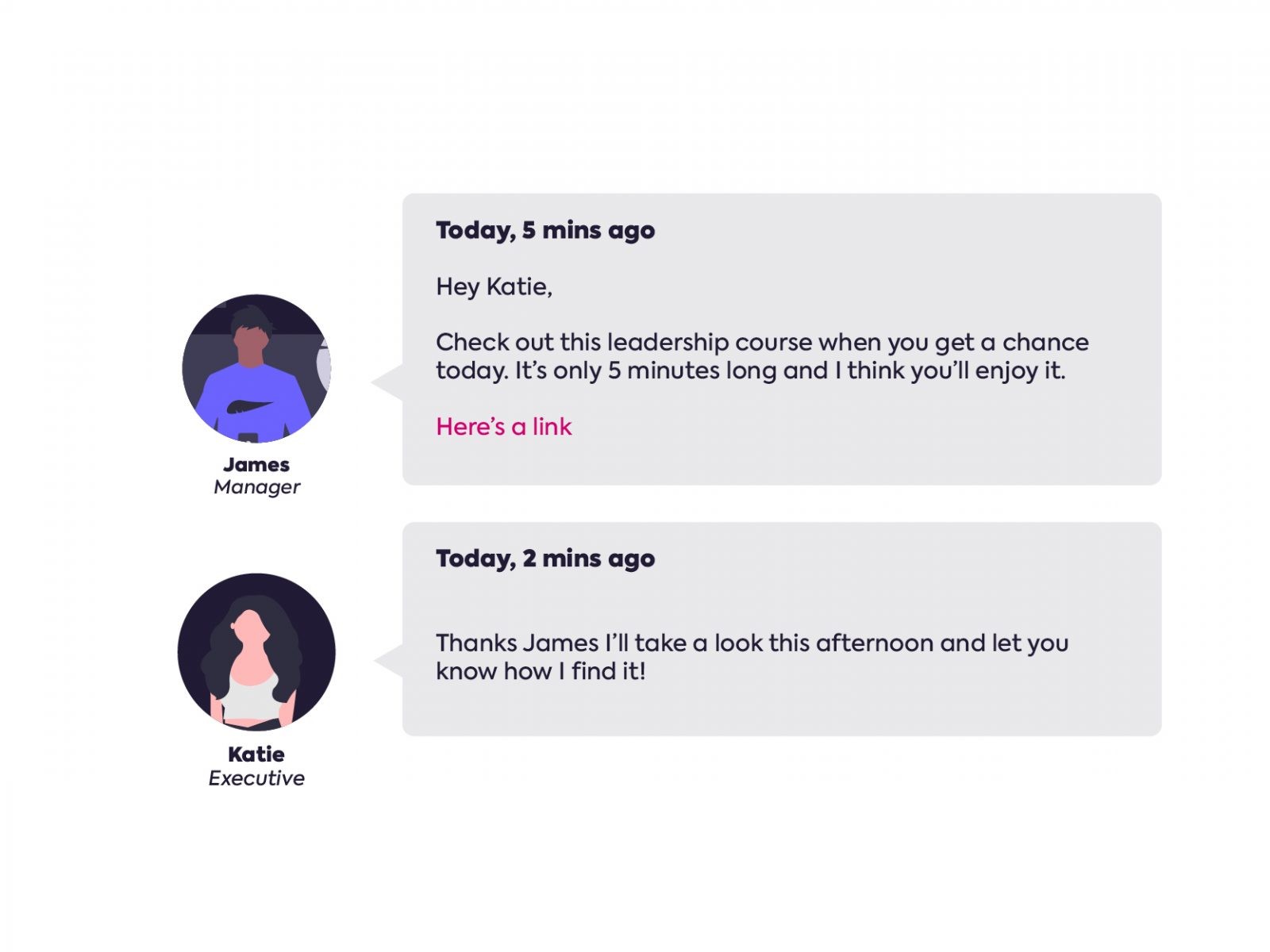
We’re not just talking about a user engaging with the Moodle platform here – users also need to engage with other users – colleagues, managers or team leaders, and potentially tutors or course leaders.
Moodle offers a wealth of both synchronous and non-synchronous communication tools to encourage communication and collaboration between users.
Forums can be added to Moodle courses to provide an area for peer-to-peer discussion, or to solicit advice or feedback from other members of the course. Chat rooms provide similar functionality, but in real-time, enabling live conversations about course materials or assessments.
For direct communications, Moodle’s inbuilt messaging service allows one-to-one or one-to-many communication, and is an ideal medium for updates, reminders and announcements, ensuring everyone is kept up to date with the latest e-learning news, notified of new courses or features, or reminded about upcoming events or deadlines.
Don’t undervalue support and training
However much work you put into optimising the user experience from end to end, occasionally your learners are going to get lost, confused, or come up against an issue they don’t know how to solve. There are two things you can do to reduce how often this happens.
First, ensure that you offer sufficient training to users before launching the platform (or as part of the onboarding process for new recruits, once everything is up and running). Getting off to a good start is the best predictor for continued engagement, and learners who are confident and comfortable using Moodle from day one will have a much better experience.
You also need to make sure that support is available on an ongoing basis in case learners run into trouble – which is bound to happen to some extent. This could be as simple as setting up contact links within courses or providing discussion forums where learners can post questions on anything they’re unsure about.
Start thinking about data

To make sure that learners stay engaged with your LMS over time, you need to have accurate information on how they’re using it. Moodle includes sophisticated reporting and analysis tools that allow you to create and schedule reports on a variety of data points.
As an L&D manager, this data is one of your biggest assets, not just for monitoring and improving learner engagement, but also for demonstrating value add, petitioning for budget increases, or creating performance reports.
If you want to go further than the reporting capabilities natively available in Moodle, there are some excellent plugins available, which add additional functionality including data visualisations, real-time dashboards and more. One which we’d recommend is Intelliboard – we’ve partnered with them to add advanced reporting capabilities for some of our biggest clients, and their purpose-built plugin is a valuable addition to Moodle.
Whether you’re a seasoned Moodler, or you’re looking into Moodle for the first time, if you’d like to know more about how to optimise the platform to boost engagement, give us a call or email. We’d be more than happy to walk you through the features and functionality, no strings attached.

Privacy Policy | Cookie Policy | Data Protection Policy | Equality, Diversity and Inclusion Policy
© 2023 Titus Learning LTD | Company Number 08799881 | VAT Number 1813 09027
Super talented, unflappable and very funny, Phuong supports the whole marketing team in her role as Digital Marketing Executive. Phuong holds a bachelor’s degree in Business Administration and recently completed a master’s degree in Management and Marketing. Originally from Hanoi in Vietnam, Phuong is now based in the UK and climatising brilliantly to our weather and food.
Phuong owns a food review Instagram page as travelling and food are her passion. She also has a cute little french bulldog.
Ellie was the first woman to join Titus and has paved the way for many more since then. After studying for a degree in Fashion and Marketing, Ellie was lucky to find herself at fashion weeks and photoshoots.
Now she’s switched from talk of the front row to front end design and has brought loads of transferable knowledge to Titus. Ellie has also found a real passion for tech, especially in the learning sector, helping clients create positive change for their organisations.
As one of the youngest people at Titus but at the same time one of the oldest serving members of the team, Callum has graced Titus with his broad smile and positive attitude for over 5 years now. As a key member of the marketing team, Callum works across all areas, both on and offline, to ensure that all Titus brands and communication are on point.
After missing out on the opportunity to go to University the first time around, management encouraged him to enrol in our course alongside his work. He is now studying to achieve his Level 6 Diploma in Professional Digital Marketing.
Always bringing innovation and new ideas, Dec studied a degree in Journalism but found his passion in digital marketing. Dec has also worked in marketing for one of the countries biggest retailers and within the property sector.
Outside work, Dec Co-founded a news publication where he collaborated with global brands like Uber, Amazon, BooHoo and countless SMEs.