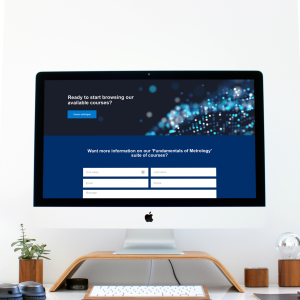As the Moodle users among you will know, one of the biggest advantages of this open source LMS is the ability to add features and functionality through the use of Moodle plugins.
A global community of Moodle users are continually working to create, update and refine a huge library of these plugins and in many cases, they are available free of charge.
We’ve selected a few of our favourites below. Hopefully you’ll find something useful or inspirational in the list we’ve curated. Of course, there are always new problems waiting to be solved. If you have an idea for a Moodle plugin that’s not yet available, get in touch with our team and we may be able to help.
Homework block
This new Moodle plugin allows teachers to better plan homework tasks ahead of time, and gives them a central location to upload all supporting documents and media needed for a given task.
Comprehensive reports can be generated within a few clicks, providing staff with an overview of progress both at the class and individual level, and can be exported for offline use – invaluable for demonstrating compliance with the OFSTED framework. Alternatively, teachers can drill down to view completion data on an individual assignment, student by student.
From the student’s point of view, a single view shows all homework instructions, deadlines, and links to the necessary supporting documents, so there’s no room for confusion.
Complete Your Profile
This Moodle plugin encourages users, especially students to ensure they have completed any missing fields on their Moodle profile.
Published by Mathias Chouet from the MOOC Tela Botanica, the block displays a prompt to users during their session which highlights any profile fields they have yet to complete, encouraging them to fill in the missing details. On completing the required fields, the block will disappear from that user’s view.
Moodle Welcome
A simple but effective addition to your Moodle which can really help build student engagement.
This Moodle plugin allows you to define a custom welcome message to be sent to a student when they enrol on a course for the first time, as well as a separate notification email to the course moderator.
The messages can be personalised with merge fields. This is an ideal way to ensure the moderator is aware of each new enrolment and the student has all the initial information they need to get started with the course.
Question Trends
A handy tool for course moderators who want to dig deeper into how students are approaching and engaging with course activities.
The Question Trends Moodle plugin complements SCORM reporting with the addition of statistical analysis of trends. For example, you can view the number of attempts on a particular question, or the number of times it has been answered correctly versus incorrectly.
This plugin gives a wealth of data which can be used in refining courses or authoring new ones.
User Profile File Uploads
Perfect for students who want to make key documents available directly from their user profile.
This Moodle plugin allows you to enable file uploads as a field in user profiles. Users can also define who is allowed to view the file or download it. This is a simple but useful tool which lets students display their learning record, CV or portfolio as part of their profile.
For help choosing and implementing the best plugins for your Moodle, or for any advice on e-learning generally, you can always get in touch with the Titus Learning team.