- Home
- Our Solutions
Titus Services
Unlock Moodle's Potential with Titus
Migrate to Titus and transform how you use Moodle in your organisation. - Industries
- Our Work
- About
- Blog


When it comes to designing effective and engaging e-learning, there’s no need to reinvent the wheel. We’re a friendly bunch in the workplace learning community and happy to share our thoughts on what works well for learners, course creators and managers. The following tips will help you optimise your LMS to keep your users coming back, week after week.
Make sure your learner data is accurate and up-to-date
The more you know about your learners, the better you can engage with them, so it’s vital that your user data is correct and updated regularly. Incorrect or missing data in user profiles can result in frustration for learners, as they receive irrelevant notifications, get enrolled in the wrong courses, or can’t access areas of the platform they need.
Doing this manually can be a huge time sink for administrative staff, and relying on your users to keep their own profiles up to date is optimistic at best. The most effective and efficient way to ensure everything’s in order is to…
Integrate your LMS with your other business systems

Getting your LMS working in sync with the other systems and software which power your business is a great way to improve the user experience and keep learners engaged. At a basic level, transferring user data across from your HR system allows you to auto-enrol learners on appropriate courses, and ensure that their profile is kept current.
Deeper integration allows you to achieve more – setting up authentication to allow single-sign-on, so learners can log straight into Moodle using existing credentials, linking up the LMS with office suites like Google Workspace or Office 365 for easy document sharing, or integrating with your MIS system to pull detailed reports on how learners are interacting with the platform.
Personalise the learning experience
Customising the LMS interface to the individual learner gives them a greater sense of ownership, and also makes the platform a whole lot easier to navigate and use. Adding profile pictures or avatars, allowing learners to customise their profile, and displaying relevant information in a personal dashboard all contribute to engagement.
For example, on log-in, presenting the user with an at-a-glance view of their upcoming events, deadlines for submissions, details of the courses they have been enrolled on, and their progress within each section is a great way to improve usability and improve the overall learning experience.
Encourage communication between learners
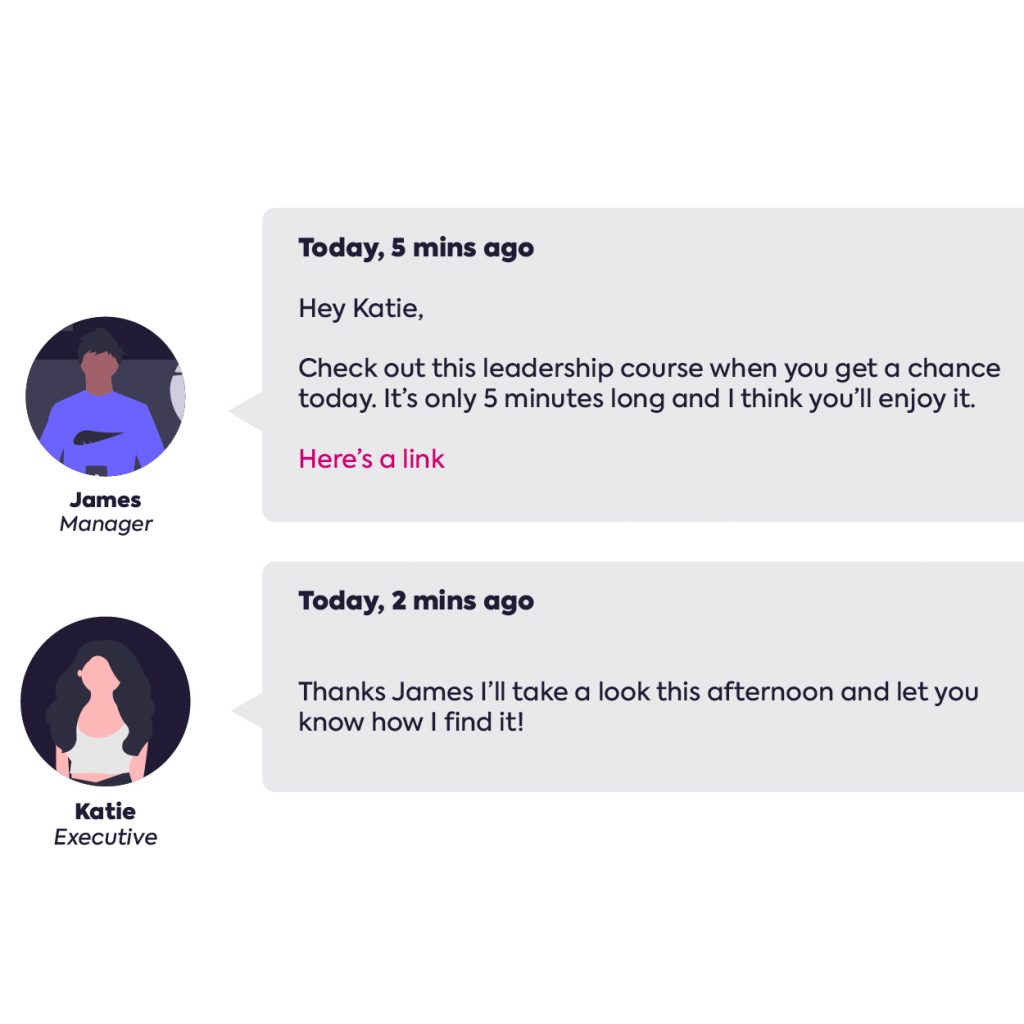
As we discussed above, providing channels for learners to communicate with each other is a great way to encourage peer support, but there’s a lot more to it than that. Solo learning has its place, but the majority of us spend our days working in teams, so why not learn in teams too?
Building a learning community where everyone feels connected is particularly important now, as the shift towards remote or hybrid working which was accelerated by the pandemic looks set to continue. Take advantage of the communication tools available within your LMS to encourage group work, collaboration, topic discussions and user-submitted content.
Optimise your design to make your LMS easy to use
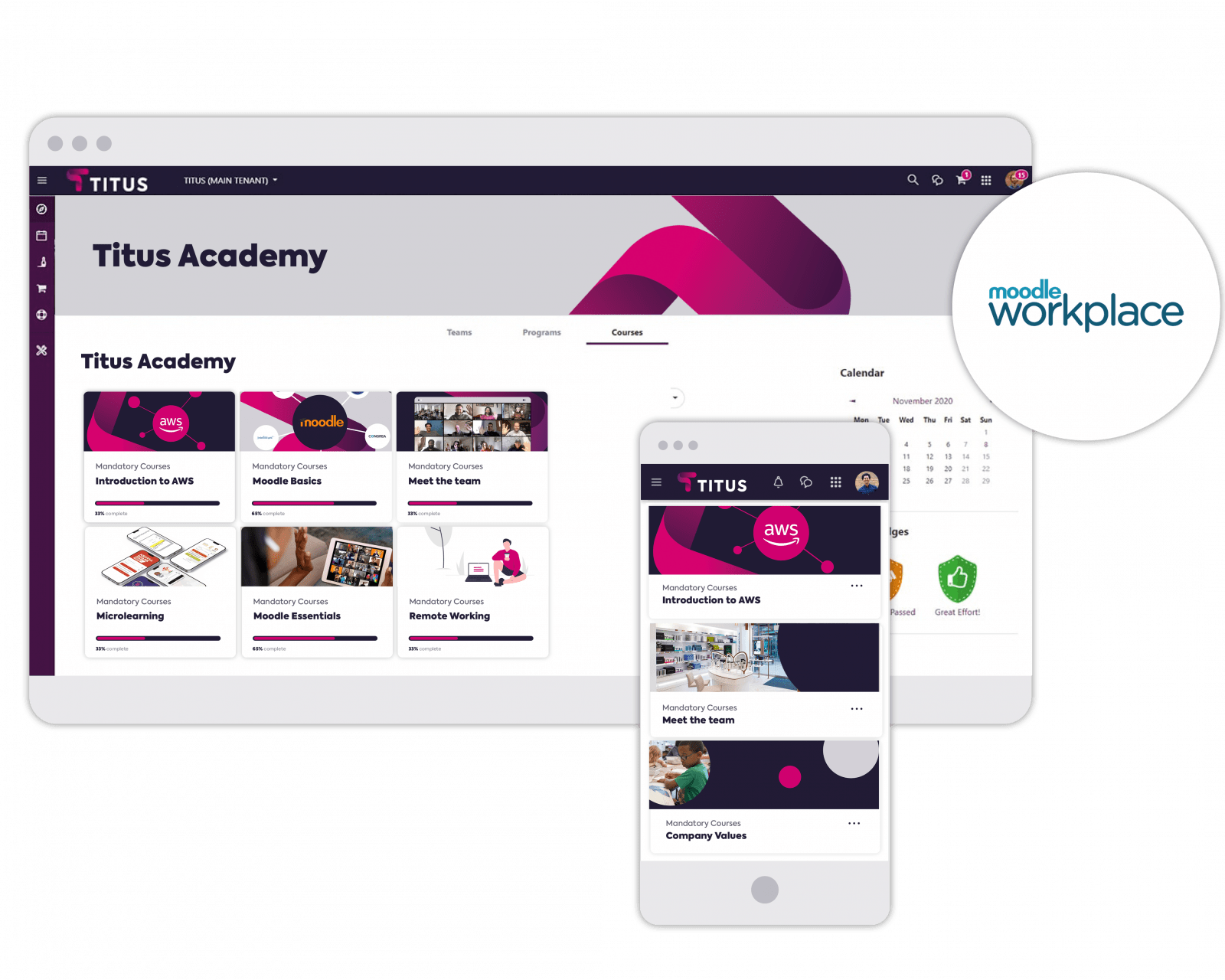
To put it simply, the fewer clicks a user has to make to get to the content or activities they need, the more they will engage with the platform. Think carefully about how you lay out and structure courses, resource pages or assessments to ensure that the most relevant links or information are clearly signposted, and it’s easy for even new users to navigate to where they need to be.
A consistent look and feel, which is in line with your brand, is important too, it provides consistency and familiarity to learners, reduces distractions and keeps the content front and centre. And make sure that your courses and content are tagged, formatted and categorised in a way that makes it easy for users to find what they’re looking for, whether that’s by browsing or using the search bar.
Ensure your content is mobile-friendly
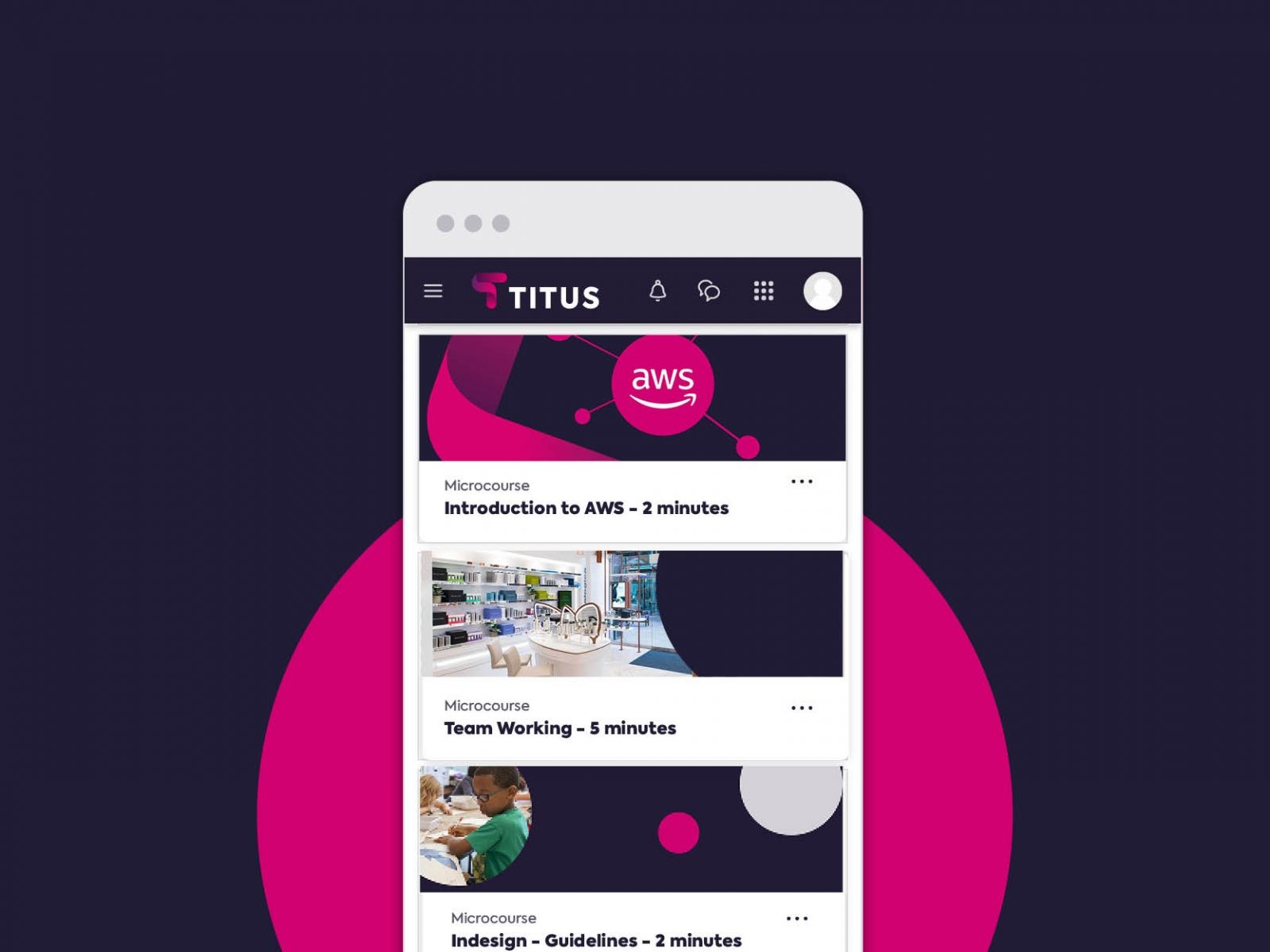
Workplace learning is all about flexibility – learners expect to be able to complete activities and tasks at a time which is convenient for them, and on their choice of device. That means that you need to ensure that your content works just as well on an iPad or a smartphone as it does on a laptop or PC.
Beware of long pages of text that require endless scrolling, poorly designed interfaces where buttons are too closely spaced to tap accurately on a touchscreen, or excessive load times for resources when accessed via a mobile internet connection. All of these are potential turn-offs for mobile users.
Spend time on the onboarding process
In any workplace you’ll find some users seem to “just get it” when it comes to e-learning, and others who are less enthusiastic, at least initially. This could be for a number of reasons – they’re not interested in the subject matter, the format of the content doesn’t suit their preferred learning style, or the tech side of things is a bit intimidating or confusing.
Getting everyone on board requires that everyone feels supported. The best start is a targeted training programme (we offer this to each of our LMS clients) which familiarises users with the platform, the types of content they can expect, and the expectations around assessments or deadlines for completion.
Provide targeted support as needed
Going beyond initial training, it’s important that learners know they can reach out to someone if they get stuck. Putting an internal support function in place is vital to ensuring that learners who might be struggling don’t fall by the wayside and become disengaged.
There are a few different ways to achieve this, from encouraging users to send a DM to managers if they need help, to setting up forums for peer-to-peer support, to providing self-service assistance in the form of how-to guides or explainer videos.
Expand the functionality of your platform
The most effective learning platforms are those which can be adapted and extended to meet changing L&D needs over time. As we discussed above, integration between your LMS and other core business systems improves both the user experience and the functionality of the platform. But within the LMS itself, there’s also scope for improvement – if your platform of choice allows the use of plugins or add-ons.
Taking Moodle as an example (it’s the world’s most popular LMS), the vast library of plugins available, many of them free, open up a wealth of functionality not available in the base platform. Examples include advanced visual reporting, content creation tools that allow you to produce rich courses within the LMS, ar add-ons for payment systems, video conferencing, or certifications.
Make the most of the data available to you
One of the most powerful and transformative aspects of e-learning is the depth of data that you can collect on how your learners are interacting with your content, and use that information to improve engagement. Make sure that managers and course leaders have access to the stats and feedback they need to make informed decisions.
Most modern LMS platforms will include scheduled reports, which can be sent periodically via email to specific users; some go beyond that with custom report builders or rich visual dashboards. Whatever the specific features of your platform, ensure that your team has the necessary training and support to access and interpret the data productively.
Whether you’re a seasoned Moodler, or you’re looking into Moodle for the first time, if you’d like to know more about how to optimise the platform to boost engagement, give us a call or email. We’d be more than happy to walk you through the features and functionality, no strings attached.

Privacy Policy | Cookie Policy | Data Protection Policy | Equality, Diversity and Inclusion Policy
© 2023 Titus Learning LTD | Company Number 08799881 | VAT Number 1813 09027
Super talented, unflappable and very funny, Phuong supports the whole marketing team in her role as Digital Marketing Executive. Phuong holds a bachelor’s degree in Business Administration and recently completed a master’s degree in Management and Marketing. Originally from Hanoi in Vietnam, Phuong is now based in the UK and climatising brilliantly to our weather and food.
Phuong owns a food review Instagram page as travelling and food are her passion. She also has a cute little french bulldog.
Ellie was the first woman to join Titus and has paved the way for many more since then. After studying for a degree in Fashion and Marketing, Ellie was lucky to find herself at fashion weeks and photoshoots.
Now she’s switched from talk of the front row to front end design and has brought loads of transferable knowledge to Titus. Ellie has also found a real passion for tech, especially in the learning sector, helping clients create positive change for their organisations.
As one of the youngest people at Titus but at the same time one of the oldest serving members of the team, Callum has graced Titus with his broad smile and positive attitude for over 5 years now. As a key member of the marketing team, Callum works across all areas, both on and offline, to ensure that all Titus brands and communication are on point.
After missing out on the opportunity to go to University the first time around, management encouraged him to enrol in our course alongside his work. He is now studying to achieve his Level 6 Diploma in Professional Digital Marketing.
Always bringing innovation and new ideas, Dec studied a degree in Journalism but found his passion in digital marketing. Dec has also worked in marketing for one of the countries biggest retailers and within the property sector.
Outside work, Dec Co-founded a news publication where he collaborated with global brands like Uber, Amazon, BooHoo and countless SMEs.