- Home
- Our Solutions
Titus Services
Unlock Moodle's Potential with Titus
Migrate to Titus and transform how you use Moodle in your organisation. - Industries
- Our Work
- About
- Blog


Microlearning is all about freedom – empowering learners to set the pace and choose the direction of their own learning, and complete it wherever and whenever works best for them.
For that to work though, it’s important that you maintain some sense of structure in terms of how expectations are set, how the learning materials are presented, and how microlearning combines with other types of learning within your organisation.
There are no hard and fast rules here – microlearning theory and best practice are evolving all the time, and there’s plenty of room for creativity when it comes to how you implement microlearning in your own teams.
But from our experience, there are a few general principles that will help keep you on the right track as you explore and begin to introduce microlearning to your workplace. Here’s a quick rundown of our top ten tips for success.
01 Microlearning should be needs to be simple
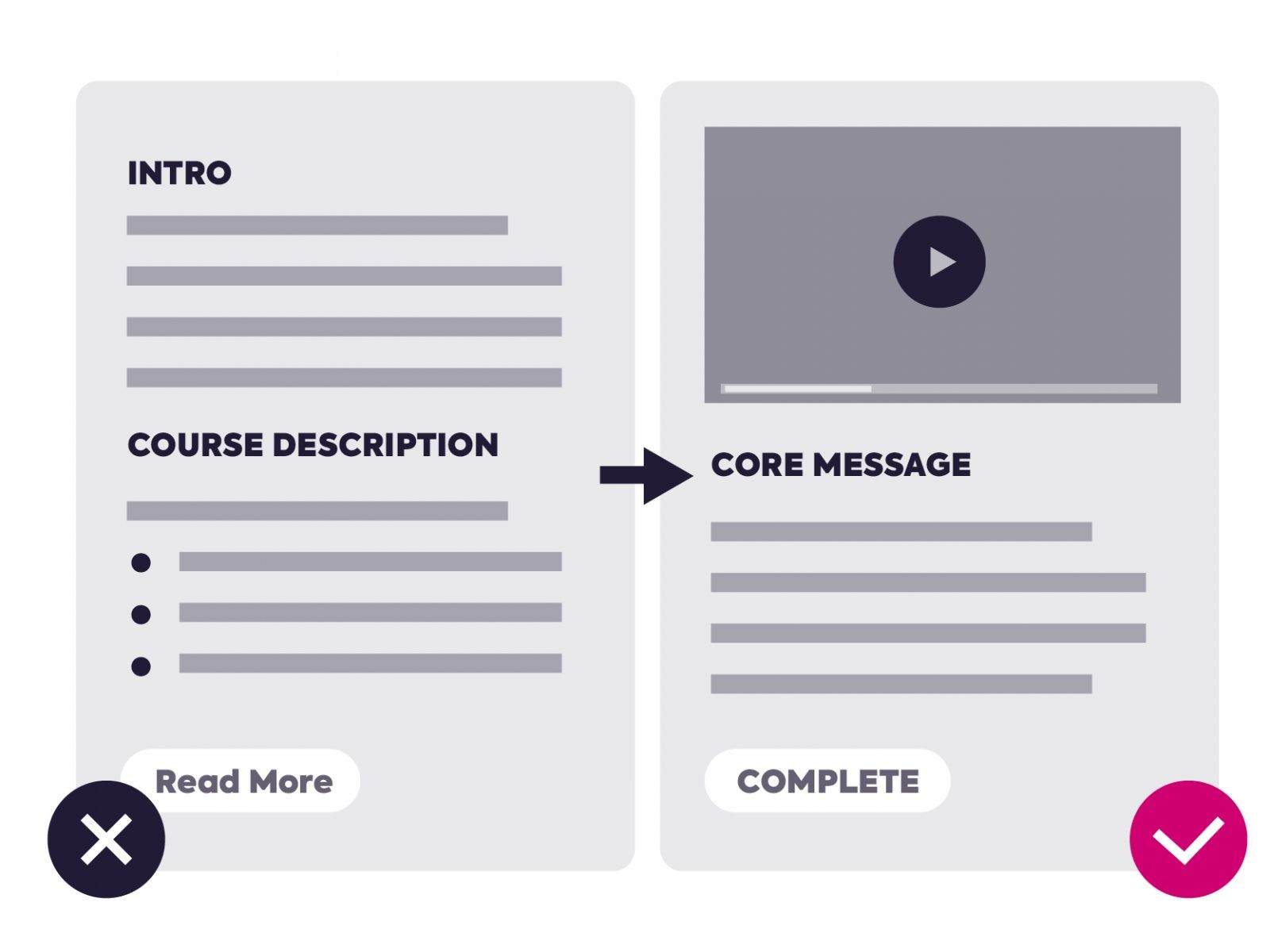
Simplicity is the watchword when it comes to microlearning – every bite-sized item needs to be easy to understand, process and digest within minutes.
Avoid long introductions or excessive explanations – microlearning content should stand alone, taking into account the preexisting knowledge of the learners it is designed for.
Interactions should also be designed to simplify the user experience, for example, multiple-choice quizzes are more appropriate than requiring the user to type in their answer. Similarly, if explaining a particular skill using video, show the learner how to do it rather than describing what to do – it’s much simpler.
Microlearning works best when each individual element has a clearly defined scope, purpose and outcome. Don’t be tempted to pack in extra content, or add too much detail. If you feel there’s more ground to be covered in your image, video or quiz, it’s usually better to add another separate item, rather than expand the current one.
02 Know your audience
As microlearning is designed to be consumed outside of traditional learning settings, it’s important that you tailor it to the needs, abilities and expectations of your users.
Input from line managers or team leaders is vital to ensure you pitch the content at the right level, if it’s too easy learners will disengage, and if it’s too challenging, they’ll be unable to progress.
You may not always get it right the first time, so it’s important to build in opportunities for learners to feed back and highlight areas of difficulty. As well as the usual assessments, it can be productive to add in periodic surveys or questionnaires which allow you to evaluate the learner experience and identify improvements to be made in future.
03 Target skills where the format works best

Microlearning lends itself better to short, practical lessons rather than in-depth explorations of theory.
This makes it ideal for skills-based learning, where each interaction focuses on developing a specific piece of knowledge and applying it in a real-world scenario. Learners will retain information at a higher rate if they can relate what they have learned to a specific need within their role.
There’s always the option to discuss topics in greater depth, or provide a more comprehensive context via additional resources and materials. These may not fit the strict definition of microlearning themselves but can provide additional value to learners as a reference or memory aid.
04 Add personality
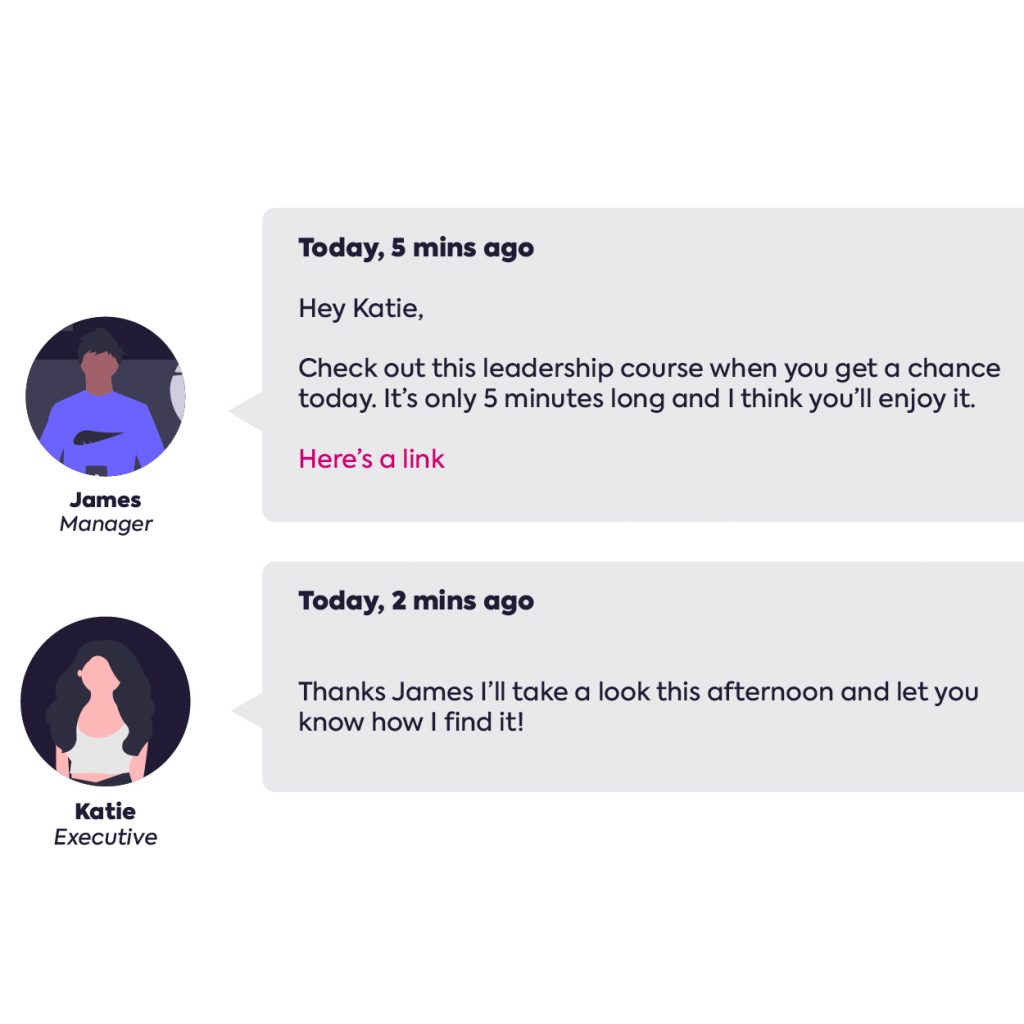
One of the complaints most frequently heard about long-form training, whether that’s sitting through an hour-long instructional video or attending half a day of lectures at a conference centre, is that the material can be so dry that learners just switch off.
Microlearning offers an ideal opportunity to communicate with learners in a much more direct, personal way. Don’t be afraid to use colloquialisms, adopt a conversational tone or utilise emotive language to get the point across and keep the learner engaged, as long as it’s appropriate to your brand or industry.
05 Blend it in – Microlearning should complement, not replace
We’re not suggesting that microlearning is a magic bullet that can replace all other forms of training – far from it.
There are plenty of examples of skills or qualifications which can’t be achieved solely through regularly consuming bite-sized content. Professional qualifications, for example, will often have their own mandated course structures and assessments, which can’t be adapted or restructured.
However, that’s not to say that microlearning can’t play a role in almost all workplace learning scenarios. You can deploy the same microlearning techniques and formats to support learners revising for a professional certification as you can to explain a new product or introduce a new policy, just recognise that it’s part, not all of the solution.
06 Remove barriers – Don’t make finding resources more complex than the resource itself
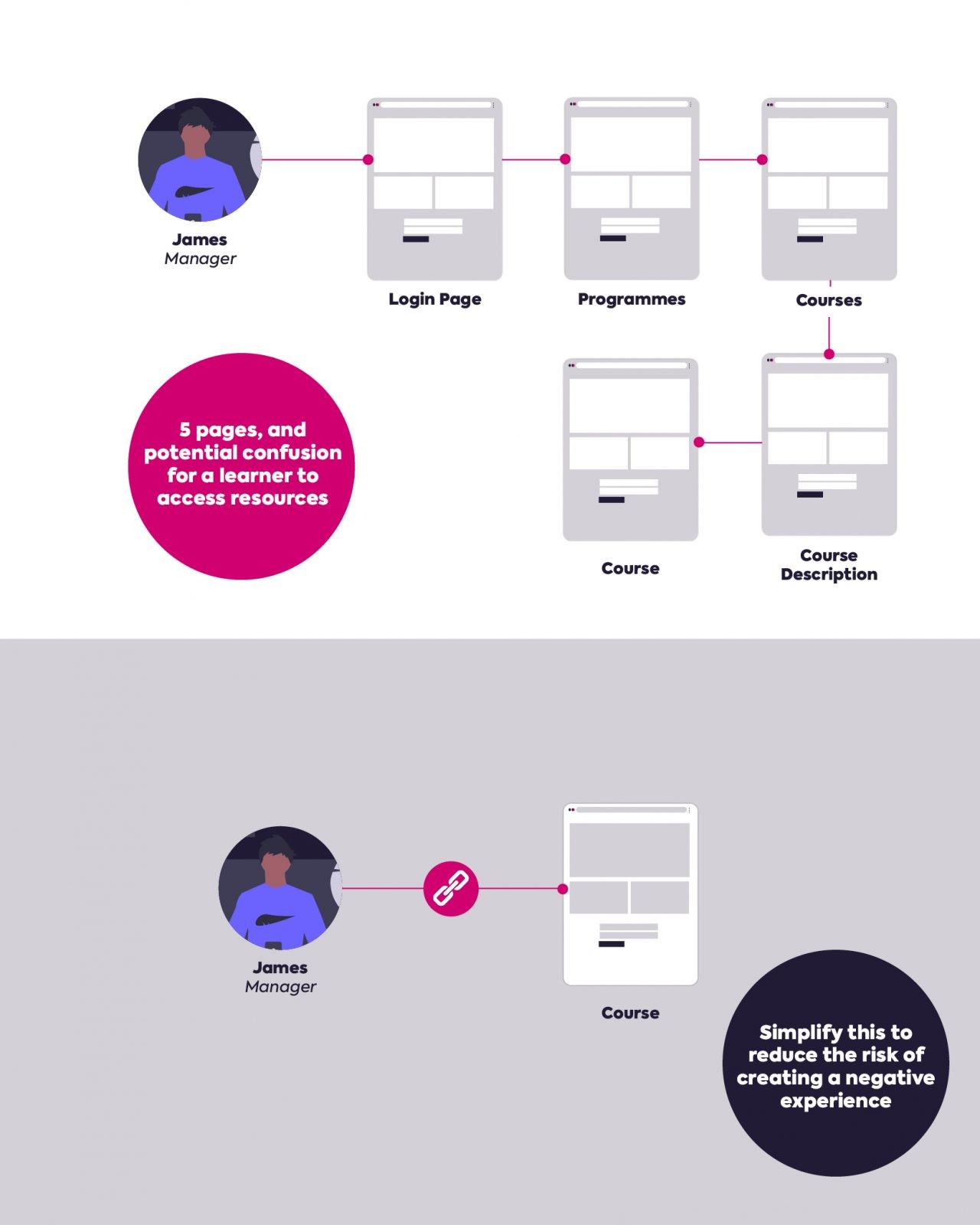
To make a success of microlearning, it needs to be as easy as possible for the learner. We’re not talking about the difficulty level of the content here, but how easy it is to access and engage with the resources, content or activities provided.
As far as possible you should remove all barriers to learning, to ensure maximum uptake and minimise drop-off.
Think about the availability of your microlearning – is it mobile-friendly, can it be accessed at any time of day, is there support available for users struggling to navigate the content? Think about accessibility and user experience, is the layout clear, are interactions designed to be easy to use, are captions available for videos or games?
The key is to remove anything which makes the experience more difficult, distracting or annoying, allowing learners to focus on the content.
07 Encourage your team to make it social
Microlearning lends itself well to peer-to-peer learning and collaboration. There are a number of ways in which you can introduce a social aspect to your microlearning content, from gamification of activities, allowing learners to compare their score on a particular quiz or game to others in their team, to group activities such as populating a wiki or glossary with relevant content related to their learning.
You can also use instant messaging tools or forums to push out new content items, remind learners to complete the next microlearning task, or collect feedback on what your learners think of the learning opportunities available, and how well they’re progressing.
08 Promote a Microlearning mindset
We’ve already mentioned the dual importance of simplicity and focus when it comes to designing microlearning, but that doesn’t necessarily mean it has to be limited in scope.
An important part of empowering learners to take control of their own development is giving them the guidance and opportunity to go beyond the basic concepts they encounter and explore new ideas.
There are a few ways to achieve this. You can add follow-on links to content items, directing the learner to further reading on the topic, additional videos or useful links. You could simply pose questions based on the topics covered e.g. “think about how you would implement this skill in your day-to-day role”. Or, you could encourage learners to find their own new resources and contribute these back to the course leader or instructional designer to be included in future.
The more involved learners feel, the more they will be motivated to extend their learning.
09 Keep it consistent!
As we said at the top, microlearning is about freedom – but there’s also a need for structure.
One area where this is important is in keeping the learning experience consistent. Using the same colour palettes, fonts, video styles, voiceover artists, etc. throughout a series of microlearning experiences helps to maintain a thread and link each of the individual items together in the mind of the learner.
From a usability point of view – make sure the learner knows what to expect. For example, if every quiz you create has the submission buttons in the same colour, size and order, it reduces distraction and helps the learner to concentrate on the content rather than the format. Stick to one style to make your microlearning easy to grasp and follow, from one interaction to the next.
10 Above all – have fun with it!
This is probably the most important tip – remember that microlearning should be fun. The whole rationale behind microlearning is that it attracts and empowers learners to take control of their development, rather than forcing them to learn in a specific way. If the experience is not enjoyable, you’ll soon see learner engagement drop off.
Having fun doesn’t mean you have to fill each video with jokes (in fact, please don’t attempt this if you’re not a professional comedian!) but it does mean that you should think carefully about the content, process and desired interactions.
Put yourself in the learner’s shoes and ask yourself – would this interest/engage/excite me? The best learning experiences are those which keep the learner eager to move to the next stage.
Getting Started
If you’d like to know more about how to implement microlearning within your team, department or organisation, and how e-learning technology can support the successful rollout of your microlearning strategy, get in touch with one of our team and we’ll be happy to steer you in the right direction.

Privacy Policy | Cookie Policy | Data Protection Policy | Equality, Diversity and Inclusion Policy
© 2023 Titus Learning LTD | Company Number 08799881 | VAT Number 1813 09027
Super talented, unflappable and very funny, Phuong supports the whole marketing team in her role as Digital Marketing Executive. Phuong holds a bachelor’s degree in Business Administration and recently completed a master’s degree in Management and Marketing. Originally from Hanoi in Vietnam, Phuong is now based in the UK and climatising brilliantly to our weather and food.
Phuong owns a food review Instagram page as travelling and food are her passion. She also has a cute little french bulldog.
Ellie was the first woman to join Titus and has paved the way for many more since then. After studying for a degree in Fashion and Marketing, Ellie was lucky to find herself at fashion weeks and photoshoots.
Now she’s switched from talk of the front row to front end design and has brought loads of transferable knowledge to Titus. Ellie has also found a real passion for tech, especially in the learning sector, helping clients create positive change for their organisations.
As one of the youngest people at Titus but at the same time one of the oldest serving members of the team, Callum has graced Titus with his broad smile and positive attitude for over 5 years now. As a key member of the marketing team, Callum works across all areas, both on and offline, to ensure that all Titus brands and communication are on point.
After missing out on the opportunity to go to University the first time around, management encouraged him to enrol in our course alongside his work. He is now studying to achieve his Level 6 Diploma in Professional Digital Marketing.
Always bringing innovation and new ideas, Dec studied a degree in Journalism but found his passion in digital marketing. Dec has also worked in marketing for one of the countries biggest retailers and within the property sector.
Outside work, Dec Co-founded a news publication where he collaborated with global brands like Uber, Amazon, BooHoo and countless SMEs.