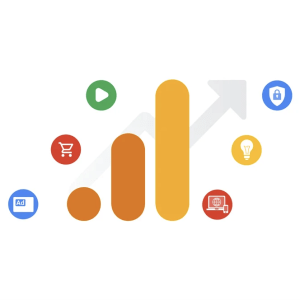When we discuss making your VLE personal, we’re referring to a number of things. Not just the look of your learning platform but also the features available, the training plans, integration with other systems, the support options, and the list goes on! At Titus Learning we base our bespoke VLEs on Moodle meaning customisation of all these elements is possible.
Why is design important?
The look and feel of your VLE is the first thing your users are going to notice. Is it appropriate for the user group, is the design engaging, does it match other school branding? These are just some of the points to consider when looking at a theme for the VLE.
In addition to the look of the platform you also have to carefully plan how the system will be used. Is it intuitive and easy to navigate, are there different areas for individual users groups, do you have accessibility tools enabled for those who require them? A design isn’t just about looking pretty it also needs to be functional and allow users to work on the platform without a second thought.
Finally, it has never been more important to ensure your systems are cross browser and cross device compatible. With the use of mobile devices absolutely rocketing in a range of educational establishments, it goes without saying that your sites need to work just as well on a tablet and smartphone as they do on a desktop. You will now find a number of designs are responsive with no need to create a second theme specifically for mobile users. Where possible, you should also take advantage of mobile apps available.
How can the implementation be personal?
The personalisation doesn’t stop at the design. As you will see from one of our previous posts, (“Blame the implementation, not the tool”) the success of a platform can depend just as much, if not more, on the implementation as it can on its feature set.
Requirements will differ in every school, and with this comes a set of unique challenges. These challenges can range from simple things like “who will manage the project internally” to questions such as “how can we possibly find a full day for staff training and organise cover for teachers”. The answers to these type of questions will slowly allow you to build your own rollout plan. I have used “Training” as an example of how implementation can be personalised below. The same process could also be followed for Support, Upgrades, and more.
Training – so you may struggle with finding a full day to train all teachers, you may be unsure as to which teachers will benefit the most, you may be questioning how to best group teachers for training. Here are some ideas:
- Use the VLE to train people on the VLE! Create an online training courses with useful resources, FAQs, videos, forums etc. Not only will this get people using the VLE straight away, you will also encourage social and collaborative learning amongst the teachers. This will help in the early days with adoption and also in the long run when people are in need of support.
- Use “train the trainer” – you can’t quite manage to get all teachers free for training sessions, select a handful of staff who will be trained extensively and then help colleagues on an on-going basis. You obviously want this group to be IT literate, but the main characteristic here is more their eagerness to learn and use new technology.
- Get in an expert – alongside the above methods you just can’t beat the knowledge of an expert. Work with somebody who can complete a Training Needs Analysis (TNA) to extract all your training needs. They will be able to advise on how best to group teachers and suggest when 1:1 training may also benefit the school. Where possible, find someone who has had previous teaching experience themselves.
Check out all the services that go in to our personal VLEs
Added functionality?
So your platform looks awesome and the rollout plan is almost complete – let’s look at the features. More and more systems now offer plugins or addons to extend the functionality of their platform. As an example, we use Moodle as the base for our VLE which gives us access to hundreds and hundreds of free plugins. This could be anything from a room booking system, through to verbal assignments and multiple language plugins. Plugins can really make the possibilities endless with your VLE.
We think there are 3 main things to consider when looking at plugin options:
1) Do you need all the ones you currently have?
Most platforms come with pre-loaded plugins and core features. The question is, do you need and/or use all of them? If not, get rid of them! They will simply be a distraction to your users and clutter your platform. With certain systems, such as Moodle, you have the ability to enable plugins for certain user groups but disable them for others. This is perfect for selecting plugins for beginner or advanced users and also subject specific plugins.
2) Which added functionality would you like?
This brings us back to understanding your requirements and how you want to use the platform. Question your staff, distribute surveys, enable trials and tests of plugins you find useful, ask the wider community, get on Twitter. In short, do your research and make sure the plugins you select will be used AND useful.
3) How should you rollout the new plugins?
When the fun of selecting your plugins is complete, plan how you will release these. Are they right for all staff, stage the release so people can get used to plugins one by one, create “how-to” videos explaining why they’re great and how they should be used. Ensure that when you’ve gone through the trouble of finding the perfect plugins, their effect and impact isn’t lost with a poor release.
Check out some of the free Moodle plugins available!
Integrate, integrate, integrate
Making your VLE personal means linking it with systems you already use. Not only does this make access and navigation a lot more simple, it also makes users more comfortable as they will see other systems they’re familiar with. In certain cases you can setup advanced integrations with data being transferred back and forth (LINK: see Moodle-MIS Integration), in other cases it may be a simple link and single sign on to systems, such as Vivo Miles and Mahara. However you choose to set this up, it is guaranteed to improve engagement.
Personal personalisation…confusing right??
Now that your VLE is perfectly tuned for your establishment you also need to ensure there are options for individual users to get that personal feel. Check out some examples below of how this can be achieved:
- “My Home” Page – many platforms will now give you the option for users to have a “My Home” page. This will be filled with relevant information for that individual user and can act as their own portal. With the best systems, users have the ability to edit this area themselves adding content and information that’s useful to them and interesting.
- Personal Files – Who wants to carry a memory stick? With similar functionality to many online storage platforms, certain VLEs, such as Moodle, now offer the option to store documents online. As well as direct storage you can also access external repositories, such as Dropbox and Google Drive, directly through Learning Platforms like Moodle. This gives users access to their documents anywhere, anytime and ultimately improves engagement with the VLE.
- Different Colour Themes – Simple things like changing the colour of the site can make all the difference to those used who wish to customise their page. Colour schemes can be changed on a per user basis to suit however you’re feeling!
- Language Packs – For many international schools you will work with students who are often multilingual themselves. In certain cases you may wish to give students the ability to switch between language options on the site. This can also be great for teaching MFL lessons!
Allowing your students and teachers to feel that their VLE is personalised to them and their school enables them to gain far more benefit from their online space. Once you have made the move towards “personalised” there’ll be no looking back!
For more information on bespoke and personal VLEs please get in touch!
Phone: +44 (0) 1133 200 346 | Email: hello@tituslearning.com