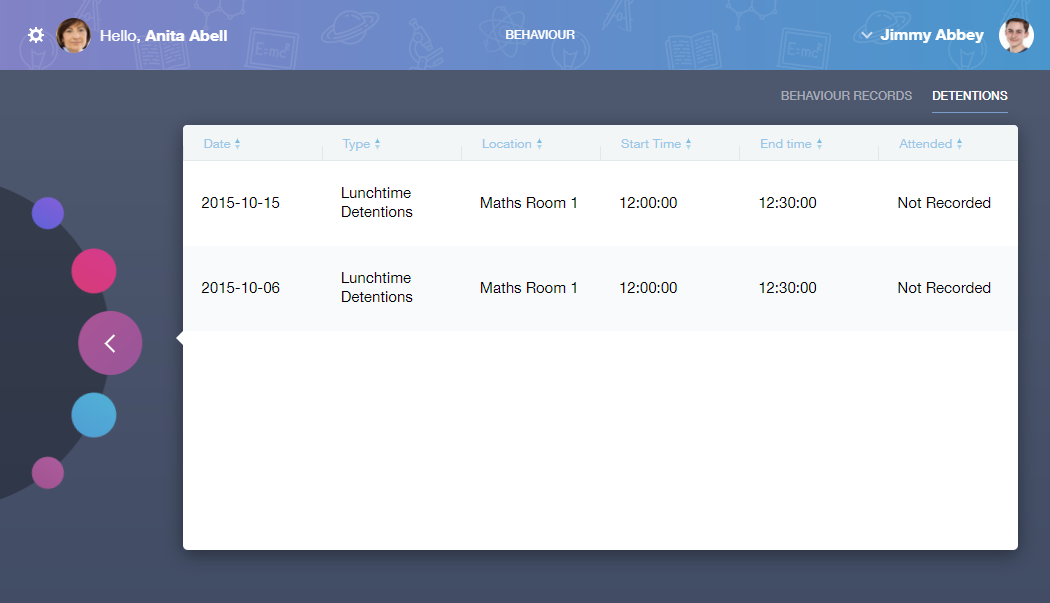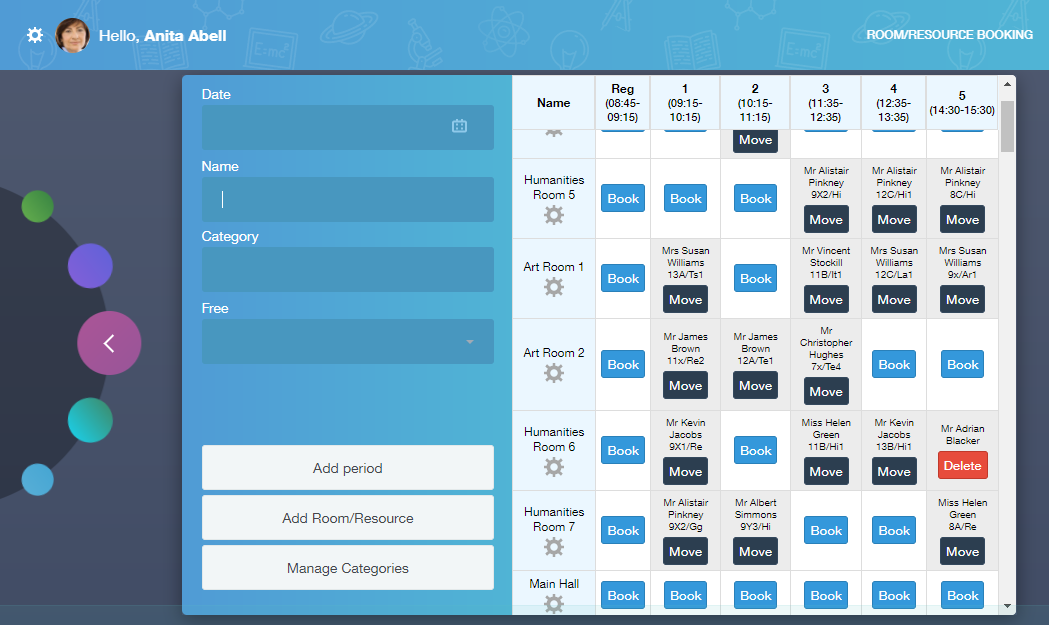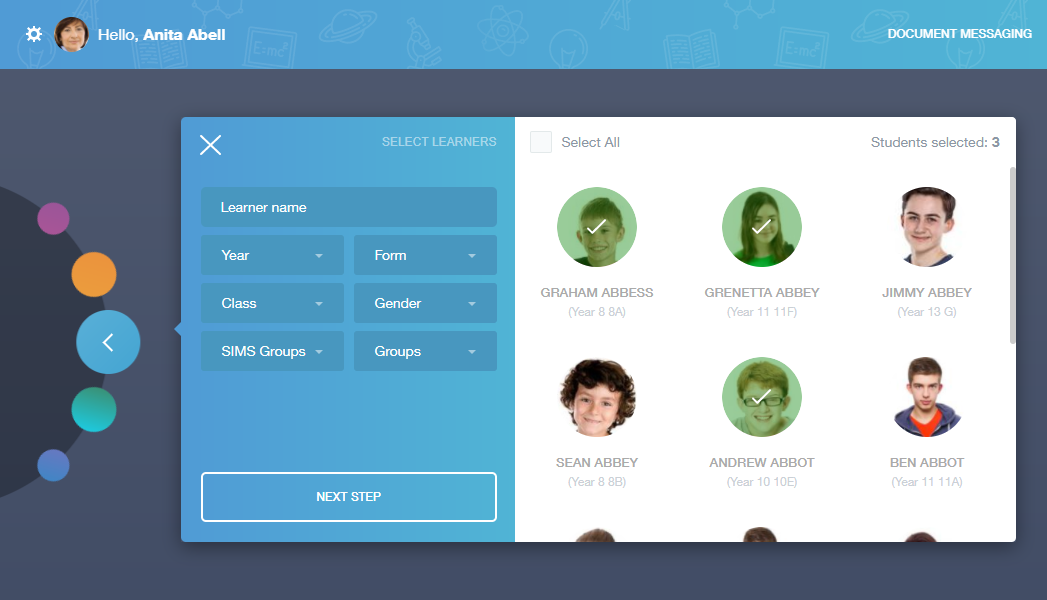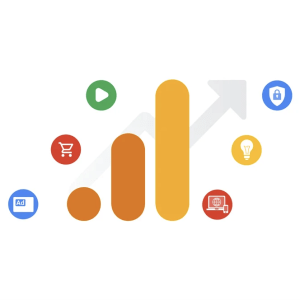Over the summer break EduLink One has been outfitted with a host of updates to existing features as well as three brand new areas of functionality.
To begin with, let’s look at how some existing features have changed.
- Homework – homework can now be set manually for students via the app (if enabled)
- Homework – homework set via the SIMS.net module will now appear in EduLink One
- Timetable – staff timetables now display cover sessions
- Register tags – registers will now display tags against students for data such as SEN status, Pupil Premium status, medical conditions, G&T status and behavioral/achievement points
- Messaging – EduLink One’s messaging app now supports adding custom contacts
- My Classes – in various places in the app teachers will see a quick filter for their specific class information
- Lateness – the register now allows recording of the number of minutes late
What we’re most excited about though are the three completely new areas within the EduLink One app:
Detention Management
Staff can now manage detentions from within EduLink One.
This includes creating detention sessions, adding/removing students, and taking attendance at the session.
Detention history for students is also now visible in a new tab in the Behaviour section.
To enable the Detention Management menu item, simply use the toggle within the Behaviour tab on the configuration screen.
Room/Resource Booking
EduLink One now allows central booking of rooms and/or resources.
Available features within the interface include:
- Granting management privileges to certain users to allow them to add new rooms or resources, alter available slots and change any existing bookings.
- Hiding rooms or resources which have been pulled from SIMS from being displayed in the EduLink One app.
- Restricting future bookings to a set number of days from the current date, for example only allowing a room to be booked up to 2 weeks in advance.
To enable the Room/Resource Booking menu item, simply use the toggle within the Resource Booking tab on the configuration screen, where you will also be able to change settings for the options mentioned above.
Document Messaging
Staff can now bulk email groups of parents with their respective children’s reports, directly from the EduLink One app.
Once enabled, staff will see a new menu item which allows them to:
- Select relevant students for whom to generate reports
- Check document matching is correct against each student in the group
- Modify the default email to parents
- Personalise the email with each parent’s name, student name and document title.
- Review the completed email before sending
To enable bulk emailing, simply use the toggle within the Documents tab on the configuration screen.
To find out more about the new features in EduLink One, or to book in a demonstration from one of the team, you can contact us here.